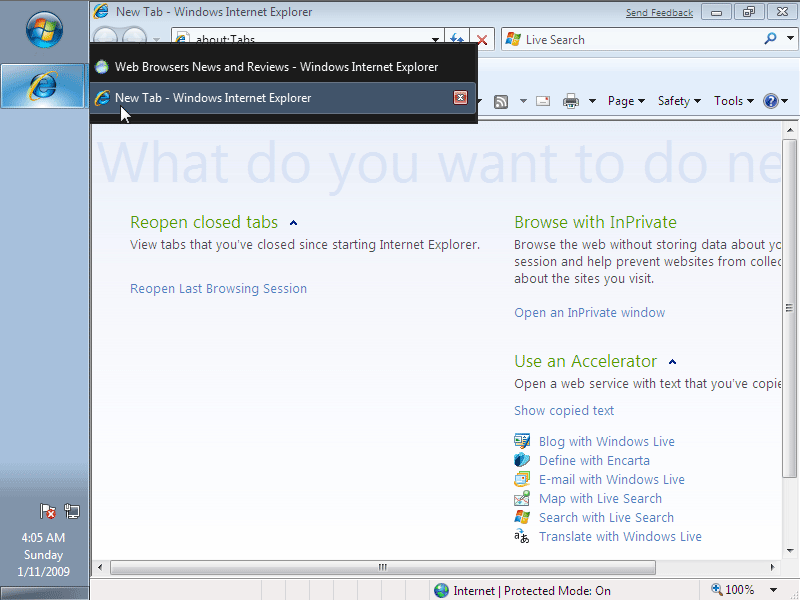Archive for January, 2009
Speed Up Opera
 Followed by Speed up Firefox articles, here are some tips by Sid on how you can increase Opera’s performance.
Followed by Speed up Firefox articles, here are some tips by Sid on how you can increase Opera’s performance.
Windows 7 Beta and Internet Explorer 8 Experience
I was playing with the public beta of Windows 7 for a while now and decided to show you a few neat features of it while browsing with Internet Explorer and just show the overall experience.
Mozilla Drops Google in Firefox 3.1 and Tries Yandex
 It looks like Mozilla is trying some other players as well. As for now, Firefox default search engine for Russian language users will be Yandex instead of everyone’s beloved Google.
It looks like Mozilla is trying some other players as well. As for now, Firefox default search engine for Russian language users will be Yandex instead of everyone’s beloved Google.
According to research studies conducted by TNS, FOM, and Comcon, Yandex is the largest resource and largest search engine in Russian Internet, based on the audience size and internet penetration. Continue Reading
Chrome 2.0 Development Preview
 Google has unveiled Chrome 2.0 in the developer channel (like Mozilla Minefields) on Thursday; some of the new features are:
Google has unveiled Chrome 2.0 in the developer channel (like Mozilla Minefields) on Thursday; some of the new features are:
• Support for gradients, reflections and masks
• Faster rendering enhancements
• New user interface features
• Augmented extensibility like user scripting
• Edge Docking
• Full page zoom
• Form autocompletion
• Support for importing (but not synchronizing) Google Bookmarks
• Middle-click drag scrolling
The complete review at arstechnica.com
Only the 4.13% Of the Web Is Standards Compliant
According to a study made by Metadata Analysis and Mining Application (MAMA), a tool created by Opera that crawls the web and indexes the markup and scripting data from approximately 3.5 million pages.
Some of the most relevant parts of the study are:
• About 35% of all web sites use Adobe Flash.
• XMLHttpRequest (AJAX) scripting mechanism is used by only 3.2%
• CSS is used in the 80% of the web sites.
• Javascript is used in 75% of them.
• Using the W3C validation tools, shows that 4.13% are valid, which only 50% using the validation badge are valid.
Read the complete article at arstechnica.com
[digg-reddit-me]
Site Compatibility or Browser Compatibility
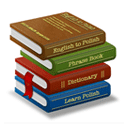 It has been a big debate whether websites are not compatible with browsers or browsers are not compatible with websites. While webmasters and web developers claim that a certain browser is not compatible with their website, browser companies fight back saying that the websites are indeed not compatible with the browser and sometimes have even been proved. Continue Reading
It has been a big debate whether websites are not compatible with browsers or browsers are not compatible with websites. While webmasters and web developers claim that a certain browser is not compatible with their website, browser companies fight back saying that the websites are indeed not compatible with the browser and sometimes have even been proved. Continue Reading
Browsers Tracker, No Ads, More Writers and More
Here is another update for you: FavBrowser.com 2.30
First of all, good news for our regular visitors. No more ads after posts or in the top right corner. Advertising will be shown only for our new readers and should disappears within few days.
As per your request, I’ve just finished web browsers tracker script. It updates everything automatically every 30 minutes.
Related posts will be back within few days!
And finally, 4 new writers have joined the team: Alejandro Yee Cota (Tweet Directly From Opera’s Address Bar), Ameer Dawood (his post will be published tomorrow), Ethan Piekarski (How to Disable Firefox 3 Extensions Compatibility Check) and Russell Dowdy (Speed Up Firefox 3).
Also, I am considering to begin coding and designing new WordPress theme. Feel free to post your suggestions here.
Firebug 1.3 Released
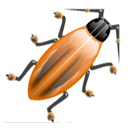 The final version of Firebug 1.3 has been released and can be downloaded via addons.mozilla.org
The final version of Firebug 1.3 has been released and can be downloaded via addons.mozilla.org
The following version won’t work with Firefox 3.1. However, the upcoming Firebug 1.4 alpha release will fix that.
For the changelog, please check release notes here.
[digg-reddit-me]
Browsers Market Share for the Year 2008
Previous year were great for some of the web browsers and not so good for Netscape Navigator and Internet Explorer.
Since it’s now 2009, let’s sum up all the market share reports and check final results.
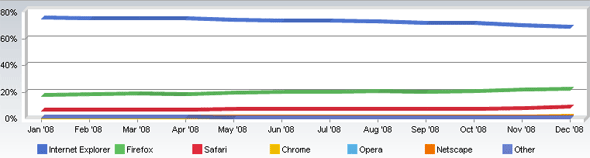
Internet Explorer lost 7.32% of its market share Continue Reading
Internet Explorer 8 Update as High Priority
 The upcoming release of Internet Explorer 8 will be available via Automatic Updates. According to Microsoft, the following update will be marked as high priority for Windows XP, Windows Server 2003 and important for Windows Vista, Windows Server 2009.
The upcoming release of Internet Explorer 8 will be available via Automatic Updates. According to Microsoft, the following update will be marked as high priority for Windows XP, Windows Server 2003 and important for Windows Vista, Windows Server 2009.
Alternatively, Microsoft is offering IE8 Blocker Toolkit which will allow administrators to disable delivery of Internet Explorer 8.
How will itl work?
Automatic update will notify you when IE8 is ready to install in the right side of taskbar. As simple as that.