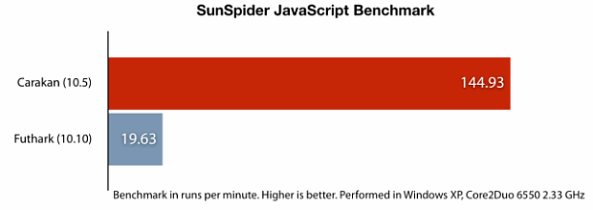Archive for December, 2009
Happy New Year!

We will open the book. Its pages are blank. We are going to put words on them ourselves. The book is called Opportunity and its first chapter is New Year’s Day.
~Edith Lovejoy Pierce
Happy New Year!
[digg-reddit-me]
Firefox 3.6, Now With Hide Menu Bar Option
Latest Firefox 3.6 Beta release now includes an option to hide menu bar, which will help users to save few pixels of screen space.
If you have menu disabled and want to quickly access it, just hit Alt key and it should appear.
[digg-reddit-me]
Tweak Internet Explorer with IE Tweaker
Now here is something for Internet Explorer users: IE Tweaker, a simple utility to fix and tweak IE web browser. As program author claims, it contains over 90 options to choose from.
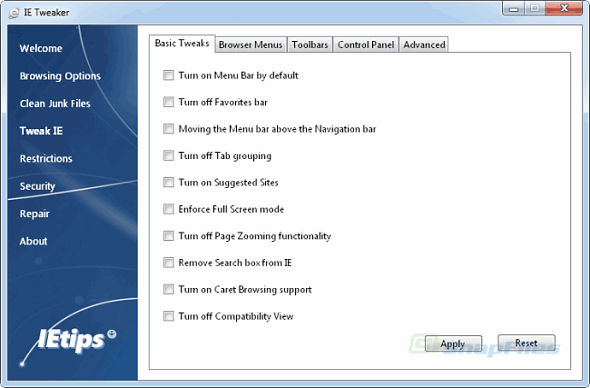
Now you can quickly delete all junk files, disable/enable various menus, clear type fonts, animations, smooth scrolling and much more.
Download IE Tweaker.zip (159 KB) or visit IE Tweaker home page.
[digg-reddit-me]
Internet Explorer 9 (IE9) JavaScript Engine: First Look
JavaScript engine team members John Montgomery, Steve Lucco and Shanku Niyogi give an early look at the upcoming IE9 JS engine. Doing some performance tests and comparing them to latest Firefox 3.6 Beta and Chrome releases.
Weekly Browsers Recap, December 28th

- How to Speed Up Internet Explorer 8
- Help Design Firefox 4 Home Tab
- FireFox Addons vs Google Chrome Extensions
- interactive file uploads with Drag and Drop, FileAPI and XMLHttpRequest
- Multi-Process Plugins
- Chrome Ad Campaign Nets Positive Results
- Get the Most Out of Opera Mobile 10 With These Tips
- Opera Mobile 10 Beta 2u Released
- Bitstream’s BOLT named best mobile browser
Thanks to Nox for links.
[digg-reddit-me]
Disable Windows 7 Tab Thumbnails in Opera 10.5
 Here is a quick way on how you can disable Windows 7 Aero Peek for Opera 10.5 web browser.
Here is a quick way on how you can disable Windows 7 Aero Peek for Opera 10.5 web browser.
Right click on opera.exe
Properties > Compatibility, check “Run this program in compatibility mode” and select Windows Vista SP.
Apply settings.
That’s it.
Update:
You can now type the following text in the address bar:
opera:config#UserPrefs|UseWindows7TaskbarThumbnails
Uncheck highlighted setting.
Thanks to Rafael Luik for that!
[digg-reddit-me]
Web Browsers Singing
Greetings,
We would like to wish you a very happy Christmas and awesome New Year :-)
Also, we will be moving site to a new server (thanks to Lotosus.com) (so it can take 24-48 hours for your ISP (Internet Service Provider) to catch new IPs).
In case you don’t see any new posts within a week, please try to clear your DNS Cache.
To Clear/flush DNS cache in Microsoft Windows. Continue Reading
New Firefox 4.0 Design Mock Ups Appear
With the upcoming Firefox 4.0 release, ChromaticPixel has yet again, revealed some of the upcoming design mock ups, which are quite impressive.
Benchmark: Internet Explorer 8 (IE8) vs. Firefox 3.7, 3.6, 3.5 vs. Chrome 4, 3, 2 vs. Opera 10.5, 10.1 vs. Safari 4
Yet again, it’s time to test latest web browser releases, including Opera 10.50.
Tested browsers:
Internet Explorer 8
Firefox 3.5.6
Firefox 3.6 Beta 5
Firefox 3.7 Pre-Alpha 1 Continue Reading
Opera 10.50 Pre-Alpha Is Here!
This is it, Opera has just released Opera 10.50 pre-alpha, featuring their new Carakan JavaScript engine, updated Vega graphics library and Presto 2.5 rendering engine.