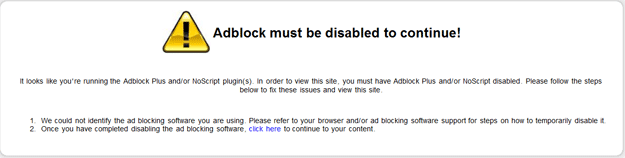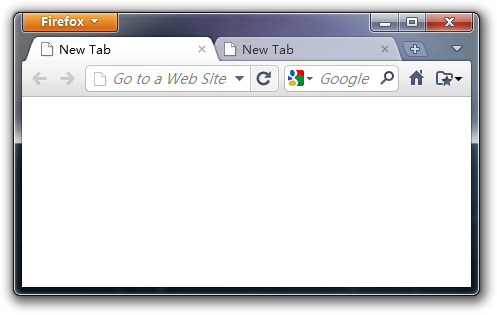Archive for April, 2011
Microsoft Starts Bug Warnings For Third Parties
 Three security advisories were released for rival browsers by Microsoft today, two of which for Chrome and one for Opera. Said bugs were spotted by researchers at Microsoft and brought to the attention of the security teams in charge of Opera and Chrome. Opera patched the bug in October of 2010 while Google fixed the vulnerabilities last September and December.
Three security advisories were released for rival browsers by Microsoft today, two of which for Chrome and one for Opera. Said bugs were spotted by researchers at Microsoft and brought to the attention of the security teams in charge of Opera and Chrome. Opera patched the bug in October of 2010 while Google fixed the vulnerabilities last September and December.
According to Mike Reavey, the director of the Microsoft Security Response Center (MSRC), the change is part of an expansion of the vulnerability disclosure policy launched by Microsoft the previous summer. These advisories were the first to be issued by Microsoft for vulnerabilities found in third party software. Other advisories will follow as necessary.
Continue Reading
Opera: Disable Auto Image Fit to Screen / Pictures Resizing
 If you are not a fan of an automatic image fit to the window that was introduced in Opera 11.10, then don’t worry, there is a way to turn it off.
If you are not a fan of an automatic image fit to the window that was introduced in Opera 11.10, then don’t worry, there is a way to turn it off.
Unfortunately, you can’t do that via Opera Preferences or opera:config. However, there is an extension to solve your problem.
– Install Image Autosizer extension.
– Menu (Alt) > Extensions > Manage Extensions.
– Find Image Autosizer and click on the gear icon > Preferences.
– Seek for the gray bar that is titled “Advanced” and click on it.
– View modes > When image is larger than window: Enable default and Original (see picture below).
– Save changes.
Continue Reading
Safari to Receive “Do Not Track” Feature
 If the Wall Street Journal reports are to be believed, then the upcoming version of Apple’s Safari web browser (that comes with Mac OS X Lion) will include an option for users to disable tracking via cookies.
If the Wall Street Journal reports are to be believed, then the upcoming version of Apple’s Safari web browser (that comes with Mac OS X Lion) will include an option for users to disable tracking via cookies.
The recent Internet Explorer 9 and Firefox 4 releases already include “Do Not Track” functionality and with Safari soon to follow, Google Chrome and Opera are the only browsers that leave their users behind.
Hopefully, this will change soon.
Maxthon Theme for Firefox 4
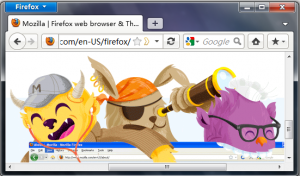 Much in the same spirit as the Google Chrome Theme for Firefox 4 post, I have chosen to present this Maxthon theme for the very same web browser.
Much in the same spirit as the Google Chrome Theme for Firefox 4 post, I have chosen to present this Maxthon theme for the very same web browser.
MX3 harnesses all the buttons and colors you would normally find in Maxthon itself. The official Maxthon blog took a rather cynical approach to describing it.
The theme is available from here. Enjoy!
Block Visitors That Block Ads?
As webmasters try to do their best to achieve the profit targets they desire, thanks to ad blockers in pretty much every web browser, it’s not as easy as some might think.
Well, it looks like at least one web site has found a so called “solution”: block visitors that bring no revenue.
See the picture above? That’s what happens when you visit dollarade.com partners web site and have NoScript/AdBlock installed.
While it does not look like a good idea to me, I am not the one paying that site’s server bills.
Google Chrome Theme for Firefox 4
If you prefer Firefox functionality but want Google Chrome look, then here is something for you.
FXChrome is a simple, Google Chrome like theme for Firefox 4.
There is not much left to say other than: click here and check it out.
Be sure to check the installation instructions.
Via: FirefoxFacts
Weekly Browsers Recap + Bonus Links, April 18th

FavBrowser.com
- Google Chrome Has 120 Million Users
- Opera 11.10 Final Bugs
- Mozilla and Opera Mock Microsofts Native HTML5 Claims
- Download Silverlight 5 Beta
- IE10 and Windows Vista? Forget It
- Dear Opera, How Do I Open This Tab?
- Firefox 5 Tweaks Tab Close and Auto Resize
- RockMelt Beta 2 Out Now
- Flock Is Dead
- Download Internet Explorer 10 Platform Preview 1
- Download Opera 11.10 Final
- Opera: Show Full Site Thumbnails (Old Speed Dial)
- Opera Turbocharges Opera Turbo
- Do You Like Us On Facebook Yet?
- Firefox 5 Supposedly Coming Out On the 21st of June
- The European Commission, Browser Choice, and Fair Play
Google Chrome Has 120 Million Users
 Back in December, Google has announced that Google Chrome has more than 120 million active users, which is good.
Back in December, Google has announced that Google Chrome has more than 120 million active users, which is good.
However, during the Q1 2011 earnings call, company has stated that Google Chrome sees about 30% growth every quarter and now has 120 million active users.
Confused yet? Turns out, 120 million active users milestone that was hit in December was not using DAU (Daily Active Users) metric. Instead, it relied on more “generic” active users calculations.
Makes you wonder what parameters do other web browser companies use to count their users…
Opera 11.10 Final Bugs
After playing with Opera 11.10 for a few days I wanted to show you some of the most annoying bugs.
– Zoom Picture > Save (CTRL+Click) > Picture Scroll Feature Turns Itself On
– Payoneer.com Broken Menus
– Scroll Bar Appears in Some Text Select Fields
– Speed Dial Reloads After Restart
Since the “close button bug” is already reported, it was not included in the video.
Just like with the few previous major new builds, I believe that this release is rushed and shouldn’t have been labeled as the “Final” in the first place. But then again, maybe those things do not happen to other users and 11.10 is in fact as solid as rock.
UPDATE:
Tiffany Brown from Opera Software was kind enough to explain pretty much all the mentioned bugs.
Speed Dial Reload bug:
I think what you’re seeing with Speed Dial has to do with changes we have made to that feature. It *appears* to reload, but doesn’t actually fetch new content unless you (or the site’s developers) have actually enabled automatic refreshing.
Payoneer
The issue is related to how Opera 11.10 is calculating the offset on that page. The fix is to use clientHeight if it is larger than offsetHeight. I will reach out to Payoneer’s development team. Sometimes things change between versions. Opera 11.10 reports offsetHeight correctly, but somehow the menu script on their site is not recognizing that.
Mozilla and Opera Mock Microsoft’s Native HTML5 Claims
 It looks like not everyone is digging the native HTML5 marketing claims from the software giant.
It looks like not everyone is digging the native HTML5 marketing claims from the software giant.
With the launch of Internet Explorer 10 Platform Preview 1, Microsoft had to say the following:
Web sites and HTML5 run best when they run natively, on a browser optimized for the operating system on your device. We built IE9 from the ground up for HTML5 and for Windows to deliver the most native HTML5 experience and the best Web experience on Windows. The only native experience of the Web of HTML5 today is on Windows 7 with IE9.
Mozilla’s former director of Firefox, Mike Beltzner, was quick to respond, ridiculing the term on Bugzilla, the company’s bug tracking database.
Continue Reading