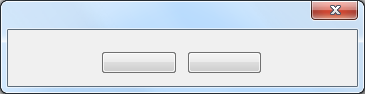Archive for September, 2011
Opera Buys Handster
 Today, Opera Software has announced the acquisition of Handster, an independent Android content library, which also offers developer tools, services to mobile operators as well as device manufacturers and other app stores.
Today, Opera Software has announced the acquisition of Handster, an independent Android content library, which also offers developer tools, services to mobile operators as well as device manufacturers and other app stores.
According to the press release, Handster supports a variety of platforms, including: Google Android, Java, Symbian, Windows Mobile, BlackBerry, netbook, tablet applications and has customers from such device manufacturers as MTS, Alcatel-Lucent, Ericsson, Huawei and LG.
Continue Reading
Weekly Browsers Recap, September 19th

- IE: Site Ready WebSockets
- How to suspend individual tabs in Chrome or Firefox
- Microsoft Windows 8 beats Google Chrome OS
- Google Chrome Surpasses 100,000 Revisions
- Google Chrome Beta Channel Update
- Google Chrome Dev Channel Update
- Opera Mobile: Android 11.1 update 2 ready for download
- Get Word Definitions Right in Safari with Tap Dictionary
- Dolphin Web Browser Improves the iPad Experience
Build Windows 2011 Video (Windows 8, Internet Explorer 10)
A demo of Microsoft’s Windows 8 and the new Internet Explorer 10 using Metro UI.
Download Google Chrome 14 Final
 Few days ago, Google has released the first stable build of Google Chrome 14 web browser for you to download.
Few days ago, Google has released the first stable build of Google Chrome 14 web browser for you to download.
The following update brings two new features (see below) and over 20 security related fixes:
– Web Audio API, enabling developers to use cool sound effects for their applications or games.
– Native Client, an open source technology, which allows C and C++ code execution inside the web browser.
Continue Reading
Download Maxthon 3.1.7.1000
 The newest version of Maxthon has been released! Find below some of the new features and improvements that come with this update:
The newest version of Maxthon has been released! Find below some of the new features and improvements that come with this update:
- Supported importing favorites from Chrome and Firefox.
- Supported skin developers customizing drop-down list of Address Bar.
- Increased the startup speed and the fluency of page viewing.
-
Enhanced the logic of data syncing.
- Supported HTML 5 feature: drag & drop to upload files in Skydrive and add attachments in Gmail.
-
Increased Webkit startup speed.
-
Added interface customization menu which supported customizing Tool Bar/Side Bar buttons and the browser’s interface.
- Optimized CPU usage in Ultra Mode.
- Increased the favorites menu first time popup speed.
Maxthon 3.1.7.1000 can be downloaded here. The changelog can be found here.
7 Web Browser Features To Save Your Time
 Time management as its best. Updated on 9/16/2011.
Time management as its best. Updated on 9/16/2011.
More than 4 years ago, I’ve wrote about a few things you can do to save your time and boost your productivity. Some are still relevant and some are not. Seeing how this post still receives some attention, here is an updated version, which now includes Google Chrome and Maxthon web browsers as well as 2 additional features.
The world moves fast, don’t you think so? It’s time to learn some tips and tricks and do everything at the speed of light. So to begin with, here are 7 web browser features that will help you to save a lot of time. So, here we go. 7 web browser features to save your time.
Continue Reading
Google Chrome Facebook Notifications Extension
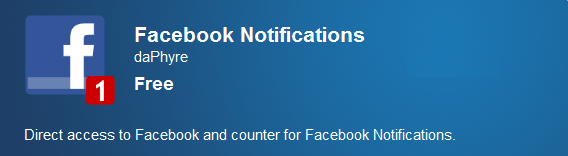
Some time ago we have covered a Facebook add-on for Opera which allows you to preview notifications without actually visiting Facebook.
Well, good news for Google Chrome users, there is such extension for you as well. In addition to displaying the mentioned notifications, this one will also play the chat sound for your convenience.