Archive for December, 2012
Download Google Chrome 25
 With disabled silent extensions.
With disabled silent extensions.
After abusing the silent extensions feature for some time now, the 3rd parties are about to get smacked.
According to Peter Ludwig, the Product Manager of Google Chrome, the recently released version of Google Chrome (25) will disable the silent extension installation feature. Not only that but the add-ons that were previously installed using this method will be automatically disabled as well. However, it will be done in a respectful manner thanks to a one time prompt, which will offer an option to re-enable some or all of the installed extensions.
Continue Reading
Microsoft Creates A Christmas Themed Benchmark For Your Web Browser
 This is Penguin Mark.
This is Penguin Mark.
As if we haven’t seen enough holiday themed web sites and haven’t heard enough Christmas songs, Microsoft has decided to combine all of these into a web browser benchmark.
According to the IE Team, this test utilizes “hardware-accelerated HTML5 capabilities like canvas, CSS3 animations and transitions, audio, WOFF, power and performance APIs, and more.”
Continue Reading
UC Browser 2.7 For Windows Phone Released

For both WP7 and WP8.
Now here is something to fill the gap in case you are not satisfied with the IE9 or IE10 Mobile: a new version of UC Browser
Continue Reading
12 Best Firefox Add-ons Of 2012
 Recently, Mozilla has published a list of the top 12 Firefox extensions of 2012. Unlike the majority of such recommendations, the following post actually includes a couple of new and less known extensions. Mostly because it’s one add-on per month rather than the top 12 extensions by downloads. So, grab that mouse of yours and start clicking.
Recently, Mozilla has published a list of the top 12 Firefox extensions of 2012. Unlike the majority of such recommendations, the following post actually includes a couple of new and less known extensions. Mostly because it’s one add-on per month rather than the top 12 extensions by downloads. So, grab that mouse of yours and start clicking.
Here is a list of the more useful ones:
Continue Reading
Tip: Instagram For Opera’s Speed Dial Tile
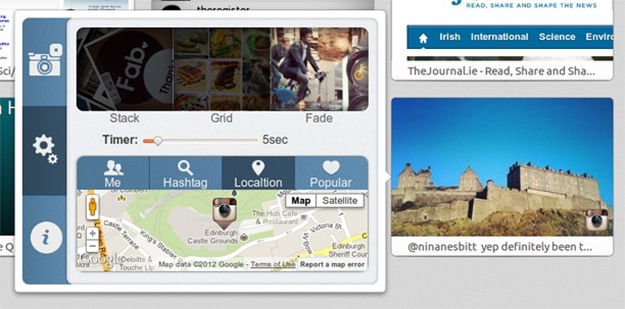
If you are addicted to both Opera and Instagram then here is something to distract you even more: a Speed Dial extension, which displays photos from your album.
Sounds interesting? Then head over to the following page and download the “Speedie-gram” add-on.
[Via: my.opera.com]
Happy Holidays!
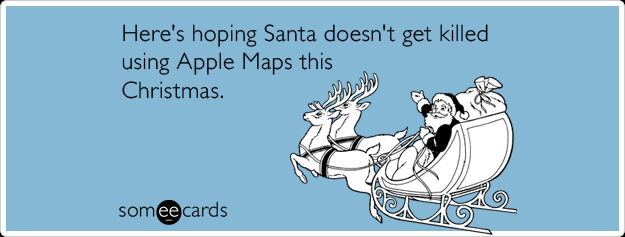
This is it! As we are nearing the end of this year, we’d like to wish you a very happy Holidays and amazing upcoming year. Thank you for your support, tips, suggestions, comments, everything. Sometimes I wonder if anyone is actually reading these kinds of posts. Oh well, Happy Holidays!
P.S. We are just 9 likes away from hitting 1,000 fans on Facebook. That’s awesome.
Continue Reading
Firefox: The 64 Bit Version Development Continues
 Due to the ignorance, stupidity or both, Mozilla has decided to abandon the 64 bit version of Firefox for Windows and focus on 32 it builds. Now, it looks like they have changed their tune as Win64 nightly channel will not be completely abandoned.
Due to the ignorance, stupidity or both, Mozilla has decided to abandon the 64 bit version of Firefox for Windows and focus on 32 it builds. Now, it looks like they have changed their tune as Win64 nightly channel will not be completely abandoned.
On a downside, since win64 and win32 builds are not separated, Mozilla has decided to sit back and do nothing (as in “disable crash reports for the x86-64 builds”) instead of solving the underlying issue, at least for now.
Continue Reading
Download Google Chrome 25 Dev
 With a new tab page.
With a new tab page.
It looks like Google continues to aggressively promote its services. Starting with Google Chrome 25 Dev, users will have an opportunity to see the upcoming tag page, which puts Google search right at your face. While disabled by default, it can be turned on by typing chrome://flags in the address bar and enabling “Enable Instant extended API”.
So what exactly does it do?
Continue Reading
Browsers: BlackBerry 10 vs. Windows Phone 8 (HTC 8X) vs. iPhone 5
With both platforms fighting for the third position in the mobile operating system wars, guys from the GadgetMasters made a brief comparison of Windows Phone 8 and BlackBerry 10 web browsers.
If you don’t feel like watching the video, BB10 won in pretty much everything, including the HTML5 test as it scored 485 points compared to Internet Explorer’s 320.
Continue Reading
Internet Explorer 10 For Windows Phone 8 Updated
 Nothing too exciting.
Nothing too exciting.
With releasing the very first update for its WP8 platform (Build 8.0.10211.204), Microsoft has also included a couple of minor new features for the IE10.
First in the list is an ability to delete specific sites from your web browsing history. Lastly, Internet Explorer 10 users can now prevent pictures from downloading automatically, which will surely help them to squeeze more days out of their data plan.
If you are curious to learn about other changes, see the following post.



