Testing Opera 12 Final
As far as reproduction goes, it’s random.
Don’t take it seriously though, we’ve already posted about the IE, Firefox and Chrome crashes.
About (Author Profile)
Vygantas is a former web designer whose projects are used by companies such as AMD, NVIDIA and departed Westood Studios. Being passionate about software, Vygantas began his journalism career back in 2007 when he founded FavBrowser.com. Having said that, he is also an adrenaline junkie who enjoys good books, fitness activities and Forex trading.

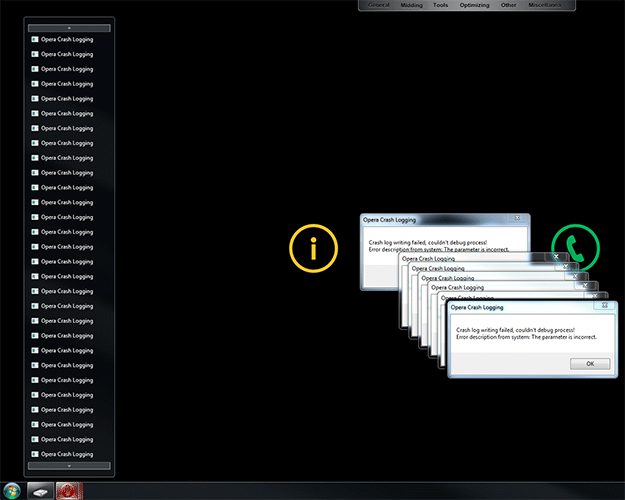



Looks like you have HWA enabled
LOL That’s why I use Firefox!
Because you like bloat?
Learn some English, kid…
So you like bloat, then?
I’m not even interested in what you’re trying to say by this “phrase”. You sound like a lowbrow.
Yes, because your first comment which I replied to was really mature and intelligent. Your contribution to the discussion was really amazing. It is your best work yet. You must be proud.
2jayjam
This is not a software developers’ only forum, you ignoramus. I wasn’t going to make any contribution. If you by any chance know what ‘contribution’ means, which I doubt.
And from the way you try to jump on everyone saying anything about Opera, one can be sure you’re insecure and have a strong inferiority complex.
I feel sorry for you, kid.
The worst version ever of Opera. Thanks for the confirmation.
How does this confirm that it’s the worst version ever?
Even IE9’s more stable than Opera 12 by the looks of it. :-|
I am not having any issues with Opera 12 at all. Very stable for me. Do you have Hardware Acceleration enabled? That will mess you up! I was using Firefox up until last week, but it stopped rendering pages for me correctly. I have to hit CTL-F5 to recache every 2-3 times I visit a website. Such a pain. I don’t know what the issue is. Perhaps the update was bad, and I should do a fresh install? I dunno.
No issues here either
No issues here.
Check your addons. It’s probably one of them messing things up…
Of course a fresh install will fix it, but you’ll loose all your personal info and whatnot.
Any steps to reproduce this?
i have HWA+Opengl(as my rendering mode) and didnt have any problems so far since release
i would be happy if you tell me how to reproduce this
He needs to show us steps to reproduce this and also needs to file a bug report if not already.
It’s random, wish it was that simple
Why are you still using this browser? It really sucks. I know its hard to switch from a new browser but come on.You are torturing yourself :/ lol
Comparing to lacks of other browsers such an error is really nothing.
People use Opera knows about alternatives.
Opera have lot of + than – … which make them keep Opera.
Opera slow on HTTPS sites but it can opera 20 windows and each window can have 20+ tabs.. that is stability. Also some features in some sites do not work. But encounting that kind of problem is rare. Also with Opera you need back up browser.
I do not care what browser you use but I do really doubt any other browser can do 20(windows) * 20 (tabs) = 400 tabs. I do not lie it can use up to 5 GB RAM + (at-least it did for me) if you get there.
What do you mean new browser, Opera is 18 years old, everything else is newer, except IE… and feature-poorer.
LOL
I had problems with some WebGL samples that made the browser crash (and those who don’t, just run like crap, and as you might now, crap doesn’t run), but besides that, it’s working fine.We all know it: x.00 and x.50 versions are always bad. We have to wait for x.10 or x.60 for a more decent browser.
WebGL means 0.01% of my browsing experience. So this lacks any meaning at all for me.
i think it’s a shame the Opera ist falling behind other browsers, it is my fav browser, but it’S getting worse and worse, it used to be the best. The Problem ist there aren’t really any alternatives, that have the same features as Opera. FF could get pretty close if you install a bunch of extensions, but still wouldn’t live up to Opera, and native still is better :/
I keep hearing how Opera is getting worse and worse every single release since v3 or so. It must be really crappy by now since it’s gotten worse with every single new public version.
Wow in all my beta hopping since version 10 of Opera I have never have this problem.
Interested in the step you do to reproduce this.
I like all the condescending comments though, clearly show they don’t even try the browser before start bashing. At least you have valid reason to be mad Vygantas.
Random browsing, sometimes this appears when closing browser, sometimes when it crashes
Maybe a corrupt profile?
Wow, no context, details or explanation. No, it’s not enough said.
Indeed. I could make any browser to crash. Giving steps to reproduce this would be nice.
It crashed while browsing, that is all. Not a new bug, happening since beta
Theres a reason Opera provides Next, come on, if you didnt touch your stable setup until RC it should be fine.
Opera did say that HWA is disabled for good reason, but wasn’t that one of the big features that was hyped up for Opera 12? You’d at least expect it to be usable.
It’s usable. Many people have been using it daily.
And care to source the link for the “hyped for” part?
They said it’s experimental.
There were so many features that were hyped, and HWA was not more important than OOP Plugins, Mail improvements, HTML5 Drag and Drop, a better extensions API, so say a few.
It is usable, IF you have high spec GPU. If you have mid or low spec GPU, it may be slower than software rendering
Opera’s software rendering had been fine tuned over a decade, and is faster than most browsers hardware acceleration,so good infact, it’s hard to make it faster with low end GPUs
I have HA and WEBGL enabled; forced on, actually, and it works like a charm. Do a clean install. Facebook is blazing fast with HA,
what is your hardware, I do really wonder if HWA on make a diffrence if CPU is good ?
Yes it does, no matter if your CPU the latest and greatest SB-E or IB clocked to 5GHz, HWA will always be smoother.
Your comment doesnt make any sense, if its smoother, thats precisely because you got a powerful CPU.
Believe it or not, coded right, GPU accelerated rendering will always feels smoother.
False. And you haven’t told us your hardware yet.
@rluik:disqus
Rather than one liner and asking private question (hint: it’s faster than your rig). Please do give a good argument why is it false.
When I play youtube video or any flash related thing, my gpu indicate that Opera is using gpu. Do I still have to enable HWA ?
it also happen in Opera 11.64. may be adobe flash is gpu accelerated.
It’s different, those are video playback hardware acceleration.
Opera now can use HWA to accelerate rendering web pages and its interface.
I had this once too.
Installed Opera 12 on my desktop the day they released the version. And it’s running very fine without having any big trouble. Good for me! :-)
There is some other problems at start. I use 12 since first snapshot and did not face such a problem.
Put a disk in a CD drive, run opera, browse a few sites, take the disk out, now try to shut down opera and see what happens. Lousy programming since forever.
Did that more than few times. Closes fine each time.
Good to you. Every time I try to shutdown opera in that sequence, it complains that there’s no disc in D: and refuses to quit. Can’t even kill it with Windows task manager. I searched for it online and found that I am not unique. Maybe hardware related. But why would Opera want to aceess my optical drive?
I have this problem on a particular music player and the solution was to use “remove missing file” option which imply corrupted playlist. Of course this can’t be applied to Opera, but try to use clean profile.
Works fine here. What’s wrong with you people?
From my experience. Opera 12 is slower than 11.64. Its feels like Firefox with the NoScript addon enabled. Compatibility is atleast better I give it that LOL.
32 bit or 64 bit ? what types of sites you talking here facebook, youtube or average news site ?
for me 10.60 to 10.64 is the best version Opera released yet, 11.64 is like 10.60 with memory leaks fixed.
I could do typical benchmark and 10.60 will have allmost same performance to 11.64, except memory leaks in 10.60 .
12 is alright but that pluginwarapper is not good for people with single core cpu. It is shame that both browser and pluginwrapper eat cpu.
I do agree probably keep 11.64 in my old pc.
I do not understand noscript part, I normally have enable plug-ins on demand ticked in Opera , isn’t noscript doing the same ? it do inscrese performance in my old pc so I do not understand why did you sound like noscript making browser slow ? I do not use ff so may be it is different.
I made Opera 64 bit goes more than 5 GB ram, it didn’t crash, somewhat got lagyy after about 4.5 GB (cpu usage under 10 %).
HWA disabled and only 64 bit adobe flash plug in on.
I do not think any other 64 bit browser can go this far, so proud of you Opera. Keep it up.
I think your screenshot if fake, been using Opera for a very long time, in both Windows and Linux, in both 32 and 64, no such problem.
Besides youre developing an problem to even post a minimal description.
Your screenshot doesnt say anything to me, except that maybe you got some malware.
I had this situation LOTS OF TIMES , so I strongly believe it is not fake.
With OS X 10.6.8 the old »slow keyboard input« (from version 10.61) has returned and was confirmed in the Opera forum: http://my.opera.com/community/forums/topic.dml?id=1433152
Facebook browser, unstable as hell
Site that freeze opera.
http://use-the-index-luke.com/sql/anatomy/the-tree
http://use-the-index-luke.com/img/fig01_03_tree_traversal.en.svg
13% cpu usage , only second link is open, i7 2nd gen 2.2 ghz cpu.
Been using opera for years now, but oh my god, opera 12 is so shitty, dont upgrade to it if u still have 11.64 installed, and wait for the next release. I cant even believe that they released this, its so goddamn buggy and all the things u have to do to get your old settings to work after upgrade… dont do it
Sound like your using firefox.