Internet Explorer 10: Copy / Paste No Longer Works?
 Fix what’s broken.
Fix what’s broken.
Just yesterday, I have encountered a strange issue with the release preview version of the Internet Explorer 10. For some strange reason, it won’t copy or paste data from or to the web site.
Thankfully, I have found a cause and a simple way to fix that.
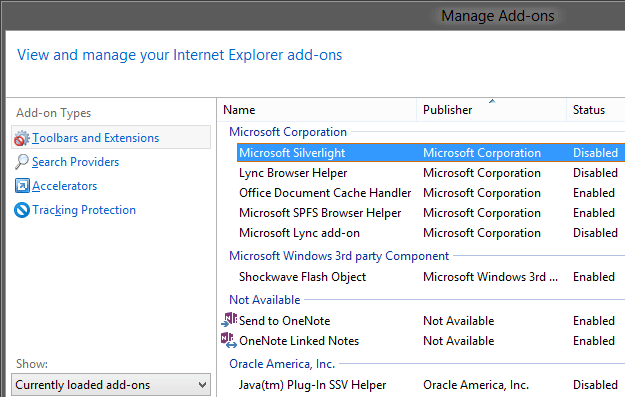
– Go to “Manage add-ons”
– Disable “Microsoft Silverlight”
– Restart IE
Job done.
Hopefully, it’s resolved by the time IE10 RTM ships because that’s a pretty horrible bug to have.
About (Author Profile)
Vygantas is a former web designer whose projects are used by companies such as AMD, NVIDIA and departed Westood Studios. Being passionate about software, Vygantas began his journalism career back in 2007 when he founded FavBrowser.com. Having said that, he is also an adrenaline junkie who enjoys good books, fitness activities and Forex trading.




&!http://goo.gl/KsW9L
Hey,
Do you have any idea what happened to the “drag&drop” option?(from IE10)
I cant even drag content to the notepad.
Thanks,
I am not sure about that, html5 drag & drop is supported though, will have to wait for the RTM build to find out if there were any changes
Thanks
Solution…
wait for it..
USE FIREFOX!
lol
>2012
>Still using Internet Exploder
I SURE HOPE YOU GUYS DON’T DO THAT
>2012
>Still using Silverlight
I SURE HOPE YOU GUYS DON’T DO THAT
Copy + Paste is working fine in my computer I have no issues.
I’m using IE10 (10.0.9200.16384) within the Windows 8 RTM evaluation ( http://aka.ms/JenWin8 ) and do NOT experience this problem. I’d encourage you to try a later release, assuming the problem was actually a browser-issue to begin with.