Download Google Chrome 26 Final
 Brings spell check improvements.
Brings spell check improvements.
Just when you thought that spell check couldn’t get any better, it just did. Thanks to the recent Google Chrome update, the search giant not only added additional languages and improved dictionaries but also brought one important change: dictionary synchronization. No more will you have to re-add internet lingos and product names whenever you use Chrome on a new PC, the life is now headache free.
In addition to that, the “Ask Google for suggestions” feature now supports grammar checking, proper nouns, homonyms and more.
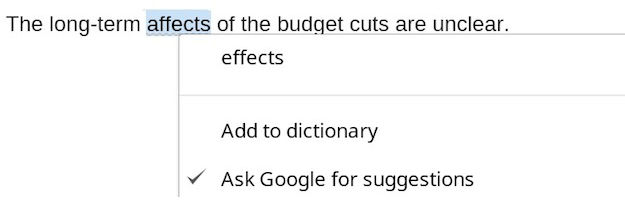
Those are not the only changes though, Google Chrome 26 also brings a boat load of security fixes as well as desktop shortcuts for multiple user profiles on Windows machines.
Excited? Give it a try.
Download
Google Chrome 26 Final
About (Author Profile)
Vygantas is a former web designer whose projects are used by companies such as AMD, NVIDIA and departed Westood Studios. Being passionate about software, Vygantas began his journalism career back in 2007 when he founded FavBrowser.com. Having said that, he is also an adrenaline junkie who enjoys good books, fitness activities and Forex trading.




“Just when you thought that spell check couldn’t get any better”…. You got to be kidding! I just tried Chrome 26.0.1410.43 and this super annoying bug is still there: http://www.youtube.com/watch?v=x0Joeqh29z4
IE + Speckie is the absolutely best if you have more than one language installed. It checks all languages simultaneously. You never have to switch. Firefox + Dictionary Switcher comes in second place. Google Chrome is the absolutely worst of them all in this regard.