Firefox: Hide Menu, Navigation Bar, Tabs, Bookmarks and Statusbar
Here is one more tip/extension for Firefox users. With simple add-on “Hide GUI Bars” you can hide various GUI elements, such as: menu, navigation bar, tabs, bookmarks and statusbar using toggle keys (CTRL+Shift+A).
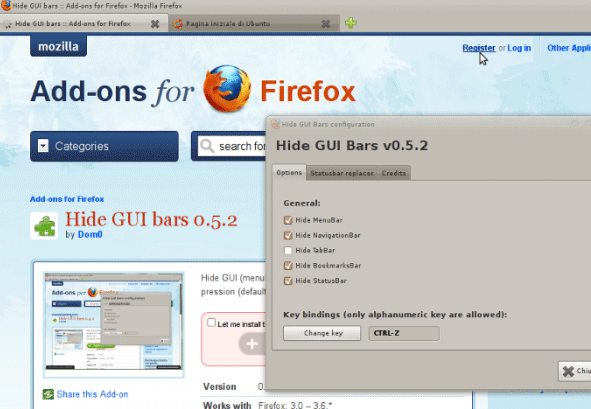
Via FirefoxFacts.
[digg-reddit-me]
About (Author Profile)
Vygantas is a former web designer whose projects are used by companies such as AMD, NVIDIA and departed Westood Studios. Being passionate about software, Vygantas began his journalism career back in 2007 when he founded FavBrowser.com. Having said that, he is also an adrenaline junkie who enjoys good books, fitness activities and Forex trading.




So firefox needs extensions to do such simple things?
Only if you want to use a hotkey to do it.
As for most simple things, you can do in other browsers out-of-the-box :P :P
Really, how?
Chrome only have one toolbar that’s toggleable, the bookmarks bar (Ctrl+B).
The only thing I find on Opera, that isn’t completely out of date, only gives a way to toggle the menubar (Alt+F11) and nothing else.
Trivia: Hide All Toolbars have been there since Firefox 2.