Opera 10.51 Receives a Performance Boost
When it comes to minor upgrades, you usually expect bug fixes and minor performance improvements. Well, this time it’s different.
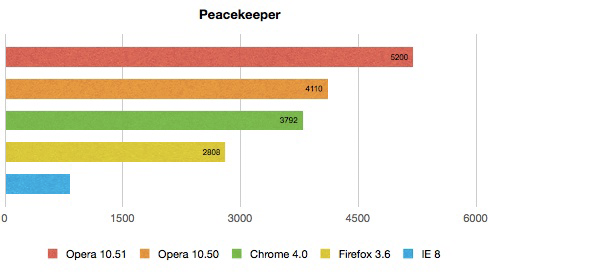
With the release of Opera 10.51, company managed to increase its browser performance by up to 27% (according to Peacekeeper benchmark results). Furthermore, fixed a lot of bugs and made other improvements. Just like in earlier release announcements, this version is available for Windows users only.
Thanks to effzee and Daniel Hendrycks for the news tip.
[digg-reddit-me]
About (Author Profile)
Vygantas is a former web designer whose projects are used by companies such as AMD, NVIDIA and departed Westood Studios. Being passionate about software, Vygantas began his journalism career back in 2007 when he founded FavBrowser.com. Having said that, he is also an adrenaline junkie who enjoys good books, fitness activities and Forex trading.




What was that thing about how Carakan would get slower? I think there was some guy who said that…
@Vygantas Lipskas: You should check how much Performance Boost has new Google Chrome in their Beta Channel. I’m not making any flame war. Just recommended to check that then you will be able to make a good review. :)
That graph was testing the latest stable. Not pre-release.
:)
nice increase
I agree. Even if its stable or not (or in this case non snapshot) chrome 5 dev should be released. Technically Opera 10.51 shouldn’t be there.
Specs?
I have done it again. Meant to say comparing incremental updates. Therefore V5 of chrome should be there snapshot or not. Makes it more exciting seeing the competition anyway.
Thanks for your tip, Žilvinas :-) Aciu.
is this the same RC3 release a couple days ago? i see the build number still 3315
Nice work opera always the best
Anyone can teach me how to easily Block Elements of Web Page with Opera? I easily can block Images only, but not elements. If I block images it shows me a lot of free white space on the web.
Try Fanboy’s adblock for Opera. You can use the element filter alongwith the urlfilter :
http://www.fanboy.co.nz/adblock/opera/
Tamil has an excellent read-up on this: http://my.opera.com/Tamil/blog/ad-block
I personally (like many) use fanboys list in conjunction with the universal button that Tamil provides.
Thank you, now Opera became my default and the only browser. :) Just was interested how to block ID’s and that fanboys list shown me. :)
still some serious issues with cache (it is simply broken, non functional) – resources are redownloaded instead of being fetched from cache
still some serious issues with cookie handling (waiting for confirmation of DNS domain)
and other glaring issues, that happen mostly to people upgrading (with helpfull advice from opera users – delete all your data and install anew)
as for the speed, if people do not understand what is being talked about, then it is better not to join the party. many parts of opera needs polishing, very serious polishing, and that will happen after opera stops this speed race (hopefully). that will cut some performance.
and hopefully fix major and minor issues that plague this new 10.5x series. especialy the upgrade issues, there are oh so many.
and since when browsers set themselves as ‘default’ without asking? if you want to do that opera, first fix your command line params handling, because now clicking link in external program opens speed dial (when opera is closed), not that link. way to annoy your users opera.
LOL, the Firefox fanboooiii is still clinging onto the hope that Chrome and Opera will get slower, when it has been proven that they are just getting faster. Firefox has a lot of catching up to do, and the faaaanbboooiii response is to deny it and invent nonsense.
Also, those problems the fffaaannbbbooiii is having are because he installed on top of snapshots or something. I haven’t seen those problems AT ALL. It does not happen when upgrading normally, only when obsessively doing stuff you don’t understand.
I have also notice a cache problem. Some of his points have merit though. I wish that Opera can work correctly with a update. I’m hoping from 10.50 to 10.51 it will work as it should. I find at least one thing broken when I upgrade vs a clean install.
unfortunatelly upgrading is something that fails with 10.50->10.51
i dont know what opera thinks and how do they test it (given that they ferociously delete bug reports from desktopteam blog, they’ve chosen ‘lets look elsewhere, there is nothing to fix here’ way) but if a browser fails basic, increment upgrade – no matter how much poking with options user does (remember, these are options OPERA exposes to user and claims that they work!) then something is seriously wrong with their product management
old cookies kill opera, old site prefs kill opera, opera link well.. doesnt work (even if it claims that it does), large bookmark files kill opera, cache doesnt work at all, opening links from outside fails (opens speeddial). list is f.. endless
these are basic functionalities, and they are all more or less broken. yes 10.51 is better than 10.50, granted, but decrease in quality was proportional to increase in speed. 10.10 was a bad release, but it was gorgeous compared to this thing.
flash videos fail, opera cant cooperate with software that uses vmr9 renderer on top of opera (like tuner software or videos) [this is VERY serious problem, that probably wont be fixed in opera anytime soon, as this is very low level problem], silverlight fails (it loads, but try interacting with it) etc etc.
even stupid search box on facebook doesnt work. how dense one has to be, to say that these are minor issues?
it is the fastest browser on earth, to be uninstalled
btw. why, in 2010, opera cant make proper autoupdate installer? why the f.. each new version creates another entry in add/remove programms in windows menu?
and why i’m not suprised that opera is the only one that does this? another ‘pet bug’ that obscures us ‘the big picture’?
You certainly do not know the difference between “it has a bug ” and “it is completely broken!”
“even stupid search box on facebook doesnt work.”
Known issue, Facebook’s fault.
and how is that it is facebooks fault? maybe it is, but how is that that it works in every other browser? what is the limited test case of ‘facebooks fault’?
btw java is a little different story, you install new versions alongside older for backward compatibility, in java’ case this is a feature. in opera case, you end up with ONE program, and many ENTRIES. guess what happens when you uninstall the newest version. yes, all older stay.
btw. breaks in your car might only have a bug, but you wouldn not like to drive that car, would you? there are things that are broken if they are not 100% bug free.
in case of browsers there are things like:
rendering webpages (a complex stuff, i know),
security,
os integration (opening links from 3rd party apps – broken in opera),
cache handling (broken in opera),
cookies handling (broken in opera – waiting for cookie domain confirmation endless loop),
upgrading (broken in opera, you are better of doing fresh install, loosing all private data and settings, opera should work around it, disabling broken features like ff disables outdated extensions or something)
common plugins (flash, wmv, silverlight, java) – all of them more or less broken/non functional.
going back to car analogy, this is a very very fast car, with breaks that have some bugs, oh and it drives only on petrol with 94.53338 octane, not on 95 leadfree like every other car. just because opera knows better :)
How it’s Facebook’s fault?
Simple: Facebook does use web proprieties supported by IE, these “proprieties” were implemented by Firefox, Safari and Chrome developers to maintain compatibility, but Opera doesn’t wants this: Opera wants the website follow the web standards rules, not to follow M$ rules..
I don’t know why but i have never had these problems. I have never done a clean install. I have been upgrading my browser continuously from atleast version 8.5 and never had to do a clean install.
Auto Update works fine for me. They did not push 10.5 through autoupdate due to the obvious problems, but 10.51 showed up as an update and installed properly.
Opera Link works fine for me, always did. But doesn’t mean others don’t have problems coz i have seen a few complaints about it not working, but that was a long time back during the snapshots.
There are few cache problems, but its not as bad as being claimed.
Flash videos work fine for me ,although during the snapshots , i had the problem of flash video displaying as white space which used to be fixed with a simple Refresh.
I know Opera is not perfect and has a lot of problems, but it is not as bad as some people are painting it to be.
Personally I have some problems with Opera. For example I cannot restore session with two windows open, which is I must admit, a pain in the ass (especially that I’m used to work in few opera windows). But I’ve noticed that this is something like “only my problem” (it appeared after upgrade to one of the 10.50 snapshots).
I still hope it will be fixed some day (I’ve sent crash reports, few crash logs, all the required stuff).
Anyway, Opera is still my best browser (although its painful recently), and there is no other with this rich set of features which could replace Opera 4 Me.
About Firefox – since 3.5 version I have some kind of an XML error every time I turn the browser on, which is very annoying. So don’t tell me that FF is stable, bug-free or whatever.
“unfortunatelly upgrading is something that fails with 10.50->10.51”
Just tried it.
Worked fine.
Looks like nobbie is trash talking again :D
wow we must have been using a completely different browser then, I have none of that imaginary issue. Loving the 10.51 release :D
Actually Java “also” does creates another entry in add/remove programs in each update. Your problem: my Opera doesn’t creates another entry in add/remove programs in each update.
PS: In Win 7 it doesn’t creates but in XP I think it does…
Yes, it does.
I’ve used Opera since I started using computers. The 10.51 ver has caused me to update and arm firefox with all my bookmarks and settings. Why? It took me three hours to fix the “upgrade” to 10.51.
Opera crashes hard almost every time I start it. It Crashes unexpectedly during browsing. It is fast, but it is unstable.
Just like you geek smart-mouthed asses; fast but unstable, impolite, and you all are typical of the character-less shadows of people our urban consumer society has produced: You are all as good as dead spiritually, and when nature gets done with you, you’re all going to be dead. Thank God!
I would slap the shit out of any of you if you spoke to me like that in person.
Opera doesn’t create multiple add/remove features in the program feature dataset on Win 7 or in WinXP, but if someone says it does, it’s opera’s job to look at it. upgrading and using the autoupdater has never been a problem for me and i’m glad with those upgrades.
is 10.51 a perfect upgrade for me? nope, it crashes waaay too much. which is a real change from any other version because this is the first time i’ve seen the crash screen (and i’ve been using it from Opera 7)
I’ve been using Opera since v2, and upgrading to 10.51 on my 6 different PCs was smooth and painless. It’s easily the best version yet, with biggest increases in speed and functionality, and the least number of issues. For me anyway.
MD
I haven’t had it crash much, but it slows down, and sometimes hangs for quite a bit before returning to normal, but not actually crashing. Now Opera 10.5 on the other hand kept crashing. >_> Maybe it’s just me.