Google Integrates Instant into Chrome
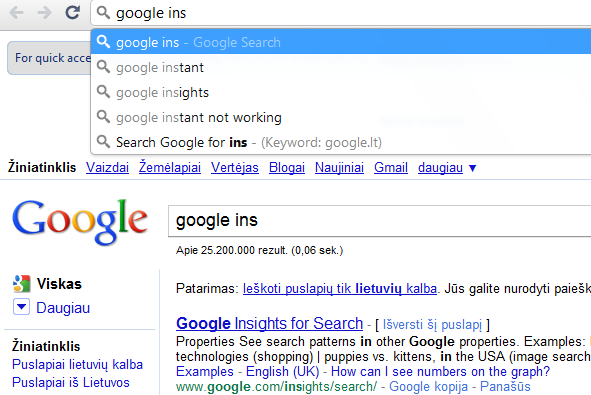
It looks like Google continues pushing its Instant search feature forward. The latest Google Chrome Canary build now includes an option to enable Instant via command line by using “–enable-match-preview” tag.
How to enable (Windows):
Right click on “Google Chrome Canary Build” shortcut > Properties > Shortcut tab
Copy/Paste “–enable-match-preview” at the end of “Target” field
"C:\Users\Vygantas\AppData\Local\Google\Chrome SxS\Application\chrome.exe" --enable-match-preview
Launch Chrome.
About (Author Profile)
Vygantas is a former web designer whose projects are used by companies such as AMD, NVIDIA and departed Westood Studios. Being passionate about software, Vygantas began his journalism career back in 2007 when he founded FavBrowser.com. Having said that, he is also an adrenaline junkie who enjoys good books, fitness activities and Forex trading.




“google instant not working” hahaha
most of these queries were typed by opera users
Google instant didn’t worked worldwide, it’s not just Opera.
it is working in opera.we just have to identify it as firefox.
it ‘seems to be working’ != ‘works’
in other browsers your instant searches history is added to back button history (or browser history in general). in opera – it doesnt.
also – clicking back from page that youve visited from google resuls backs you to a page PREVIOUS to google searches, not the results listing itself. again – other browsers handle this fine. this happens now in all opera versions, regardless if you use instant or not. most probably opera AGAIN has over-paranoid-strict-secure something..
so no, masking does not ‘fix it’. google blocked it because opera cannot handle it currently.
and who is to blame for browser sniffing?
it wont work. my PC is saying the address is not valid