Firefox – Minimal and Clean
 Do you want to remove specific stuff from Firefox interface? Make it minimalistic look, light and clean? Well, you can do that.
Do you want to remove specific stuff from Firefox interface? Make it minimalistic look, light and clean? Well, you can do that.
Used Hide Caption by Ji Shiping, to hide the title bar. Cons: have to aim below the window control buttons to move the window; need a Mozilla Add-ons account to download.
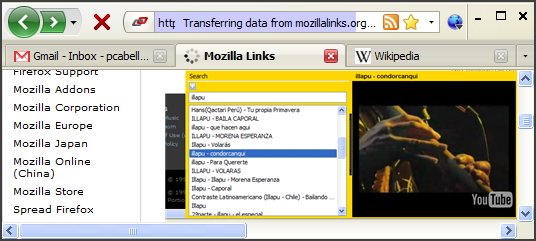
Fission by Zeniko, adds a progress bar to the location bar so you can hide the status bar. Cons: no room for extensions’ status bar icons or download status.
Compact Menu 2 by Milly C., to reduce the menu bar to a blue button next to the location bar. Cons: an additional click for menu only actions.
Searching with keywords only, hence, no search bar. Stop and reload buttons combined via CSS. No global throbber.
Enjoy.
Via MozillaLinks
About (Author Profile)
Vygantas is a former web designer whose projects are used by companies such as AMD, NVIDIA and departed Westood Studios. Being passionate about software, Vygantas began his journalism career back in 2007 when he founded FavBrowser.com. Having said that, he is also an adrenaline junkie who enjoys good books, fitness activities and Forex trading.




You may be interested in using Minimal Look. It’s a collection of extenseions to clean the interface.