Download Opera 11.10 Final
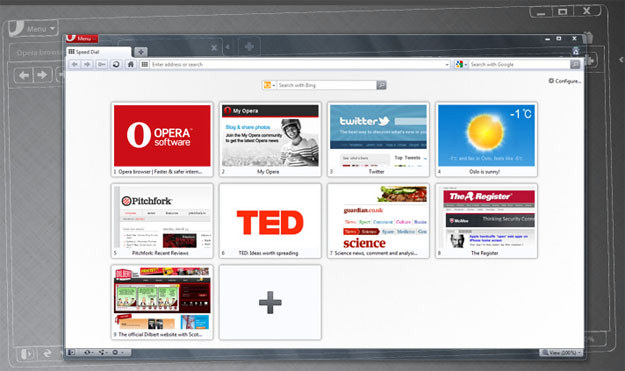
The final version of Opera 11.10 has been just released and can be downloaded here. In case you are using Opera 11.10 RC 4.1, there is no need to do so because it’s the very same build.
What’s New?
There are plenty of new features and improvements in the following version, including:
An improved version of web compression technology called Opera Turbo.
The new Speed Dial allows users to have an unlimited number of sites while “logo finder” zooms into the specific part of the web page instead of displaying the overall view.
After nearly 3 years since the launch of the alpha version of web developer tools, Opera Dragonfly has finally reached an important Beta milestone.
Opera 11.10 also includes an updated version of Presto rendering engine (Presto/2.8.131), offering Google WebP image format support as well as CSS gradients and other web standards support.
For a complete list of changes and improvements, visit the following page.
About (Author Profile)
Vygantas is a former web designer whose projects are used by companies such as AMD, NVIDIA and departed Westood Studios. Being passionate about software, Vygantas began his journalism career back in 2007 when he founded FavBrowser.com. Having said that, he is also an adrenaline junkie who enjoys good books, fitness activities and Forex trading.




That was quick.
Yeah I should have waited a few more minutes.
At this moment I am posting this using Firefox, which interface reminds me about the interface of Opera ten years ago.
Why am I using it instead of Opera?
Because I am inside the domain of an enterprise which domain has NTLM application proxy servers, and Opera can not connect directly to it.
I already tried NTLMAPS, which got Opera to work, but very slowly. So, a person that goes for Opera, goes for speed, which in this case is lost. Using something like NTLMAPS SLOWS VERY MUCH the page loading.
The other two things I like on Firefox are scrollable tabs and native auto-complete.
The last two features are nice, but not so important, but the first one is really a killer – and yes, I know that even Microsoft unrecommends their own NTLM proxying technology -, so in this context I will never use Opera, the browser I use at home.
Firefox 4 looks like Opera ten years ago?
http://files.myopera.com/tarquinwj/albums/45511/Opera5.png
Riiight.
Well, I think Opera 11 is uglier than all its competitors, even Chrome.
Then change the skin and move some buttons around.
http://en.wikipedia.org/wiki/NTLM.
It looks like NTLM is worse than having a sticker with your password on the side of your monitor.
I’ve seen a lot of complaints about NTLM here and they are all misinformed. NTLM is a BROKEN protocol. Broken in theory and in practice. You may as well transmit your password in clear text. If your corporation demands NTLM, you should switch job.
You can also try CNTLM. It’s like NTLMAPS, but faster.
First release within the last 3 years (of opera) I did not notice or await impatiently for. I was totally satisfied with the former one (11.01), but the new speed dial looks good….
“After nearly 3 years since the launch of the alpha version of web developer tools, Opera Dragonfly has finally reached an important Beta milestone.”
In fact, in the experimental branch the Dragonfly 1.0 RC was released yesterday. Expect the final in the next few days.
“After nearly 3 years since the launch of the alpha version of web developer tools, Opera Dragonfly has finally reached an important Beta milestone.”
In fact, in the experimental branch the Dragonfly 1.0 RC was released yesterday. Expect the final in the next few days.
Running great. here. As for NTLM, it seems it’s implemented intentionally at your work to stop people using non authorized stuff, not much Opera can do about that.
Opera works just fine from my work, and they are cool with me using it, as it’s more secure than IE/FF/Chrome.