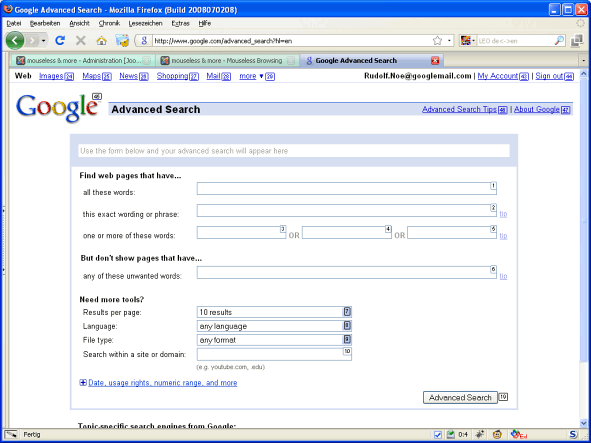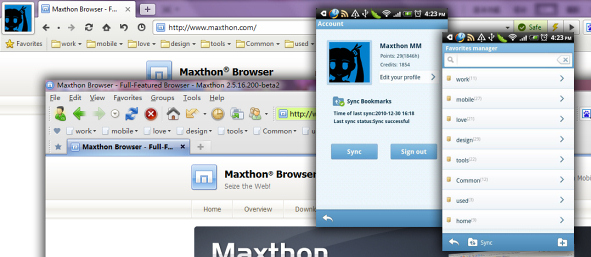Author Archive: Vygantas
Vygantas is a former web designer whose projects are used by companies such as AMD, NVIDIA and departed Westood Studios. Being passionate about software, Vygantas began his journalism career back in 2007 when he founded FavBrowser.com. Having said that, he is also an adrenaline junkie who enjoys good books, fitness activities and Forex trading.
Firefox: Mouseless Browsing
There are times when using mouse is not an option and for such cases, Mouseless Browsing is a perfect add-on to install.
It’s compatible with Firefox 3.0 as well as the upcoming (Firefox 4.0) builds.
Features
* Supports numeric as well as character ids; character set configurable
* Option to show ids before entire page is loaded
* Configurable modifiers to open link in new tab/window/Cooliris Previews
* Configuration option to use numpad exclusively for Mouseless Browsing
* Configuration options to define for which elements ids should be shown (form element, links, pure image links, frames, other clickable elements)
* Smart positioning of ids: Ids for image links, textfields, selectboxes are placed in the right upper corner to minimize the impact on the page layout.
* Possibility to configure URL specific behavior (black/whitelist)
* Configurable shortcuts for all Mouseless Browsing actions
Weekly Browsers Recap, January 17th

FavBrowser.com
• Microsoft to Reveal Internet Explorer Mobile Plans
During the CES, one of the audience members has asked Microsoft’s Dean…
• Google Chrome Release Cycle
Google has recently published an interesting release cycle slideshow for Google Chrome…
Continue Reading
Download Firefox 4 Beta 9
 Still plenty of bugs.
Still plenty of bugs.
As the Release Candidate build is just around the corner, Mozilla has released the 9th Beta of Firefox 4 web browser.
With more than 600 bug fixes, overhaul of the bookmarks and history code (increasing overall performance) and reducing workload during complex animations (thanks to per-compartment garbage collection), company is slowly approaching the Final release date that is February, 2011.
Google Chrome Release Cycle
Google has recently published an interesting release cycle slideshow for Google Chrome web browser that reveals some interesting points.
Here are some points that can be drawn from the presentation:
Google Chrome is treated as an online service rather than actual software, explaining the reason for such release cycles.
Instead of wasting time on feature branches (that can take weeks of debugging), Google Chrome team works on a centralized trunk, allowing to release more frequent updates.
The current release pattern is based on a six week release cycle.
Features are designed in a way to be disabled with a single patch (if required).
For the full list, see the slideshow above. Doesn’t work? Try direct link.
Microsoft to Reveal Internet Explorer Mobile Plans
During the CES, one of the audience members has asked Microsoft’s Dean Hachamovitch about the future of IE Mobile and whether they plan to bring new features, such as HTML5 anytime soon.
Although he wasn’t very eager to reveal any specific plans, Dean Hachamovitch said: …we will be talking more about our mobile browser very soon…
If rumors are to be believed, then the upcoming Windows Phone 7 update (codenamed Mango) will include HTML5 and Silverlight support.
Video Source: WinRumors
WebM Ready for Hardware Acceleration

It looks like Google’s WebM VP8 hardware decoder IP is now available for the chip makers. According to the recent announcement, they can now start working on a WebM playback support for their chipsets.
Same report also states that Oulu team is set to release a VP8 video encoder in the first quarter of 2011 as it’s currently ran in an FPGA (Field-programmable gate array) environment.
Google Removes H.264 Codec from Chrome
 It looks like the search giant will soon remove a H.264 video codec from the upcoming Google Chrome web browser release.
It looks like the search giant will soon remove a H.264 video codec from the upcoming Google Chrome web browser release.
“Though H.264 plays an important role in video, as our goal is to enable open innovation, support for the codec will be removed and our resources directed towards completely open codec technologies,” said Mike Jazayeri, the product manager at Google Inc.
According to the blog post, changes will occur in the next couple months and this is just a notification encouraging content publishers and developers to make necessary changes.
HTML5 Awesome: Type to Shoot Game

Here is a fun little game to speed up your typing capabilities, pure HTML5 love.
Play.
Maxthon Mobile for Android: With Finger Gestures and Multi Platform Sync
Just few weeks after the initial release of Maxthon for Android, here comes the second build of Maxthon Mobile.
According to the official announcement, the following versions introduces two new features:
– Synchronization of cross-platform information
– New finger gestures
The synchronization feature allows users to manipulate data, such as contacts and favorites, from any Maxthon platform on PC or an Android phone. A user, for example, can use Maxthon on his PC to sort a collection of contacts by phone area code. When he opens the same contacts using Maxthon Mobile on his phone, the contacts will be in the same order as on the computer.
The new mobile browser is the result of a vibrant, ongoing dialogue between Maxthon developers and users, which is how Maxthon discovered that users wanted a touch screen “undo” gesture to reopen a tab they had closed inadvertently. The new gesture is a reverse “c,” the opposite of the gesture to close a tab.
Weekly Questions Recap, January 10th

Don’t forget that you can receive points for asking/answering questions and redeem them for cool prizes.