Author Archive: Vygantas
Vygantas is a former web designer whose projects are used by companies such as AMD, NVIDIA and departed Westood Studios. Being passionate about software, Vygantas began his journalism career back in 2007 when he founded FavBrowser.com. Having said that, he is also an adrenaline junkie who enjoys good books, fitness activities and Forex trading.
How to Install Safari Web Inspector in Windows
 Back in the old days you’ve had to add key lines to the Safari preference files and that was pretty much it, turns out this trick doesn’t work anymore (at least in Safari 4).
Back in the old days you’ve had to add key lines to the Safari preference files and that was pretty much it, turns out this trick doesn’t work anymore (at least in Safari 4).
To install web inspector: download latest WebKit nightly build, extract files and open run-nightly-webkit.cmd
Find com.apple.Safari.plist file which is located in:
XP/2000 Continue Reading
Opera: Add/Create “Read RSS Feed” Shortcut
 If you are like me and were not able to find “Read RSS” action when managed Opera shortcuts, then Tamil from my.opera.com will help you out.
If you are like me and were not able to find “Read RSS” action when managed Opera shortcuts, then Tamil from my.opera.com will help you out.
Here’s what you have to do:
Open Preferences > Shortcuts
Select your keyboard setup and click Edit
Expand “Application” list and click “New”
Chose keyboard combination (I am using CTRL+R) and type the following in the action fields: Read mail, “rss”
Yes, with comma and quotes.
Thanks to Tamil for pointing this out in forums.
Firefox 3.7 Theme Mockups Emerge
Mozilla has revealed the very first theme mockups for the upcoming Firefox 3.7 version. It should be also noted that it’s just a vision and not the final product.
Some clarifications as from wiki.mozilla.org:
- 1. Embracing Glass: Toolbar and Tabs using Glass. Buttons translucent and slightly glossy to meld with the toolbar. Raised 3D lookachieve tactile “feel”.
- 2. Page Button: Connect the Page button to the left side of the tab area. Directly connected to the Page.
- 3. Tools/Bookmark Bar: Connecting the Tools button to the side of the Window to emphasize the fact that it is used for customizing and changing the UI. Adding a button next to that to toggle the Bookmarks Bar which is turned off by default.
Chrome 2.0.172.37 Fixes 2 Security Vulnerabilities
 The latest Google Chrome 2 release has fixed 2 security vulnerabilities. As H Online reports: “The first vulnerability could be used by an attacker to run arbitrary code within the Google Chrome sandbox.”
The latest Google Chrome 2 release has fixed 2 security vulnerabilities. As H Online reports: “The first vulnerability could be used by an attacker to run arbitrary code within the Google Chrome sandbox.”
Furthermore, critical memory corruption vulnerability was also fixed which could have caused browser to crash and possibly allowing attacker to run arbitrary code with the privileges of the logged in user.
For some more details, you can always visit H Online.
Thanks to mabdul for sending this.
Time Lapse Construction – Browser for the Better (Video)
Here is one more IE video which promotes BrowserfortheBetter.com campaign.
If you haven’t heard about “Browser for the Better” yet, then this line will explain pretty much everything: for every IE 8 download through that web site, Microsoft will donate 8 meals to Feeding America organization. Now enjoy the video.
Internet Explorer 8 New Tab Page Opens Slowly?
If you are annoyed by “Connecting…” messages when opening new tab in Internet Explorer, then continue reading because we have a solution to fix this.
One of the reasons on why this could happen is installed add-ons. Fortunately, IE team has provided a tool which will tell you how much certain extension can slow down new tab page load.
Just head over to Tools > Manage Add-ons and you should see something similar to this:
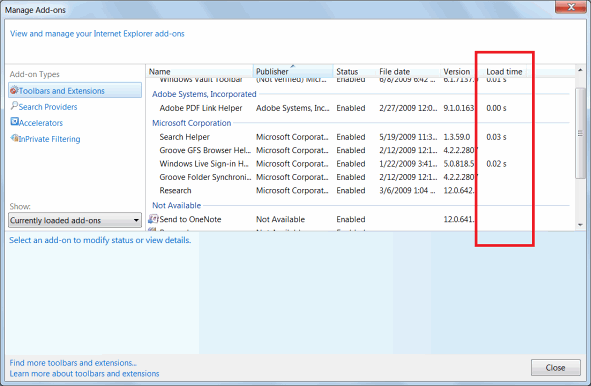
As from the information in the right column, you can now optimize your load time by disabling one or few add-ons, unless you want to sacrifice functionality over performance.
Picture source: IE Blog
[digg-reddit-me]
Weekly Browsers Recap, July 20th

- Microsoft Changes IE8 Default Browser Settings
- US State Dept. workers beg Clinton for Firefox
- Glass-enabled tab bar (Aero) in Opera
- Opera Unite Struggles to Keep up With Its Ambitions
- 3D animations coming to Safari
- Google Chrome Gestures Extension
- DOM flaw can crash many browsers
- Shorten long URLs with thurly
Thanks to Daniel Hendrycks, mabdul and Nox for links.
Chrome 3 Performance: Windows XP vs. Windows 7
BetaNews has recently made an interesting discovery (Is Google optimizing Chrome 3 for Windows XP netbooks?). As you might guess from the title, they suspect that Google is optimizing Chrome 3 for Windows XP and not for Windows 7.
Using the most recent v3 release (3.0.193.1), they have published quite strange results. Turns out, XP has gained more than half a point over 3.0.192.1 while same build in Windows 7 RC received a performance loss.
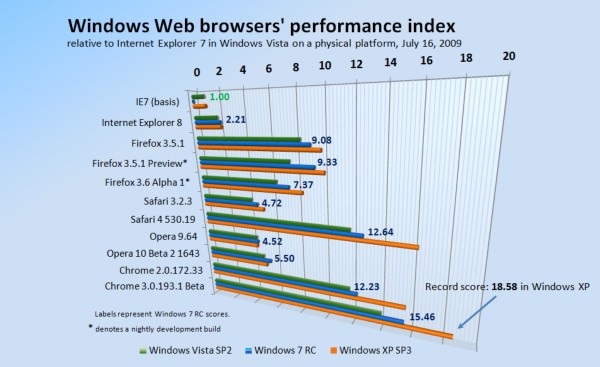
Higher is better
For some more details and reasons behind that, you might want to check the original article.
Thanks to Help for sending this.
Donate Cash to Firefox Add-On Developers
 Here comes a very nice move from Mozilla which is “Contributions Pilot”. So what is it all about?
Here comes a very nice move from Mozilla which is “Contributions Pilot”. So what is it all about?
Basically, it allows users to say a big thanks to add-on developers by donating money through PayPal system.
Furthermore, Mozilla won’t earn anything from donations leaving everything to hard working developers.
If you would like to find out more about this project (F.A.Q. included), feel free to head over to the accouchement page.
Thanks to Nox for sending this.
Opera Slams Microsoft’s Windows 7 E Move – Again
 The Register writes:
The Register writes:
Microsoft is continuing to insist it has gone to great lengths in recent months to appease European antitrust watchdogs by saying it will “respect the user choice of the default browser” in Windows.
However, rival browser maker Opera, which brought the original complaint about Microsoft tying its browser to its operating system to the European Commission in 2007, continues to proclaim the software giant hasn’t gone far enough yet.
[Read]




