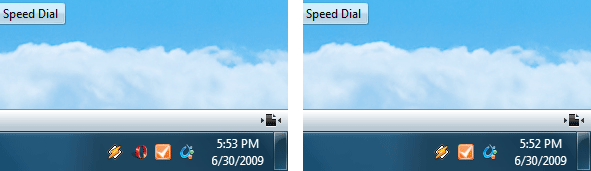Author Archive: Vygantas
Vygantas is a former web designer whose projects are used by companies such as AMD, NVIDIA and departed Westood Studios. Being passionate about software, Vygantas began his journalism career back in 2007 when he founded FavBrowser.com. Having said that, he is also an adrenaline junkie who enjoys good books, fitness activities and Forex trading.
Weekly Browsers Recap, June 30th

- Internet Explorer 8 optimized for eBay
- Firefox 3.5 is fast, but still behind Chrome and Safari
- Eight Firefox extensions for the Twitter fanatic
- Sneak Peek: What’s On Tap for Firefox in 2010
- Google move paves way for Firefox on Android
- Developer Tools for Google Chrome
- Google launches new open source Sputnik for JavaScript
- Bolt Mobile Browser Celebrates Milestone
Monitor Firefox 3.5 Downloads in Real-time, 900 000 So Far
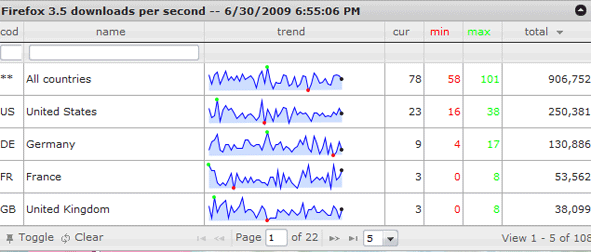
If you are wondering on how many times Firefox 3.5 was downloaded already, then check this nifty (real time) download tracker from Mozilla. It can show downloads per country as well.
Firefox 3.5 Hits the Streets
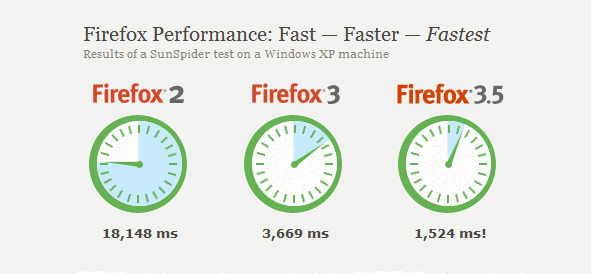
This is it, boys and girls. The wait is finally over and Firefox 3.5 Final has been just released.
What’s new? Quite a lot: besides performance improvements, the following release also brings new features such as: undo closed window, tab tearing, improved session filter and awesome bar, geo location, HTML5 tags support and much more. For a complete list, check the features page.
How to Remove/Disable Opera Systray Icon
If you love clean working environments, then this is a must use tip for every Opera user. Ever got annoyed by system tray icon? Want to remove it? It’s easier than you thought.
Windows
Right click on Opera shortcut > Properties
Find target fields which should look similar to this:
Target: “C:\Program Files (x86)\Opera\opera.exe”
Replace with: “C:\Program Files (x86)\Opera\opera.exe” /notrayicon (with quotes).
Linux
Find your launcher and edit it by adding -notrayicon in the end.
opera %u -notrayicon
Update: there is an option in opera:config now, check this post for more details.
How to Restore Safari Last Opened Tabs (Session)
During Safari 4 browsing experience on Windows, I couldn’t understand why Safari won’t restore my last opened web pages during the launch nor do find a way to do that. Fortunately, I have found a solution to do that and it’s really simple.
If menu bar is hidden, hit Alt to enable it, then click:
History > Reopen All Windows from Last Session
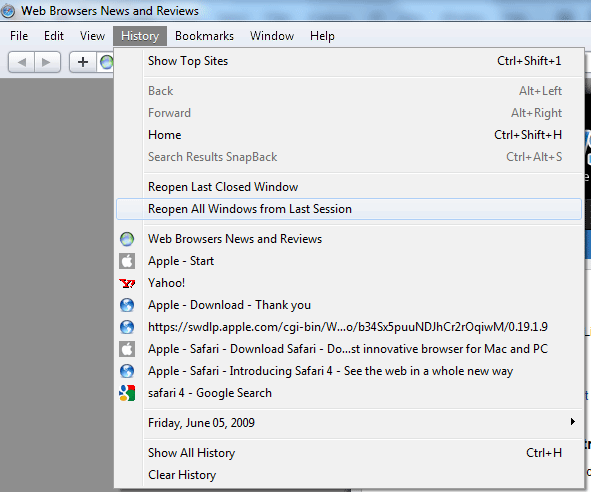
That’s it.
Hello, FavBackup. Version 1.0.0 Released
 If you were following our Twitter updates, then this shouldn’t be a big surprise for you.
If you were following our Twitter updates, then this shouldn’t be a big surprise for you.
In any case, I would like to introduce you a quick and easy way to backup and restore your browser settings: FavBackup
You can either backup separate setting such as: bookmarks, passwords, etc. or do a complete backup. This is just an initial release, lots of things are planned, and auto update is one of them.
Opera 10 support should be added soon, waiting for reply from Opera Software to confirm all the paths.
[digg-reddit-me]
President of Brazil and Firefox 3.5 (Picture)

Via “Lula vai a fórum de software livre” and Twitter
[digg-reddit-me]
New Fennec Versions Released
 Mozilla team has released 2 new versions of Fennec mobile web browser also known as Firefox mobile.
Mozilla team has released 2 new versions of Fennec mobile web browser also known as Firefox mobile.
Fennec Beta 2 for Nokia phones and Alpha 2 for Windows Mobile handsets contain newly designed theme, improved add-on support, bug fixes, password manager, pop up blocker and much more.
Download Fennec:
Nokia (Maemo)
Windows Mobile
Firefox 3.5 is set for Release Tomorrow
If you are anxiously waiting for more details on Firefox 3.5 release, then here are some: the final version of Firefox 3.5 web browser is going to be released on June 30th, Tuesday.