Author Archive: Vygantas
Vygantas is a former web designer whose projects are used by companies such as AMD, NVIDIA and departed Westood Studios. Being passionate about software, Vygantas began his journalism career back in 2007 when he founded FavBrowser.com. Having said that, he is also an adrenaline junkie who enjoys good books, fitness activities and Forex trading.
Meebo For Firefox
 What is Meebo?
What is Meebo?
It’s basically a website for instant messaging on AIM, Yahoo!, MSN, Google Talk, ICQ and Jabber networks.
And here’s why you need this add-on (if you are using Meebo and Firefox or any other Firefox based browser).
Get a sidebar with all of your buddies visible while you’re browsing. Get visual notifications when your friends IM you. Drag and drop links and images from web pages right onto your friends.
Like this post? Subscribe to our RSS Feed.
Is Your Opera “Crashing” A Lot?
 When I say “Crashing” I mean that it just closes without any errors or notifications. Do you experience this very often and blame Opera for some kind of “bug” which causes it to crash all the time?
When I say “Crashing” I mean that it just closes without any errors or notifications. Do you experience this very often and blame Opera for some kind of “bug” which causes it to crash all the time?
In fact, one of the reasons why Opera just closing could be lack of the free HDD space. If you have only like 50 MB of free space or even less you’ve just found a reason for that.
Solution? It’s time to clean your hard drive.
Like this post? Subscribe to our RSS Feed.
Opera 9.5 Beta Soon To Come
 A couple of days ago I’ve asked if anyone know more about “Opera’s Product Launch Party” and of course, no one was able to answer this question. However, today we finally know whole party “reason”. They will be releasing Opera 9.5 next Thursday (25 October).
A couple of days ago I’ve asked if anyone know more about “Opera’s Product Launch Party” and of course, no one was able to answer this question. However, today we finally know whole party “reason”. They will be releasing Opera 9.5 next Thursday (25 October).
Like this post? Subscribe to our RSS Feed.
Opera 9.24 Released
 Great update from Opera Desktop Team. They have just released Opera 9.24 which fixes some issues. See the list below.
Great update from Opera Desktop Team. They have just released Opera 9.24 which fixes some issues. See the list below.
Like this post? Subscribe to our RSS Feed.
Netscape Navigator 9 Final Released
 It’s finally here. Netscape team just released Netscape Navigator 9. There’s been a lot of changes since the previous final release, but before that let’s check changes since Netscape Navigator 9 RC1.
It’s finally here. Netscape team just released Netscape Navigator 9. There’s been a lot of changes since the previous final release, but before that let’s check changes since Netscape Navigator 9 RC1.
What’s New in Netscape Navigator 9?
Visual Refresh
Netscape Navigator 9’s theme has been updated to save screen-space and leave more room for the websites you visit.
URL Correction
Navigator 9 will automatically correct common typos in URLs. For example, if you accidentally type googlecom, Navigator will fix it be to google.com. The browser will watch for nearly 30 different types of common mistakes and correct them for you (asking you to confirm, if you choose to enable confirmation).
Link Pad
The Link Pad is a new sidebar feature that allows you to save links/URLs that you want to visit later without cluttering your bookmarks. Just drag a link over the Link Pad status bar icon and drop it to save it in the Link Pad. By default, clicking on an item in the Link Pad will open it in the browser and remove it from the list, saving you the step of deleting it.
Extension Compatibility
Navigator 9 shares an architecture with the latest Mozilla technologies; as such, Navigator 9 will let you install extensions that are compatible with Firefox ® 2.
Sidebar Mini Browser
You’ve always been able to have bookmarks open in the sidebar, but we’ve improved this functionality and extended it to all links, not just bookmarks. Additionally, we’ve added a navigation toolbar to the sidebar for even easier split-screened browsing. Just right-click on a link and select “Open Link in Sidebar” to get started!
Restart Netcape
A smalll but oft-requested feature: you can now restart Navigator (and keep your current tabs intact) by selecting “Restart Navigator” from the File menu.
Resizeable Textarea
Drag the bottom-right corners of text fields in forms to add more typing space.
Tab History
Opening a link in a new tab will give the new tab the same history as the source tab for a more seamless tabbed browsing experience.
OPML Support
Netscape Navigator supports importing and exporting your bookmarks in OPML, a popular format for sharing lists of newsfeeds.
Throbber
By popular demand, the Netscape 7-style throbber is back. Click on it any time to visit Netscape.com.
Combined Stop/Reload button
To save space in your toolbar, we’ve combined the stop and reload buttons. Because you never need both at the same time, the toolbar will only show the relevant half of the pair.
Since Navigator 9 is based on the newest Mozilla ® technologies, there are additional features in Navigator 9 that were not available in Netscape Browser 8.x. You can read about those new features in these release notes from Mozilla.
Enjoy the final release from Netscape team.
Like this post? Subscribe to our RSS Feed.
Firefox 3 Pre-Milestone 9 (Alpha 9?) 2007 10 12 Released
 Yet another nightly from Firefox team. Please don’t forget that this is not a final version, it’s an alpha. Build contains many issues known and unknown ones. Use it on your own risk. This build fixes a total of 25 bugs which is a big amount, Firefox team managed to fix all of them just in a single day. For more details check this changelog.
Yet another nightly from Firefox team. Please don’t forget that this is not a final version, it’s an alpha. Build contains many issues known and unknown ones. Use it on your own risk. This build fixes a total of 25 bugs which is a big amount, Firefox team managed to fix all of them just in a single day. For more details check this changelog.
Fixed Bugs:
Partial Landings/WIPs/Incoming:
Regressions/Annoying/Common bugs:
Opera’s Product Launch Gone Wild?
This is kinda interesting… Anyone knows more details?
From Opera’s press release:
Opera today released details of its rumored product launch party, to be held at the Rickshaw Stop in San Francisco, California on October 25, 2007. What will be unveiled remains a mystery, but helping Opera with the unveiling will be two of the hottest indie bands in the United States: The 88 and The Binges. A limited number of spots on the guest list are available absolutely free. Visit rock.opera.com to learn how you can get the chance to rock out with The 88, The Binges and Opera.
Like this post? Subscribe to our RSS Feed.
Opera 9.5 Alpha, New Weekly
 It’s been two weeks since previous Opera 9.50 release, this week Opera Desktop Team pleased us with brand new weekly build. It’s still an alpha version so expect some bugs and/or known issues, but they are fixing them… New build introduces some minor new features; one of my favorite ones is: “The Feeds toolbar got a new button to check for updates”. You may check this page for more details regarding this update, not sure if that’s just me but this Opera 9.5 Alpha build is much faster than the previous one, anyone can confirm that? And now… Let’s check the changelog.
It’s been two weeks since previous Opera 9.50 release, this week Opera Desktop Team pleased us with brand new weekly build. It’s still an alpha version so expect some bugs and/or known issues, but they are fixing them… New build introduces some minor new features; one of my favorite ones is: “The Feeds toolbar got a new button to check for updates”. You may check this page for more details regarding this update, not sure if that’s just me but this Opera 9.5 Alpha build is much faster than the previous one, anyone can confirm that? And now… Let’s check the changelog.
New Features
Fixed Bugs
getAttribute will return the updated value after modifying the element’s style properties
Pending IMAP and POP commands are now preserved and optionally executed on the next startup
setTimeout() is no longer confused when an object is passed instead of a numeric delay value
Speaking of the rendering engine…
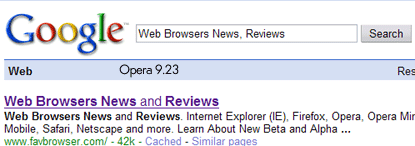
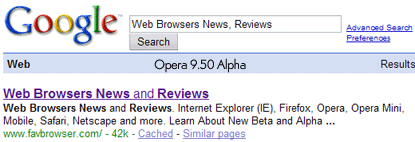
Opera for Windows Bugs Fixed
Opera for UNIX Bugs Fixed
Opera for Mac Bugs Fixed
Don’t forget known issues.
Download
Windows (Opera 9.50 Alpha, Build 9594)
Windows Classic (Opera 9.50 Alpha, Build 9594)
Macintosh (Opera 9.50 Alpha, Build 4487)
UNIX (Opera 9.50 Alpha, Build 1629)
Like this post? Subscribe to our RSS Feed.
Firefox Mobile vs. Opera Mobile
 You might think that it’s too early to write topics like “Firefox Mobile vs. Opera Mobile” (but it’s not), I bet there would be pretty much of them really soon.
You might think that it’s too early to write topics like “Firefox Mobile vs. Opera Mobile” (but it’s not), I bet there would be pretty much of them really soon.
We don’t have many details about Firefox Mobile, however, I think that Opera’s Mobile team should be worried already, not because of the features but because Firefox Mobile will be free open-source mobile web browser while Opera Mobile isn’t free or either an open source product.
Lets’ check finances. Opera Mobile makes good money for the Opera Software. How will it affect Opera’s earnings after Firefox Mobile release? No one knows yet.
Opera Software already made a mistake once; Opera was a paid browser some time ago, later they have decided to make it free, “bit too late” I would say. As a result, Opera’s market share is still very low; some still thinks that Opera is a paid browser. What about Opera Mobile? Will they make it free as Firefox Mobile is coming? Or will they wait till Firefox Mobile is being released so could see if it’s a “real” competitor or not? Let’s sit and wait.
Like this post? Subscribe to our RSS Feed.
New Internet Channel For Nintendo Wii
 Seems many news today…
Seems many news today…
From Opera’s press release speaks for itself.
Opera today announced Nintendo has started distributing the much-anticipated new version of the Internet Channel for Nintendo Wii. The Internet Channel now features new ways to share, communicate and enjoy the Internet Channel by adding support for a USB keyboard and enhanced ways to communicate with your Wii friends.
Hardware support for any USB keyboard makes typing both easier and faster. Simply plug any standard USB keyboard into one of the two USB ports on your Nintendo Wii and you are ready to write email, compose blog posts, comment in forums and much more. Also making text input more comfortable are several new keyboard-specific shortcuts to be used with the existing soft keyboard, such as using the “B” button on the Wii remote as a “Shift” button.
…
Send to a friend enables you to send links to your favorite Web sites – or the one you are currently browsing – to your Wii friends whom you have added in your Wii. You can also add a message to send along with the link. When your Wii friend opens the message, they can immediately visit the page in the Internet Channel.
The new Internet Channel for Nintendo Wii carries additional usability improvements. Users can now copy information from a Web page and paste it directly into the search field. Users may also store nine more favorites, bringing the total to 56. Visit the Wii Shop Channel to download the new Internet Channel today.
Internet Channel Features.
Opera for Nintendo.
Like this post? Subscribe to our RSS Feed.



