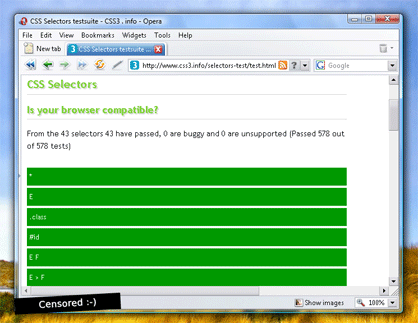Author Archive: Vygantas
Vygantas is a former web designer whose projects are used by companies such as AMD, NVIDIA and departed Westood Studios. Being passionate about software, Vygantas began his journalism career back in 2007 when he founded FavBrowser.com. Having said that, he is also an adrenaline junkie who enjoys good books, fitness activities and Forex trading.
Use Firefox Extension To Protect Your Privacy
Want to protect your privacy? Stanford SafeCache extension for Firefox might be one of the ways to do that. This plugin can protect you against various cache-based tracking techniques.
It allows embedded content to be cached, but segments the cache according to the domain of the originating page.
After installation you will be able to Enable or Disable it.
It’s not much, but if you really want to do that, feel free and try this extension.
Are You From Silicon Valley? Opera Needs You
Opera Software is openning an office with around 10 employees in Sillicon Valley which should help them to expand business and manage the partnership in the US, as there are many big companies located in Silicon Valley, for example: Google and Yahoo.
This move should also help them to get more attention in the US among the web users and promote Opera web browser more aggressively.
Check their job listings if you are interested.
Firefox 3 Will Remember Site Preferences
Firefox 3 (codename Gran Paradiso) will remember site preferences.
What does it means?
It means that if you will zoom domain.com while visiting, next time Firefox 3 automatically resize text to your specified one. And that’s not all. There are more good news as well, it will not only remember zoom preferences but also: JavaScript, Images, Language, Cookies, Character Encoding and much more! This is good news for current and potential Firefox users.
I am not sure if Firefox 3 Alpha 6 or Firefox Alpha 7 will be able to do that, but Firefox 3 final do that for sure and that’s a good thing.
Why Do You Use IE, Firefox, Opera, Safari, Netscape Or Any Other?
I am just curious, why do you use Internet Explorer (IE), Firefox, Opera, Safari, Netscape or any other web browser?
When you are using one or other browser? Do you use only one or more?
Send me an email to questionsATfavbrowser.com or just leave a comment in this web site with your answers. I will post some of them here so we could get main view why one or other browser is being used.
Internet Explorer (IE 8) 8 (Codename IE.next) Stuff
While all the companies are developing their “future” web browsers like Firefox 3, Safari 3, Opera 10, Netscape (not sure if they are developing version 10 or 9.5) Microsoft is currently working on their new project, as you know it’s Internet Explorer 8, codename IE.next.
Microsoft is still not talking very much about Internet Explorer (IE8) 8 features, but as far as I know new version will feature JavaScript improvements and something called “Web Assistant” (not confirmed) (??? Office Assistant Clone ???) which would help users to find all the needed stuff much faster and more accurate. It was also said, that they will spend more time with layout and adhering to the Cascading Style Sheets (CSS) 2.1 specifications (hey, where’s CSS 3?).
According to Microsoft, we should see new IE.next Beta after Windows Vista Service Pack 1 release.
What can we expect from this new release? I am not really sure, IE7 started to show some web pages differently than IE6 did (web developers pain), but Microsoft said that new Internet Explorer 8 should render them as IE7 did (or they are trying to do that).
I still don’t think that it will be “a big bang” in web browsers world, it’s bit too late to catch that train now, there are so many great and much better browsers, but who knows… We are waiting.
Safari 3.0.2 Beta Released
Apple just released a new Safari version (3.0.2) which is availaible to download.
Safari Beta 3.0.2 for Microsoft Windows addresses the following issues:
Security
Includes the latest security updates for Safari.
Non-English versions of Microsoft Windows
Safari unexpectedly quitting if interacting with bookmarks on non-English configurations of Windows.
Safari unexpectedly quitting when typing in text fields on non-English configurations of Windows.
An issue in which bold and italic text could be missing in Web pages on non-English configurations of Windows.
Text
Safari unexpectedly quitting if the Windows user account name contains non-ASCII character.
An issue in which all text is missing if the Windows system has a large number of fonts installed.
All text may be missing when Safari is installed in a location other than the default location.
Slow startup time when installed fonts have an improper creation time (a future date).
An issue in which a font other than Arial could be used instead of Arial on certain Web pages.
Authentication
Safari unexpectedly quitting after prompting for a username and password for HTTP authentication.
Safari unexpectedly quitting when handling the unsupported NTLM authentication method.
RSS
Safari unexpectedly quitting with certain invalid RSS feed URLs.
Safari unexpectedly not responding (“stalling”) due to contention with the thread that updates RSS feeds.
Adobe Integrated Runtime (AIR) and Yahoo Widgets
Inability to install Adobe Integrated Runtime (AIR) Web applications and Yahoo Widgets.
Google Reader
Safari unexpectedly quitting when sending a news headline as an email from Google Reader.
Other
Safari unexpectedly quitting on systems with earlier microprocessors that don’t support the SSE instruction set.
Safari unexpectedly quitting with certain video cards.
Safari unexpectedly quitting when a web server produces an empty Content-type header.
Safari Beta 3.0.2 for Mac OS X addresses the following Safari issues:
Includes the latest security updates for Safari.
Safari might unexpectedly quit when parental control features are enabled for an account.
Safari might unexpectedly quit when sending a news headline as an email from Google Reader.Safari Beta 3.0.2 for Mac OS X also updates WebKit to address the following issues:
There may be missing quoted text when replying to an email message containing HTML.
Spaces might not appear when when typed at the beginning of a line, when replying to an email message containing HTML.
Improves stability of Mail.
An issue in which incoming iChat messages could be delayed.Improves compatibility with Dashboard widgets that make use of plug-ins.
Improves compatibility with Dashboard widgets that have a search field.
Addresses an issue in which BBEdit might unexpectedly quit while dragging text outside of an HTML preview window.It also includes security fixes.
My day with Opera Mini Dimension Beta
As you know or not, Opera is running a competition called “A day with Opera Mini”.

OK, so I’ve charged my mobile phone a bit and launched Opera Mini Dimension Beta.
Firstly I thought about writing everything in my FavBrowser.com blog via Opera Mini, but looks like it’s not yet compatible with WordPress. I was unable to publish or save drafts, got time out error all the time and also, some problems with lower and upper case letters, I was actually writing “some text”, but Opera Mini 4 always changed it to “Some Text”.
So here’s it is. I’ve decided not to use PC while I am surfing web pages. Will be using Opera Mini all time. I will try to prove that it can be fun to use. So far found 3 bugs only plus sometimes I keep getting “Error java.io.IOExeption:null” when loading url.
OK, So it’s midnight now and I am still surfing using Opera Mini, since all my day work already done, I am “Googling” for Opera Mini news Some are really funny and made my day. Not much to do I guess… I am pretty happy with Opera Mini, just would like some bugs to be fixed.
Here’s a list of the bugs I found:
1. Can’t do stuff in WordPress admin area.
2. Somehow I see no images.
3. Problems with text typing (noticed in WordPress only).
4. When posting a comment, it just “reloads” page (but typed text and name stays) so I have to do click it second time.
5. Wasn’t been able to zoom out in my.opera.com and couldn’t see any cursor.
6. Sometimes when I re-loaded page, wasn’t been able to zoom it out.
7. http://www.gpf-design.com/download/ when tried to navigate via quick navigation, after selected a category, page re-loaded.
8. Error java.io.IOExeption:null
9. Some problems with Quick Login (IPB Forums system).
10. Cookies problems, even I marked “remember me”, it never did that (old version did).
11. “Check Box” component seems not works, I check it, and Opera Mini starts to load something…
I don’t know basically what I had to write there, but I think such contests are being made for bugs hunt. I really can do almost all the things I want (will be able to do anything after final release) with new Opera Mini, really love it. So give me my phone now ;-)
I also wish to have an ability to see URL once “mouse over” on URL and so on… Ok so it’s 3:40 AM, my phone just died and I am going to sleep now. Bit tired I guess…
In the next morning many people told me that I am crazy, not only because I went sleep so late/early, but because I did that for Opera Mini. That’s cool. If helping everyone to enjoy better web browsing makes me crazy, let it be!
Glad I didn’t forget to save this text. I did all what I could to explore as many bugs as I could. The fact is fact:
Yes, you can and you will enjoy a full web browsing with Opera Mini Dimension.
Opera Team should promote this contest harder.
How to Quickly Digg a Web Page With Firefox
If you are enjoying submitting stories to digg or just digging them you might want to try this great extension for Firefox, which will allow you to quickly do that.
“Smart Digg Button” extension ads a button in the bottom where the status bar is so you can quickly digg what you like.
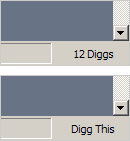
Interested? Then check it.
Opera 9.5 – First Public Build Within a Few Weeks
Yes, yes, it will be released very soon, calm down now.
So you want to know more about new features now, right? Enjoy.
CSS3 support, superior SVG support, brand new javascript engine with support for ECMAScript 4 ‘getters’ and ‘setters’ and that’s now everything. New Opera version will be able to display even more bad coded web pages correctly!
Opera 9.5 also got some interface improvements where you will be able to access popular features much faster.
Zoom? New version will also support a screen reader.
Mac users will be able to enjoy a nice and new look. No, they didn’t forgot Linux, that’s why they are adding a QT4 build + 64 bit packages.
Performance
Opera 9.5 will be much faster. That’s all I can say.
That’s not all, keep an eye, I will keep you updated.
Firefox Del.Icio.Us Add-On
So you love some great add-ons and tools for Firefox, don’t you? If you are not using this one, you may conseid to try it.
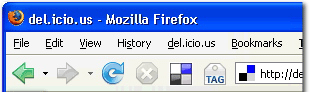
Have you ever tried del.icio.us plugin for Firefox? With this plugin you can quickly view and search your favorite pages and bookmark new ones (don’t forget FavBrowser.com :-)).