Author Archive: Vygantas
Vygantas is a former web designer whose projects are used by companies such as AMD, NVIDIA and departed Westood Studios. Being passionate about software, Vygantas began his journalism career back in 2007 when he founded FavBrowser.com. Having said that, he is also an adrenaline junkie who enjoys good books, fitness activities and Forex trading.
Chrome’s And Opera’s Auto Complete Feature Could Leak Your Credit Card Data
 The power of automation.
The power of automation.
When it comes to filling online forms, nothing comes close to auto complete. Now, it looks like Google’s implementation is something you should be concerned about, especially if Chrome (or Opera 15+) has your credit card data.
So what’s the big deal? By selecting one of the available auto complete data sets, users can have their forms filled automatically. However, assuming Chrome or Opera has your personal data, a sneaky web site could very well use hidden forms to retrieve your email address, credit card numbers and so on.
Continue Reading
Mozilla To Continue Supporting Windows XP
 Just let it die already.
Just let it die already.
Earlier this month, Google has announced that they will go an extra mile and support Windows XP for a longer period than the Microsoft itself.
Now, it looks like Mozilla will do the very same thing and continue supporting a decade old operating system. Why? Because there are still millions of XP users out there and both companies see value in providing users with the support that they need. And as long as users will get what they want, there will be little to no initiative to finally migrate to something else, like Windows 7.
First Opera 19 Build Released
 Brings very little to the table.
Brings very little to the table.
If you’ve been expecting some major changes in the very first build of Opera 19, then you are up for quite a disappointment. Yesterday, Norwegian browser maker has announced the availability of Opera 19 Developer, which, besides known issues and some bug fixes, now includes an option for ‘Advanced Settings’.
What is it for? By navigating to opera:settings, you can now enable / disable hardware acceleration and ‘Disable tab bar’s top spacing when browser window is maximized’. That’s pretty much it, although Opera promised to bring more options in the future, so at least we have that.
Continue Reading
Adobe Flash Player Gets Sandboxed On OS X Mavericks
 Follows everyone else.
Follows everyone else.
It looks like OS X Safari users will finally get a breath of fresh air. According to the latest post by Adobe, Flash Player is now sandboxed in the latest version of Safari running on OS X Mavericks.
As explained by Peleus Uhley, “Flash Player’s capabilities to read and write files will be limited to only those locations it needs to function properly. The sandbox also limits Flash Player’s local connections to device resources and inter-process communication (IPC) channels. Finally, the sandbox limits Flash Player’s networking privileges to prevent unnecessary connection capabilities.”
Continue Reading
New Chrome OS Build Brings Supervised Users Feature
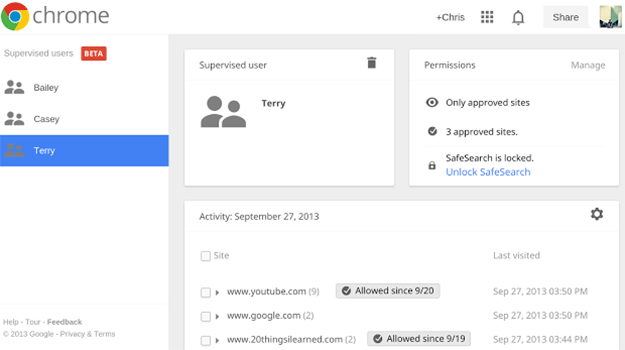
Can you feel the teenager excitement in the air?
Now here’s something for the Chromebook crowd. Today, Google has announced a new beta build of Chrome OS, which includes a new, family friendly feature called “Supervised users”.
Continue Reading
Microsoft Proposes CSS Scrolling Snap Points Standard
 Two lines of code make all the difference in the world.
Two lines of code make all the difference in the world.
It looks like Microsoft is trying to solve one of the more painful experiences for developers: creating paginated content and scrolling photo galleries that work on all the devices and different input mechanisms (touch, mouse wheel or a keyboard).
Instead of writing hundreds of lines of JavaScript code, Microsoft’s implementation only requires two. According to the software giant, “this code works with touch swipe in IE10 and IE11; new in IE11, this same markup automatically works with mouse wheels, arrow keys, and trackpads—allowing users to access these experience no matter the device they happen to be browsing with at the moment. Enabling a similar experience by writing JavaScript can take hundreds of lines of code, often doesn’t offer stick-to-your-finger manipulation, and typically stutters in performance on low-end hardware.”
Continue Reading
Internet Explorer 11 Forces Google.com Into Compatibility Mode
 Worst possible timing ever.
Worst possible timing ever.
When you release a new build of web browser, you’d expect that at least the most popular sites are to load properly. Turns out, this is not exactly the case with Internet Explorer 11.
According to several reports, opening Google on IE11 might force it into a compatibility mode that messes up the rendering of search results. Interestingly enough, you can fix this by simply pressing Alt+X and unchecking ‘Use Microsoft compatibility lists’.
Download Opera 18 Next
 If you are looking at what’s next for Opera then look no further as Norwegian browser maker has just released the very first build of Opera 18 and here’s what you can expect from it:
If you are looking at what’s next for Opera then look no further as Norwegian browser maker has just released the very first build of Opera 18 and here’s what you can expect from it:
First in the list is ability to move tabs between windows or spawn a new window, then Opera has also enabled installable themes as well as enhancements for search engine manager.
Continue Reading
Internet Explorer 11 To Pre-Render Search Results On Bing
 Better late than never.
Better late than never.
Following Google, it looks like Microsoft too has decided to speed up the overall browsing experience and pre-render web results on its own search engine.
Thanks to a newly introduced pre-render tag (which can be used by all web developers) on Internet Explorer 11, the first search result in Bing will be loaded in the background automatically. That just only makes sense, right? According to Microsoft, they designed this technology in a way so it does not waste or bandwidth or affect device’s battery life. We are not sure how they did it but it sounds like voodoo.
Google Extends Chrome Support For Windows XP Until 2015
 Just kill it already.
Just kill it already.
If you work at one of the organizations that still rely on Windows XP and use Google Chrome, then we have some bad news for you. Today, Google has announced that they are extending Chrome support for Windows XP until at least April 2015.
How is this bad news? Well, it means that as long as companies keep supporting outdated OS, there will be little to no initiate for organizations to finally upgrade.



