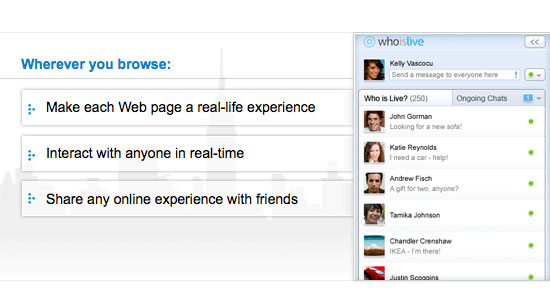Category: FavBrowser.com
Opera: How To Backup Opera Mail, RSS Feeds, Bookmarks, Passwords And Other Data
It’s always important to backup your data, especially when it comes to your web browser. Thankfully, there are a couple of tools to do that, from cloud based servers to local ones. Here’s how you can backup Opera to your USB Flash drive or just a regular HDD:
– Download FavBackup
– Menu: Backup > Opera
Continue Reading
Backup Your Browser Data: FavBackup 2.1.2 Released

Good news, we have just released a new version of FavBackup for you to play with. No major changes, just additional web browser versions support.
Changelog
– Added Google Chrome 16 Support
– Added Firefox 7 and Firefox 8 Support
– Added Opera 11.60 Support
Experience 3D View: No Glasses Or New TV Required
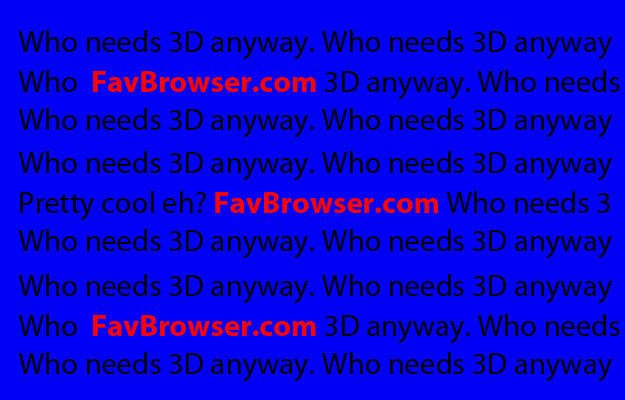
Who needs 3D glasses or special TV’s anyway when all you have to do is open a picture via your web browser or any picture viewer.
Web Browser Backup: FavBackup 2.1.1 Released

With the release of Firefox 6, we are happy to announced the availability of FavBackup 2.1.1, which fixes a bug when backing up AdBlock data (as reported by DeoDomuique) and adds a few new web browsers support.
Changelog
– Added Google Chrome 15 Dev Support
– Added Firefox 6 Support
– Fixed Firefox AdBlock Backup Issues
Browsers Backup: FavBackup 2.1.0 Released

After quite some time, I am happy to announce the availability of FavBackup 2.1.0, which now supports the latest versions of Firefox (4, 5), Google Chrome (7-14) and Opera (11, 11.50) web browsers.
Weekly Browsers Recap + Bonus Links, May 16th

FavBrowser.com
- Firefox about:config Preferences Explained
- Firefox 4 Market Share Increases 30% After Upgrade Offer
- Chrome Hack Denied By Google Engineers
- Google’s Chrome Sandbox Hacked
- Google Chrome 12.0.742.30 Beta Brings Fancy Features
- Google Chrome: 160 Million Active Users And Growing
- Google’s Dear Sophie: You Are Doing It Wrong
- Chrome Web Store, Now Available Worldwide
- How to Unlock All Google Chrome Angry Birds Levels
- Remote Debugging with Safari Web Inspector / Chrome Developer Tools
- Opera To Fix Default Installation Behavior
- Opera Software Q1 2011 Financial Results
- Opera: Enable New Google Image Search Interface
- Web Browsers: iPhone 4 vs. Samsung Galaxy S II vs. HTC Thunderbolt vs. Samsung Focus
- Wikitude: 3D Augmented Reality Browser
- WebGL: Play Angry Birds For Free
- WebGL Awesomeness: 3 Dreams Of Black
- LastPass May Have Been Hacked
- Download Adobe Flash Player 10.3 Final
Weekly Browsers Recap + Bonus Links, May 9th

FavBrowser.com
- Internet Explorer 9 Overtakes Opera
- April, 2011: Chrome, Safari Share Up; Internet Explorer, Firefox, Opera – Down
- Mozilla Defies the Department of Homeland Security
- Creator Of jQuery Leaves Mozilla
- How To Save And Quit In Firefox 4
- How to Activate Autocomplete in Firefox 4
- Google Chrome 14, 15 And 16 Planned This Year
- Google Chrome: Dear Sophie
- Google Chrome: It Gets Better
- Opera Dragonfly 1.0 Released
- Download Opera 11.50 Alpha
- RockMelt Now With Quiet Mode, Localized Search & Chromium 11
- Give Away: How to Create Web Browser Theme
Give Away: How to Create Web Browser Theme

Today we are giving away 50 invites to BT Engage from Brand thunder, which allows you to make your own web browser theme.
Visit the following page
Click “Create an account”
Enter FavBrowser
Done.
Thanks to Mark for the give away!