Category: Opera
Opera Mini Crew “Working” (Video)
Ever wondered how do they work?
Like this post? Subscribe to our RSS Feed.
Opera Mini 4 Beta 3 Released
 Got some great news for Opera Mini users. Opera Mini 4 Beta 3 was released today and introduces some nice new features as well as many changes. Most interesting new feature in Beta 3 is “Opera Link (click for more details)”, basically it is bookmarks and speed dial synchronization between Opera and Opera Mini. Here’s the full changelog for the Opera Mini 4 Beta 3.
Got some great news for Opera Mini users. Opera Mini 4 Beta 3 was released today and introduces some nice new features as well as many changes. Most interesting new feature in Beta 3 is “Opera Link (click for more details)”, basically it is bookmarks and speed dial synchronization between Opera and Opera Mini. Here’s the full changelog for the Opera Mini 4 Beta 3.
Like this post? Subscribe to our RSS Feed.
Opera Mini Clone – TeaShark
When you see something new in the web browsers world it always excites you, right? Not this time. TeaShark (alpha) is a mobile web browser and as they say “TeaShark is a new way to use the web when mobile.” It might sound good but it isn’t, it’s a clone. Just take a look at this demonstration.

TeaShark offers few new features although, it’s a smart address entry.

The engine remembers common patterns – popular sites, URLs – and the addresses you have visited*, incrementally filling the address bar as you type.
Find text on the page, del.icio.us bookmarks import, RSS reader and… Ad blocking (sounds cool).
Now I am not sure if they’ve just got some leaked Opera Mini 4 Pre-Beta 3 source or did that on their own, will see I guess…
TeaShark home page.
Like this post? Subscribe to our RSS Feed.
Is Your Opera “Crashing” A Lot?
 When I say “Crashing” I mean that it just closes without any errors or notifications. Do you experience this very often and blame Opera for some kind of “bug” which causes it to crash all the time?
When I say “Crashing” I mean that it just closes without any errors or notifications. Do you experience this very often and blame Opera for some kind of “bug” which causes it to crash all the time?
In fact, one of the reasons why Opera just closing could be lack of the free HDD space. If you have only like 50 MB of free space or even less you’ve just found a reason for that.
Solution? It’s time to clean your hard drive.
Like this post? Subscribe to our RSS Feed.
Opera 9.5 Beta Soon To Come
 A couple of days ago I’ve asked if anyone know more about “Opera’s Product Launch Party” and of course, no one was able to answer this question. However, today we finally know whole party “reason”. They will be releasing Opera 9.5 next Thursday (25 October).
A couple of days ago I’ve asked if anyone know more about “Opera’s Product Launch Party” and of course, no one was able to answer this question. However, today we finally know whole party “reason”. They will be releasing Opera 9.5 next Thursday (25 October).
Like this post? Subscribe to our RSS Feed.
Opera 9.24 Released
 Great update from Opera Desktop Team. They have just released Opera 9.24 which fixes some issues. See the list below.
Great update from Opera Desktop Team. They have just released Opera 9.24 which fixes some issues. See the list below.
Like this post? Subscribe to our RSS Feed.
Opera 9.5 Alpha, New Weekly
 It’s been two weeks since previous Opera 9.50 release, this week Opera Desktop Team pleased us with brand new weekly build. It’s still an alpha version so expect some bugs and/or known issues, but they are fixing them… New build introduces some minor new features; one of my favorite ones is: “The Feeds toolbar got a new button to check for updates”. You may check this page for more details regarding this update, not sure if that’s just me but this Opera 9.5 Alpha build is much faster than the previous one, anyone can confirm that? And now… Let’s check the changelog.
It’s been two weeks since previous Opera 9.50 release, this week Opera Desktop Team pleased us with brand new weekly build. It’s still an alpha version so expect some bugs and/or known issues, but they are fixing them… New build introduces some minor new features; one of my favorite ones is: “The Feeds toolbar got a new button to check for updates”. You may check this page for more details regarding this update, not sure if that’s just me but this Opera 9.5 Alpha build is much faster than the previous one, anyone can confirm that? And now… Let’s check the changelog.
New Features
Fixed Bugs
getAttribute will return the updated value after modifying the element’s style properties
Pending IMAP and POP commands are now preserved and optionally executed on the next startup
setTimeout() is no longer confused when an object is passed instead of a numeric delay value
Speaking of the rendering engine…
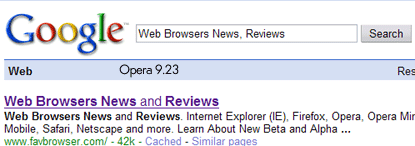
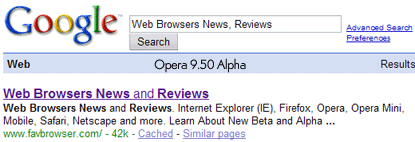
Opera for Windows Bugs Fixed
Opera for UNIX Bugs Fixed
Opera for Mac Bugs Fixed
Don’t forget known issues.
Download
Windows (Opera 9.50 Alpha, Build 9594)
Windows Classic (Opera 9.50 Alpha, Build 9594)
Macintosh (Opera 9.50 Alpha, Build 4487)
UNIX (Opera 9.50 Alpha, Build 1629)
Like this post? Subscribe to our RSS Feed.
Firefox Mobile vs. Opera Mobile
 You might think that it’s too early to write topics like “Firefox Mobile vs. Opera Mobile” (but it’s not), I bet there would be pretty much of them really soon.
You might think that it’s too early to write topics like “Firefox Mobile vs. Opera Mobile” (but it’s not), I bet there would be pretty much of them really soon.
We don’t have many details about Firefox Mobile, however, I think that Opera’s Mobile team should be worried already, not because of the features but because Firefox Mobile will be free open-source mobile web browser while Opera Mobile isn’t free or either an open source product.
Lets’ check finances. Opera Mobile makes good money for the Opera Software. How will it affect Opera’s earnings after Firefox Mobile release? No one knows yet.
Opera Software already made a mistake once; Opera was a paid browser some time ago, later they have decided to make it free, “bit too late” I would say. As a result, Opera’s market share is still very low; some still thinks that Opera is a paid browser. What about Opera Mobile? Will they make it free as Firefox Mobile is coming? Or will they wait till Firefox Mobile is being released so could see if it’s a “real” competitor or not? Let’s sit and wait.
Like this post? Subscribe to our RSS Feed.
New Internet Channel For Nintendo Wii
 Seems many news today…
Seems many news today…
From Opera’s press release speaks for itself.
Opera today announced Nintendo has started distributing the much-anticipated new version of the Internet Channel for Nintendo Wii. The Internet Channel now features new ways to share, communicate and enjoy the Internet Channel by adding support for a USB keyboard and enhanced ways to communicate with your Wii friends.
Hardware support for any USB keyboard makes typing both easier and faster. Simply plug any standard USB keyboard into one of the two USB ports on your Nintendo Wii and you are ready to write email, compose blog posts, comment in forums and much more. Also making text input more comfortable are several new keyboard-specific shortcuts to be used with the existing soft keyboard, such as using the “B” button on the Wii remote as a “Shift” button.
…
Send to a friend enables you to send links to your favorite Web sites – or the one you are currently browsing – to your Wii friends whom you have added in your Wii. You can also add a message to send along with the link. When your Wii friend opens the message, they can immediately visit the page in the Internet Channel.
The new Internet Channel for Nintendo Wii carries additional usability improvements. Users can now copy information from a Web page and paste it directly into the search field. Users may also store nine more favorites, bringing the total to 56. Visit the Wii Shop Channel to download the new Internet Channel today.
Internet Channel Features.
Opera for Nintendo.
Like this post? Subscribe to our RSS Feed.
Control Your Opera Web Browser Using Voice
 Daniel Goldman wrote a nice tip using PCMech.com video for the Opera users. You can control your web browser using Opera Voice. Basically I haven’t ever tried this feature but after seeing short video decided to do that. If you want to try it yourself, go the Opera Tools > Preferences > Advanced > Voice and check “Enable voice-controlled browsing”. It should download additional 10-11 megabytes now and you can start using it. Don’t forget to check Opera’s Voice video.
Daniel Goldman wrote a nice tip using PCMech.com video for the Opera users. You can control your web browser using Opera Voice. Basically I haven’t ever tried this feature but after seeing short video decided to do that. If you want to try it yourself, go the Opera Tools > Preferences > Advanced > Voice and check “Enable voice-controlled browsing”. It should download additional 10-11 megabytes now and you can start using it. Don’t forget to check Opera’s Voice video.
I’ve used it for a few minutes only but it’s still fun I guess. However, first thought that I will be able to type any URL using my voice but I couldn’t. Also haven’t found “Read Feeds” option. I guess this feature needs a small upgrade. Maybe not. Still checking tutorials for more details.
Learn More
Opera Voice Tutorial
Like this post? Subscribe to our RSS Feed.



