Category: Opera
Web Browsers Tactics And Strategies
Today I’ve decided to write a bit, of what should web browsers developers do in order to win or not to lose market share.
This is only my opinion which can be wrong as well. It can also be offensive for some of you.
Internet Explorer – Drop that slow and poorly written Internet Explorer core and develop something good. Internet Explorer is slow, buggy; uses lots of resources, ignores web standards, renders bad, lacks of functionality, etc. It’s just a big piece of software, which sooner or later won’t be used anymore. Develop faster, why are you sleeping? All other companies are much smaller and release/announces new versions more frequency. How that’s possible? Don’t be lazy just cause you have money.
Firefox – Finally fix memory leak bug (some says it’s already a “feature”). Support web standards (glad you will do that in Firefox 3), stop stealing features from other browsers and develop something more on your own.
Opera – Stop crying, that a big part of web developers ignores you. Buy advertising in web developer communities, and just get in touch with them. Build strong relations and explain why they should develop new product not just for IE, Firefox, Safari, and Netscape but also for Opera.
Safari – Not much to say yet. Waiting for the final Safari 3 release. Yes, we know that you’ve invented an iPhone, but who cares?
Netscape, Konqueror and others – Haven’t used them. Why? Make some whispers, get more attention.
Social Network For Software Users
If you enjoy using social networks this might be interesting then.
Wakoopa.com is a social network for software users (more likely fans), so if you are a big fan of Internet Explorer, Firefox, Safari, Opera, Netscape or what’s so ever, feel free to join there.
I am not sure, what’s the point to join those groups, as all I read was: “I love this browser, the best of the best”, etc… But hey, that’s only my opinion.
Internet Explorer is in the 1st place.
Firefox is in the 2nd place.
Opera is in the 3rd place.
Safari remains 6th.
BrowserShots.org And Opera (Part II)
Yesterday I’ve posted an article “BrowserShots.org Removes Opera?” and would like to update you.
Johann from BrowsherShots.org explained, that they haven’t removed Opera from the website, it’s just because not all the screenshot making machines (with different operating systems and browsers) working all the time.
Thanks Johann.
BrowserShots.org Removes Opera?
Today I was taking some screenshots using BrowserShots.org (read more about it here) and noticed that they have added some extra browsers BUT removed Opera 9.21.
Current list looks like this:
Firebird 0.6
Firebird 0.7
Firefox 1.0
Firefox 1.5
Firefox 2.0
Firefox 3.0
Flock 0.7
Iceweasel 2.0
Konqueror 3.5
Mozilla 1.0
Mozilla 1.1
Mozilla 1.2
Mozilla 1.3
Mozilla 1.4
Mozilla 1.5
Mozilla 1.6
Mozilla 1.7
Navigator 4.8
Phoenix 0.1
Phoenix 0.2
Phoenix 0.3
Phoenix 0.4
Phoenix 0.5
SeaMonkey 1.0
SeaMonkey 1.1
Firefox 1.5
Firefox 2.0
MSIE 5.0
MSIE 5.5
MSIE 6.0
MSIE 7.0
Firefox 2.0
Safari 2.0
I wonder if they are just upgrading script or removed for some unknown reasons.
Opera 9.22 Released
I bet everyone expected to see first Opera 9.5 releases, but you will have to wait more. Till now, I have some good news for Opera current and potential users. Opera 9.22 was just released.
Opera 9.22 fixed the following issues:
Bolding in fonts in toolbars and analogs works now.
Also, here are some minor features and upgrades for you:
Microsoft Silverlight plugin now works in Opera.
Bit Torrent upgrade, for example: big files downloading improvements.
UNIX Specified Upgrades:
Shared memory is turned off by default now.
Download:
Windows MSI
Windows Classic
Macintosh
Unix
Please note: this is not a final release, it’s just another weekly version. Use it on your own risk or just wait for the final release.
Opera Users Information
Very long time ago Opera team offered an ability to enable or disable “Usage Statistics Report”, which reports preferences, features usage and so on, today we have some results.
Quite a few users are using widgets.
Features like “Fit to width” and “Open windows instead of tabs” are not very popular. When I am using Opera, I don’t use them as well.
51% of the Opera users (who shares usage statistics) change their home page.
Status bar seems very popular feature, not a big surprise. Everyone loves it.
A lot of people using tons of bookmarks, over 300 and more, average bookmarks folder is 17.
This kind of usage statistics sharing is pretty good I think. Now they know where they wasted time by adding some no needed features and where they should concentrate more.
Opera’s Speed Dial
Recently I’ve heard that Opera’s Speed Dial is being copied not only by Firefox users, but also by other companies and just thought, why is this function so special? When I was surfing using Opera, I always had this function turned off, as I love clean browsing.
However, yesterday I’ve decided to try it. Guess what? Now it’s one of my favorite features. I don’t have to type, let’s say first letter in the address bar in order to see the site which I want to visit, now I am just click one click away from it. So it saves some time and I love it.
If you haven’t tried Speed Dial yet (or ignored it as I did), just give it a try, you may thank me latter.
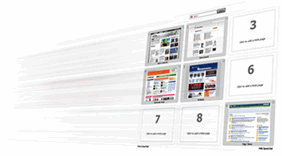
Download Opera with Speed Dial. Download Firefox Speed Dial add-on.
Opera Mini Dimension Receives New Banners
If you like to promote your favorite products and Opera Mini is one of them, check it now, now you have some new banners to promote Opera Mini Dimension.
And a few more, you can check them here.
BlackBerry Browser vs. Opera Mini
What? BlackBerry Browser??? That’s right. BlackBerry Browser is currently in development and it’s planned for BlackBerry Pearl 2 or so.
There should be some really cool features, well… Actually I know only one now which is really exciting, it’s a tabbed browsing.
Here are some screenshots of the BlackBerry Browser.

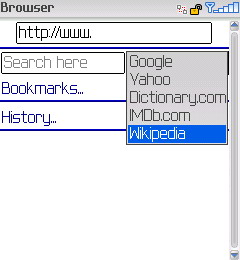
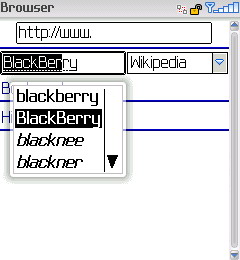
Althought it’s currently lacks of interface but looks promising. You may also vote in the ZDNet poll: New BlackBerry browser or Opera Mini?
Download Free Nintendo Wii Opera Browser
If you own a great Nintendo Wii device and haven’t tried Opera for Wii yet, make sure you try it now for free, as on Sunday it will cost 5 USD (500 Wii points).
You can do so many cool things with it. Watch Youtube videos, play flash games and just surf the net.
Learn more about Wii Opera powered browser here.




