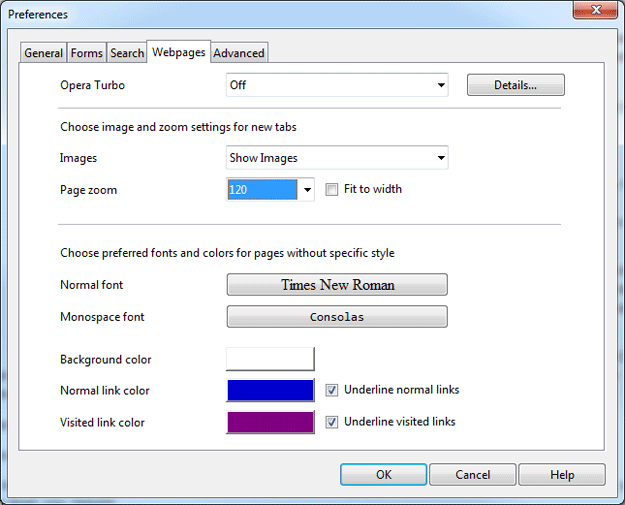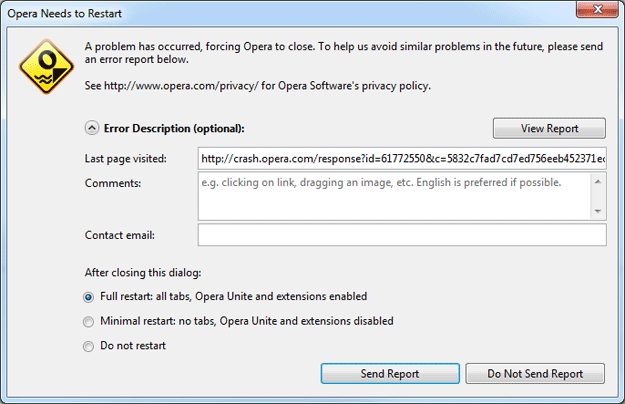Category: Opera
New Peacekeeper Beta Version Launches
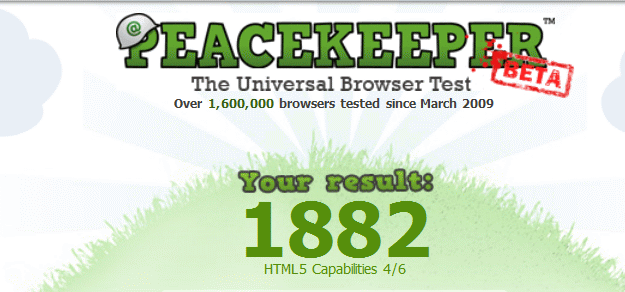
Give it a go.
Good news for all you benchmark geeks, Futuremark, the world’s leading benchmark maker, has released a new version of its highly popular web browsers testing tool for you to play with.
Peacekeeper 2 implements the latest HTML5 standards and features and was designed to work with web browsers running on any operating system and pretty much on every device (including tablets and smartphones).
Continue Reading
Opera: Increase Default Text Size (Web Page Zoom Level)
If you don’t feel like reading small font size words in various web pages and can’t really be bothered to zoom in all the time, we have a simple solution: set a default page zoom level. Here is how:
Continue Reading
Only In Opera…
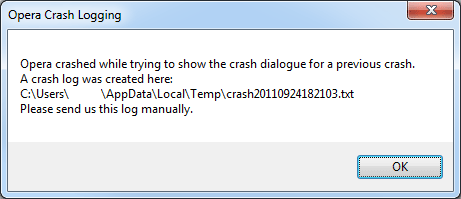
Crashes while loading a crash page due to previous crash that was also caused by a yet another crash page. There is a “Yo dawg” joke floating around. Version: 11.51 “Stable”.
Opera Buys Handster
 Today, Opera Software has announced the acquisition of Handster, an independent Android content library, which also offers developer tools, services to mobile operators as well as device manufacturers and other app stores.
Today, Opera Software has announced the acquisition of Handster, an independent Android content library, which also offers developer tools, services to mobile operators as well as device manufacturers and other app stores.
According to the press release, Handster supports a variety of platforms, including: Google Android, Java, Symbian, Windows Mobile, BlackBerry, netbook, tablet applications and has customers from such device manufacturers as MTS, Alcatel-Lucent, Ericsson, Huawei and LG.
Continue Reading
Weekly Browsers Recap, September 19th

- IE: Site Ready WebSockets
- How to suspend individual tabs in Chrome or Firefox
- Microsoft Windows 8 beats Google Chrome OS
- Google Chrome Surpasses 100,000 Revisions
- Google Chrome Beta Channel Update
- Google Chrome Dev Channel Update
- Opera Mobile: Android 11.1 update 2 ready for download
- Get Word Definitions Right in Safari with Tap Dictionary
- Dolphin Web Browser Improves the iPad Experience
7 Web Browser Features To Save Your Time
 Time management as its best. Updated on 9/16/2011.
Time management as its best. Updated on 9/16/2011.
More than 4 years ago, I’ve wrote about a few things you can do to save your time and boost your productivity. Some are still relevant and some are not. Seeing how this post still receives some attention, here is an updated version, which now includes Google Chrome and Maxthon web browsers as well as 2 additional features.
The world moves fast, don’t you think so? It’s time to learn some tips and tricks and do everything at the speed of light. So to begin with, here are 7 web browser features that will help you to save a lot of time. So, here we go. 7 web browser features to save your time.
Continue Reading
Updated: Opera Releases New 12.00 Pre Alpha Build
 Beats Internet Explorer 10 Platform Preview 2 in the Test262 test suite, fails against PP3.
Beats Internet Explorer 10 Platform Preview 2 in the Test262 test suite, fails against PP3.
Continuing the development of Opera 12, Norwegian browser maker has recently released a new build which features a full ECMAScript (JavaScript) 5.1 support and few other goodies.
According to Wikipedia, Opera 12.00 pre-alpha (build 1065) fails only at 5 out of 10978 tests which is slightly better than IE10 PP2 as it scored 7/10935.
Continue Reading
Internet Explorer 10 Features Auto Correct, Fancy Standards Support
With the addition of a spell check, the latest Internet Explorer 10 Platform Preview 3 build that comes with the Windows 8 Developer Preview (download here) now includes a new auto correct feature, according to Microsoft.
Furthermore, IE10 PP3 now supports CSS Text Shadow, CSS 3D Transforms, CSS3 Transitions and Animations, CSS3 Gradient, SVG Filter Effects and other web standards.
Continue Reading
Weekly Browsers Recap, September 12th

- Opinion: What Microsoft Must Accomplish in IE10
- Who Stole My Pictures Is a Firefox Extension That Helps You Locate Copied Images
- Google Chrome gets automatic single sign-on, brings security risks
- Google Chrome Dev Channel Update
- Google Chrome Beta Channel Update
- Researcher raps Apple for not blocking stolen SSL certificates
- Opera promises cross-platform apps for Smart TVs, gives us little to complain about
- One of the reasons why we made Opera Unite
- Opera Wahoo 12.00 Extensions improvements
Disable Opera Tips
 If you’ve been using Opera for a while and don’t really want to see tips about something you already know, here is how to disable them:
If you’ve been using Opera for a while and don’t really want to see tips about something you already know, here is how to disable them:
– Go to:
[Windows 7, Vista ]
C:\Users\
[Windows XP]
C:\Documents and Settings\
– Open tips.ini
– Change “Enabled=1” to “Enabled=0”
– Restart Opera
– Done