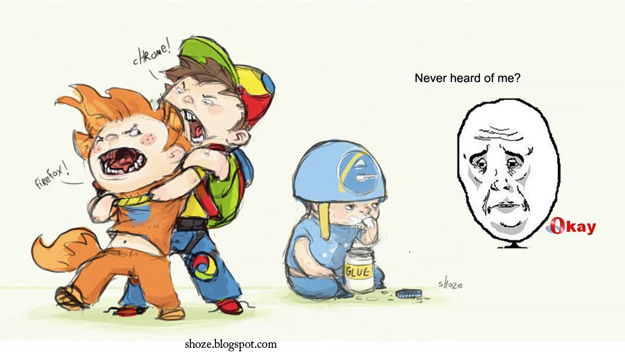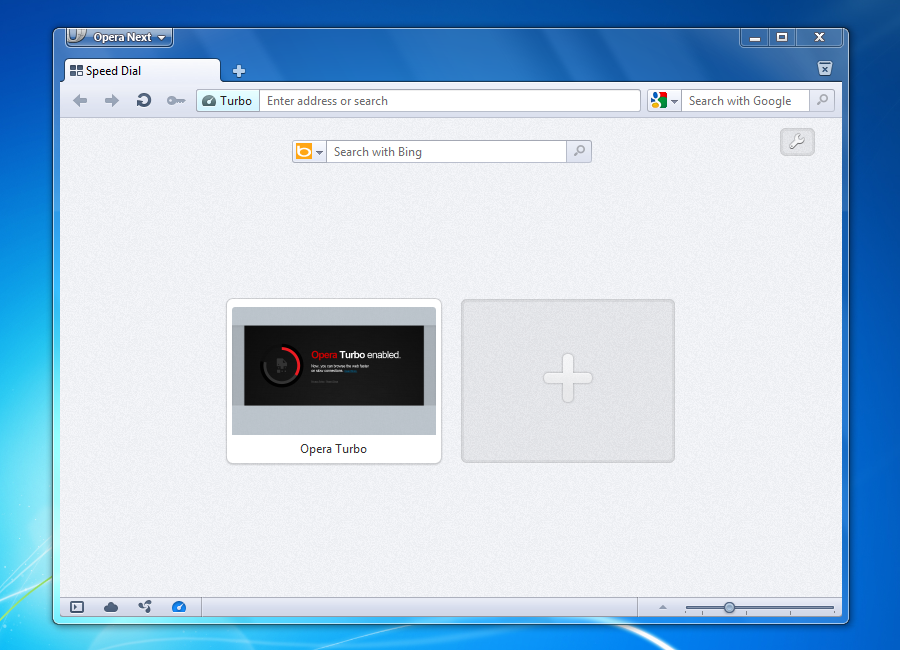Category: Opera
Download Opera 11.50 Final
Now you can add a clock!
The latest stable release of Opera web browser has been just released and can be downloaded from here.
So what’s new in Opera 11.50?
As previously reported, the following release includes a new design, thanks to the Featherweight project.
Continue Reading
Opera Founder Leaves Opera, Board And Management To Blame

Oh boy, here we go.
Opera founder, Jon S. von Tetzchner, has sent a message to Opera employees, announcing his departure from the company.
According to the email, the Board and Management no longer share the same values and opinions as Jon and therefore, he resigns.
Continue Reading
Opera 11.50 Release Candidate Now Available
 Opera 11.50 is just about ready to replace Opera 11.11 as the former is now in the release candidate stage. Available for download for Windows, Mac, or Linux from the Opera Next page, one can download it now without overwriting their current, stable Opera installation as Opera Next installs itself in a separate directory.
Opera 11.50 is just about ready to replace Opera 11.11 as the former is now in the release candidate stage. Available for download for Windows, Mac, or Linux from the Opera Next page, one can download it now without overwriting their current, stable Opera installation as Opera Next installs itself in a separate directory.
As previously reported, Opera 11.50 will be launching with a sleeker look, ditching brightly colored menu and status bar icons for a more refined look boasting more subtle tones. New aesthetics are not the only change that Opera 11.50 will bring along, though, as the Speed Dial page has been improved along with increased support for modern web technologies such as CSS3 and HTML5 and easy plug in installation.
How Does A Web Browser Work?

Assuming your web browsers curiosity is through the roof and you have a plenty of time to dedicate, here is a useful web page to try.
Taligarsiel.com includes thousands upon thousands lines of text to explain (mostly) everything you ever wanted to know about the web browsers, from rendering engines to the structure itself.
Furthermore, it covers four major web browsers: Internet Explorer, Firefox, Google Chrome and Safari.
Sexy Improvements Coming To The Opera UI
Opera Software has revealed the first phase of Project Featherweight. What this project entails is to make Opera as user friendly, bright, and light as possible whilst not sacrificing flexibility or power.
Continue Reading
Coming Soon: Real Time Chat In Google Chrome
 Opera is a supporter of WebRTC as well.
Opera is a supporter of WebRTC as well.
Following Microsoft’s acquisition of Skype, it looks like the search giant has video chat plans of its own.
Turns out, Google is integrating its WebRTC software into the Google Chrome web browser, which will allow users to talk in real-time without having to install Skype or similar chat clients.
Rian Liebenberg, Google’s engineering director wrote:
Continue Reading
Google Chrome 14 Includes MHTML Files Support
 MHTML (MIME HTML), a web page archive format introduced with Internet Explorer 5 and used to combine various images, animations along with the source code into a single (.mht) file, will be supported by the upcoming Google Chrome 14 release.
MHTML (MIME HTML), a web page archive format introduced with Internet Explorer 5 and used to combine various images, animations along with the source code into a single (.mht) file, will be supported by the upcoming Google Chrome 14 release.
In fact, as of June 13th, Canary Chrome and WebKit builds already include such feature.
According to Wikipedia, MHTML file format is already supported by a few web browsers, including:
Continue Reading
Weekly Browsers Recap, June 21st

- Microsoft Labels WebGL A Fundamental, Unacceptable Security Risk
- Dangerous WebGL Flaws Haunt Chrome and Firefox
- Google Chrome Stable, Beta Channel Updates
- Google Chrome Beta Channel Update
- Offline Google Docs starts playing peek-a-boo
- Google bypasses admin controls with latest Chrome IE
- Chrome OS Beta Channel Update
- Apple iPad Safari users must pay to read New York Post
- Opera Allows Bookmark Sync With Windows Phone 7
- Facebook Is Taking A Special Interest In RockMelt’s Social Browser
- Deep Shot transfers open websites from desktop to mobile, sans wizardry
- Windows SkyDrive Says Sayonara To Silverlight, Embraces HTML5
[Thanks, Ichan]
Google Instant Now Works In Opera
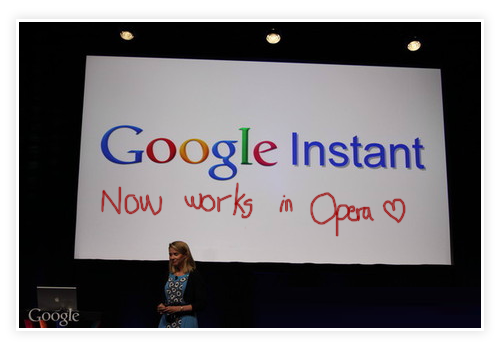
According to Opera, Google Instant, a search enhancement in the Google search engine that offers faster searches, smarter predictions, and instant results, now works in Opera as well. No tricks such as masking are required to make it work as was previously the case.
To test it, simply go to Google and begin searching. Opera asks any users who were masking as Firefox to remove the masking so as to attain as much feedback as possible on this new implementation.