Category: Opera
Opera Refreshes Opera Dragonfly UI
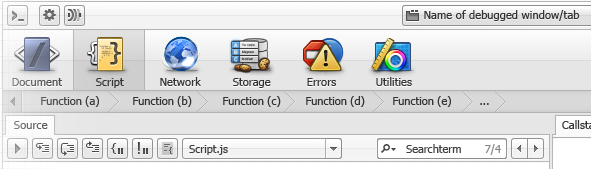
David Storey from Opera Software has just announced the upcoming and much needed visual refresh for Opera’s Dragonfly.
While estimated time of release remains unknown, it’s good to see that company has not forgotten its debugging tools.
Could this bring Opera back into the game? Potentially yes, if it’s much more than just a new UI.
For more details and screenshots, visit the the following page.
Opera Mobile 10.1 Beta 2 for Symbian Released
 Opera Software has just released the second beta of Opera Mobile 10.1 web browser.
Opera Software has just released the second beta of Opera Mobile 10.1 web browser.
This version introduces an ARM optimized version of Opera’s JavaScript engine called Carakan, which is approximately 4 times faster than its predecessor.
On the side note, Sony Ericsson has recently announced its plans to get rid of Symbian platform completely. This leaves Nokia the only company that still manufactures and develops Symbian OS devices.
Opera Software Cheese Slicer Review

If you haven’t heard about Opera Software yet, it’s a cheese slicer manufacturer, based in Oslo, Norway.
As you might know, they sent us a pack full of goodies. Being a good fellow as I am, I have decided to review one of their products: a cheese slicer.
Continue Reading
FavBrowser and Opera Give Away

Today, we are giving away a couple of cool T-shirts, Pens, Stickers and Phone/Card necklaces from Opera Software!
5 lucky winners will receive:
T-Shirt (Black or Red)
Opera Software Pen
Laptop Sticker
Necklace
Continue Reading
Firefox 4 Receives Paste and Go
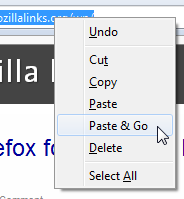 It looks like Firefox developers are following Opera and Chrome web browsers, as latest builds now include a much needed, “Paste and Go” functionality in both, address bar and search engine forms.
It looks like Firefox developers are following Opera and Chrome web browsers, as latest builds now include a much needed, “Paste and Go” functionality in both, address bar and search engine forms.
Just like in Opera or Google Chrome, menu will appear after you right click on one of the forms. If everything works as expected, you may also assign a shortcut, such as CTRL+B or any other.
Via MozillaLinks
64-Bit Flash Player for Windows, Mac and Linux
 Good news, everyone, Adobe has just released a preview build of 64-bit Flash Player for Windows, Mac and Linux platforms.
Good news, everyone, Adobe has just released a preview build of 64-bit Flash Player for Windows, Mac and Linux platforms.
Known issues:
– Video playback issues may appear on certain websites such as Hulu.com, Audi.co.uk, and nbc.com.
– Mouse interactivity in the Settings UI dialog does not work using Internet Explorer 9. Keyboard navigation works as expected. Please pardon our dust.
– Internet Explorer 9 is not yet final. As such, Adobe is continuing to work with Microsoft to resolve critical issues before the final release of Internet Explorer 9.
– This release will not receive automatic update notifications, and users will need to manually uninstall this preview before installing a standard shipping release of Flash Player
We are one step closer to 64-bit mainstream web browsers!
Enable Image Resizing in Opera
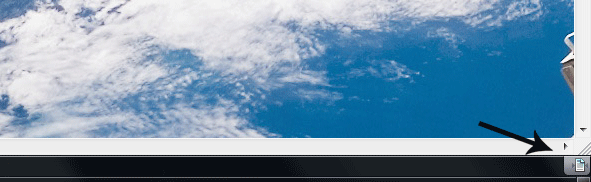
If you ever wanted to have an Internet Explorer like functionality in Opera, here is how:
Open high resolution image (sample)
Click on “Fit to Width” icon (can be found under “View”, in the bottom right corner)
Done.
Thanks to Rafael Luik for tip.
Weekly Questions Recap, September 14th

Unresolved
- How to uninstall Interent Explorer on Windows 7?
- How to open all links in new window automatically in Firefox?
- How to update Google Chrome?
- Which Browser Will Dominate In Market Share Within The Next 6 Months?
- How to remove border links around images in web browsre?
Answered
None
Opera Mini 5.1 for Windows Mobile
 Here comes another release from Opera, as company has just announced the availability of Opera Mini 5.1 for Windows Phone 6.5, Windows Mobile 6, Windows Mobile 5, and Windows Mobile 2003 devices.
Here comes another release from Opera, as company has just announced the availability of Opera Mini 5.1 for Windows Phone 6.5, Windows Mobile 6, Windows Mobile 5, and Windows Mobile 2003 devices.
Why should you use Opera Mini instead of Opera Mobile? Well, it depends on your handset and your personal preference.
It’s a nice release with its advantages and disadvantages, when compared to Opera Mobile 10. One of such advantages is a “working” “Back” button, click on it and you are instantly surfing the previous page, while in Opera Mobile 10, it takes you back and then reloads the very same page (at least on my device). On the other hand, Opera Mini 5.1 UI appeared to be a little bit sluggish sometimes.
Continue Reading
Opera 10.62 Released
 Today, Opera Software has released an update for its Opera Desktop web browser that includes a couple of bug fixes as well as recently discovered, Windows DLL exploit patch.
Today, Opera Software has released an update for its Opera Desktop web browser that includes a couple of bug fixes as well as recently discovered, Windows DLL exploit patch.
Thanks to asfa for the news tip.
Changelog: 10.62
Download Link: Opera 10.62



