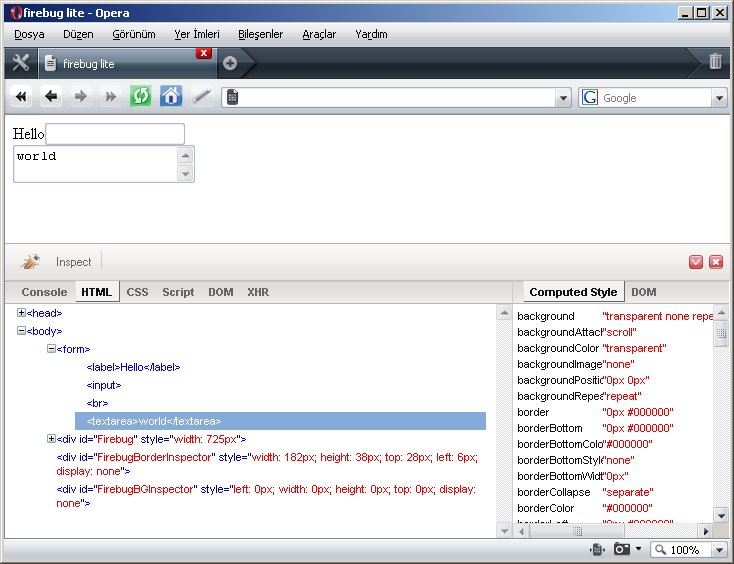Category: Opera
Weekly Browsers Recap, August 3rd

- Mozilla Community Rubik’s Cube
- Tab thumbnails on the sides and Opera Unite improvements
- Safari plug-ins that improve your browsing
- Chrome Updates, Adds Themes, Better Windows 7 Support
- Mozilla Labs’ Weave 0.5 aligns Firefox planets
- Hackers expose weakness in visiting trusted sites
- Critical Update for Adobe Flash Player
- Net Applications tweaks its market share algorithm
- The HTML 5 Experiments (Video)
Thanks to Daniel Hendrycks, Nox and somebody for links.
Web Browser Books
Surfing Amazon today I came across something interesting. Believe it or not, there are actually books such as: “Opera for Dummies”, “Don’t Click on the Blue E!: Switching to Firefox” and couple more.
Not sure if they are any good and why people would actually buy them (when you can find all the info on-line), but anyway: Continue Reading
European Vista and XP to Get Browser Ballot Screen Too
 NeoWin.net writes:
NeoWin.net writes:
Microsoft has confirmed that it will be distributing a ballot screen software update to users, in Europe, of Windows XP and Windows Vista.
…
According to TechFlash Opera’s chief technology officer, Hakon Wium Lie, suggested that displaying the IE logo could result in a natural bias toward Internet Explorer. “We’re not sure about the use of logos,” Lie said. “The blue ‘e’ has become so associated with the Internet in general, due to the bundling with Windows. We think using the blue “e” might not be such a good idea.”
[Read]
Weekly Browsers Recap, July 27th

- Firefox 3.0.12 patches five critical problems
- Tweak Opera for large amount of tabs
- Google’s Chrome OS May Fail Even as It Changes Computing Forever
- Mozilla denies new Firefox bug is security risk
- iPhone 3GS browser speed tests can’t beat Opera Mobile 9.7
- State of the Mobile Web June 2009
- Maxthon Releases Alpha Version of Max-3, Soon to Be the World’s First Automatic Hybrid Browser
- Technology 101: What is NoScript
- FasterWeb Wants To Make The Entire Web Up To Ten Times Faster In 2010
Opera: Apple, Ubuntu Should Include Browser Ballot Screen Too
OSNews Writes:
Last week, the European Commission announced that Microsoft is willing to implement a browser ballot screen in Windows so that users can select a browser to install when installing Windows or when setting up their OEM computer. While this makes Opera very happy, Opera would like to see Ubuntu and Apple offer such a ballot screen too.
[Read]
Firebug for Safari, Chrome, Opera or Internet Explorer
If you are a hardcore Firebug addict and can’t see yourself using different tools (while enjoying other web browser), then Firebug Lite might be what you are looking for.
What can you do with it?
By adding Firebug Lite JavaScript code into your page, you can emulate some of the Firebug features in browsers other than Firefox.
Microsoft Caves to EU Pressure, Will Offer Browser Ballot
 Ars Technica writes:
Ars Technica writes:
Microsoft has decided that the last thing it needs in this economy is some combination of the following: fines, legal bills, and a delay of Windows 7. It has offered to adopt the European Union’s preferred solution for bowser competition: a browser selector screen at startup.
Although Intel may have been hit with a bigger fine, the multi-year saga of Microsoft’s fight with the European Union’s Competition Commission may have run up larger legal bills, given its longevity. The most recent point of contention between Redmond and Europe has been the browser; Microsoft bundles its own with its operating systems, but the EU views that as using monopoly power to the detriment of potential competitors.
[Read]
Internet Explorer Developer Tools vs. Firefox Firebug vs. Safari Web Inspector vs. Opera Dragonfly
The time has come to compare most popular web browsers developer tools: Internet Explorer 8 Developer Tools, Firefox Firebug (1.4), Safari Web Inspector (r46183) which is similar to Google Chrome Developer Tools and Opera Dragonfly (Alpha 3).
About
Those are default installed web browsers/extensions with no settings changed. This is a mini comparison which focuses on elements inspection, source modification and overall usage rather than advanced tools. If you find yourself using features such as script debugging, elements loading speed, etc. this review might not be very helpful.
Continue Reading
Opera: Add/Create “Read RSS Feed” Shortcut
 If you are like me and were not able to find “Read RSS” action when managed Opera shortcuts, then Tamil from my.opera.com will help you out.
If you are like me and were not able to find “Read RSS” action when managed Opera shortcuts, then Tamil from my.opera.com will help you out.
Here’s what you have to do:
Open Preferences > Shortcuts
Select your keyboard setup and click Edit
Expand “Application” list and click “New”
Chose keyboard combination (I am using CTRL+R) and type the following in the action fields: Read mail, “rss”
Yes, with comma and quotes.
Thanks to Tamil for pointing this out in forums.
Weekly Browsers Recap, July 20th

- Microsoft Changes IE8 Default Browser Settings
- US State Dept. workers beg Clinton for Firefox
- Glass-enabled tab bar (Aero) in Opera
- Opera Unite Struggles to Keep up With Its Ambitions
- 3D animations coming to Safari
- Google Chrome Gestures Extension
- DOM flaw can crash many browsers
- Shorten long URLs with thurly
Thanks to Daniel Hendrycks, mabdul and Nox for links.