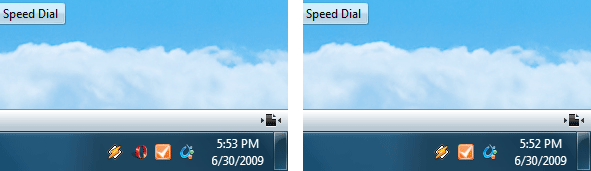Category: Opera
June, 2009 – IE Falls Below 60%, Firefox Surpasses 30% Market Share, Opera, Chrome, Safari
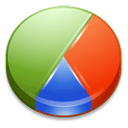 Yet again, it’s time to check how your favorite web browser market share changed in a month.
Yet again, it’s time to check how your favorite web browser market share changed in a month.
For the very first time, Internet Explorer has fallen below 60% market share mark, from 62.09% to 59.49%
Good news for Firefox fans as well, it has finally surpassed 30% market share mark, went up from 28.75% to 30.33% Continue Reading
Firefox 3.5 vs. Safari 4 vs. Opera 10 vs. Chrome 2 vs. IE8
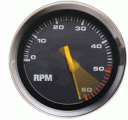 Adrian Kingsley Hughes from ZDNet has benchmarked Internet Explorer 8, Firefox 3.5 and 3.0, Safari 4, Opera 10 (alpha!) and Chrome 2.0 browsers using SunSpider, V8 benchmarks.
Adrian Kingsley Hughes from ZDNet has benchmarked Internet Explorer 8, Firefox 3.5 and 3.0, Safari 4, Opera 10 (alpha!) and Chrome 2.0 browsers using SunSpider, V8 benchmarks.
Chrome 2 wins in both benchmarks which is followed by Safari 4. In the V8 benchmark suite however, other web browsers lag behind by up to 36 times.
Results are as follow: Continue Reading
Opera Mini Servers Updated to 4.11.458
 One of the best things about Opera Mini server updates is that you don’t have to edit or download anything to enjoy them.
One of the best things about Opera Mini server updates is that you don’t have to edit or download anything to enjoy them.
The latest upgrade offers enhanced site compatibility, synchronization improvements, a fix for web pages with internal links and download option for binary files.
For more details, see the announcement post.
Weekly Browsers Recap, June 30th

- Internet Explorer 8 optimized for eBay
- Firefox 3.5 is fast, but still behind Chrome and Safari
- Eight Firefox extensions for the Twitter fanatic
- Sneak Peek: What’s On Tap for Firefox in 2010
- Google move paves way for Firefox on Android
- Developer Tools for Google Chrome
- Google launches new open source Sputnik for JavaScript
- Bolt Mobile Browser Celebrates Milestone
How to Remove/Disable Opera Systray Icon
If you love clean working environments, then this is a must use tip for every Opera user. Ever got annoyed by system tray icon? Want to remove it? It’s easier than you thought.
Windows
Right click on Opera shortcut > Properties
Find target fields which should look similar to this:
Target: “C:\Program Files (x86)\Opera\opera.exe”
Replace with: “C:\Program Files (x86)\Opera\opera.exe” /notrayicon (with quotes).
Linux
Find your launcher and edit it by adding -notrayicon in the end.
opera %u -notrayicon
Update: there is an option in opera:config now, check this post for more details.
Internet Explorer vs. Firefox vs. Chrome vs. Safari vs. Opera
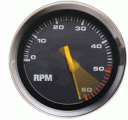 It seems that everyone is testing web browsers this week.
It seems that everyone is testing web browsers this week.
While some sites are posting usual SunSpider results, Codexon has decided to run something closer to the “real life situations”.
As a result, he loaded 10 web sites and calculated load time.
Sites used:
Baidu.com – Chinese Google
Blogger.com – Popular blogsite Continue Reading
Review Opera Mini and Win Trip to Norway
 BlackBerryCool.com is running a nice contest in which you can win all inclusive trip to Oslo, Norway and visit Opera Software headquarters. Other prizes include: software gift cards, accessories and an advanced preview of an unseen version of Opera Mini (now that’s cool).
BlackBerryCool.com is running a nice contest in which you can win all inclusive trip to Oslo, Norway and visit Opera Software headquarters. Other prizes include: software gift cards, accessories and an advanced preview of an unseen version of Opera Mini (now that’s cool).
Things you need: Blackberry and Opera Mini
For more information, check the contest page.
Browser Comparison Test: Internet Explorer vs. Firefox, Opera, Safari and Chrome
PCGamesHardware Writes:
PC Games Hardware tested the speed of the internet browsers Internet Explorer 6, 7 and 8, Mozilla Firefox 2.0, 3.0.11 and 3.5b99, Opera 9.6 and 10, Safari 3.1.1 and 4.0, Chrome 1.0, 2.0 and 3.0 with the benchmarks Peacekeeper and Sunspider and checked them with the Acid tests as well.
[Read]
Opera Unite on Your Own Domain Name
In case you would like to setup your own domain name instead of using default URL, Lachlan Hunt has published a tutorial which explains how to do that.
[Read]