Category: Opera
Opera 10 New Skin is Here
Today Opera Desktop Team has released a new weekly build (not a beta/alpha 2) which features new Opera 10 skin. Please note: this is not a final skin version, so don’t take it too seriously.
Few screenshots: Continue Reading
Opera 10 Beta to Feature New Skin
Here is another piece of information for you. The upcoming Opera 10 Beta release will have a new/refined skin. Hicksdesign (guy, who is working on it) said earlier this month on his Twitter:
“New Opera skin will be in the v10 beta, so response is internal so far. Dreading the day the public sees it!
Trying to achieve a standard Opera look, that’s tweaked for Mac. This is more of a clean up for 10 though.” Continue Reading
Opera Software to Present 1Q 2009 Results
 On Friday May 29, 2009 (08:00 AM CET) Opera Software will be presenting its 1Q 2009 financial results.
On Friday May 29, 2009 (08:00 AM CET) Opera Software will be presenting its 1Q 2009 financial results.
The presentation will be held ad:
Thon Hotel Vika Atrium Munkedamsveien 45, Oslo, Norway
Live webcast will be also available at the following page.
Opera 9.70 and Presto 2.3.0
Surfing across the web I came over the User Agent Database web site which basically lists many of the user agent strings from all over the internet.
As you might guess from the name of this article, there are Opera 9.7 and Presto 2.3 strings: Continue Reading
Weekly Browsers Recap, May 25th

- Will Explorer bridge the Firefox and Safari divide?
- Is Firefox getting worse instead of better?
- Imagine, a ‘Firefox 4’ without browser tabs
- 7 FireFox About:Config Tweaks for Internet Marketers and Bloggers
- Safari Is Fat Hog That Spies on You — P0rn Mode Doesn’t Work
- Still No Chrome For Linux?
- Opera: Single-minded about widget development
- Opera Software aims to stay independent
How to Add WolframAlpha to Your Web Browser Search Engines List
WolframAlpha has been getting a lot of buzz recently from all over the internet (no, it’s not a web search engine), so why not post about it here?
If you haven’t heard about it yet, it’s basically a “knowledge engine” with lots of valuable data. For instance: by typing “microsoft apple” you will see its stock price, dividend information, average returns and more:
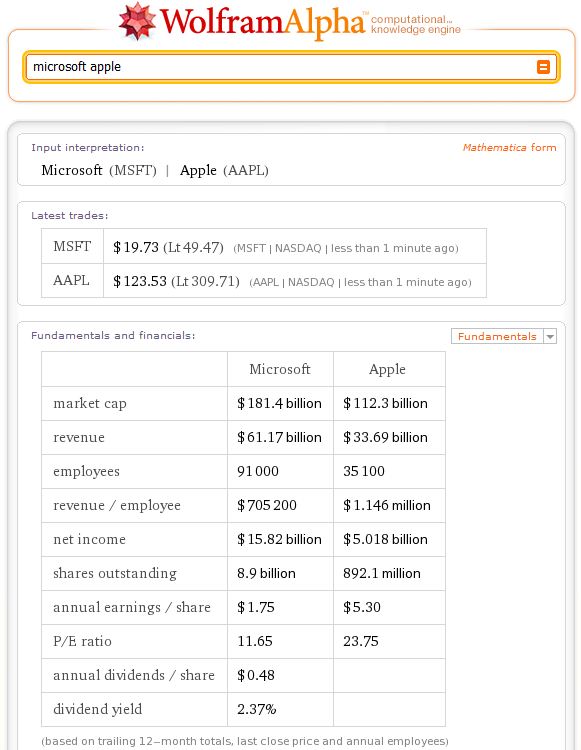
Earth, Saturn, Sun results Continue Reading
Webware 100 Winners Announced
 The final list of Webware 100 winners has been finally published on cNET.com.
The final list of Webware 100 winners has been finally published on cNET.com.
So who won in browsing category?
Diigo
Firefox
Flock
Google Chrome
iGoogle
Internet Explorer 8
Maxthon
Opera
Safari
XMarks
Weekly Browsers Recap, May 18th

- WordPress users may want to avoid Microsoft’s new Internet Explorer 8
- Look out IE, Firefox, Chrome is getting much better
- Windows 7 gives Firefox 3, IE8 speed boosts, while Firefox 3.5 slows down
- Mozilla marks June for Firefox 3.5 release candidate
- Firefox Mobile (Fennec) Alpha Up for Windows Mobile Testing
- Google’s Chrome was ‘hackable’ at Pwn2Own contest
- Chrome-on-Mac precursor rough but workable
- Opera Employee Blogging Policies
- Your browser talks too much: How surfers can protect private info
Shutdown PC When Opera Completes Transfers
 Here is handy tool for anyone who is downloading files using Opera web browser and would like PC to shutdown/hibernate automatically, once all downloads are finished.
Here is handy tool for anyone who is downloading files using Opera web browser and would like PC to shutdown/hibernate automatically, once all downloads are finished.
Opera Shutdown does what it was designed to do. Once transfers are finished, the following message will appear: Continue Reading
How to Run Silverlight in Opera
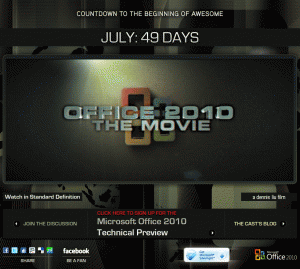 As I still see some threads popping out on how to install Silverlight on Opera web browser, though will make it clear:
As I still see some threads popping out on how to install Silverlight on Opera web browser, though will make it clear:
Despite the fact that it gives you an “unsupported browser” error message when trying to download it, ignore that. Just download and install, it will work (there are issues though).
Joe Stegman however, listed a few of them which you might want to consider before installing it:
1. The MS AJAX issue.
2. Silverlight does not work in Opera when using windowless mode (
). This will show a blank page with the Opera status area saying “Click to activate and use this control”. This is being investigated by the Silverlight team and has also been reported to the Opera development team. The only work-around is to not use windowless mode.
3. The Silverlight TextBox cannot receive focus (and therefore you cannot select/change text in the TextBox). There is no current workaround to this issue.
Download Silverlight: Windows | Mac
Close Opera
Install Silverlight
Open any page which requires Silverlight
Enjoy?
[digg-reddit-me]



