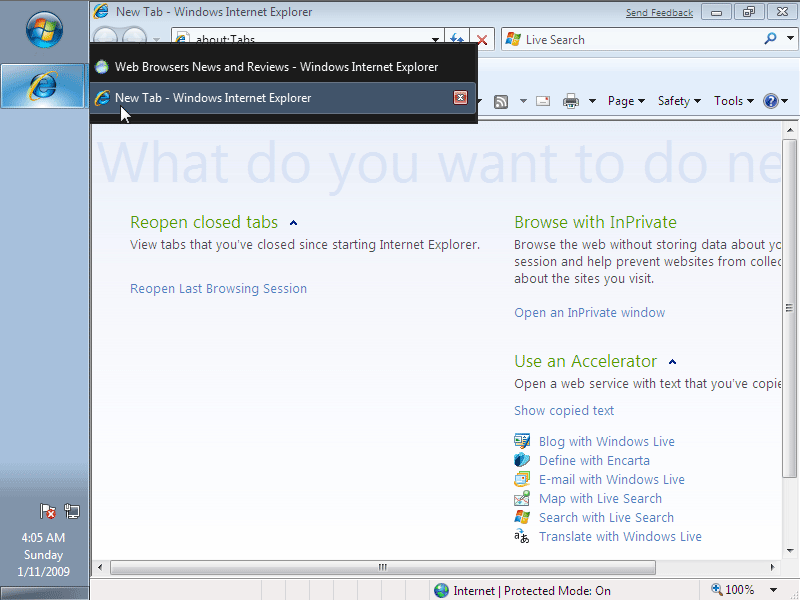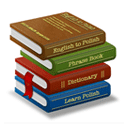Category: Opera
Resize Text Areas in Opera
 To get to work the following User Javascripts, you need to establish a folder path where the .js files will be stored (“Preferences” > “Advanced” > “Content” > “JavaScript Options” > “User JavaScript files”).
To get to work the following User Javascripts, you need to establish a folder path where the .js files will be stored (“Preferences” > “Advanced” > “Content” > “JavaScript Options” > “User JavaScript files”).
Both scripts started out from the simple desire of resizing text areas easily (like CSS3 UI).
And thanks a lot to xErath, the writer of these javascripts.
Browsers are Hot Again
TechCrunch published an interesting article on the recent “Browsers are Hot Again!” panel. Representatives from Microsoft, Google, Mozilla and Opera were invited.
Here is an excerpt from the article on their vision:
An audience question asked each of the panelists to describe the essence of each browser. The responses were varied. Microsoft’s Hachamovitch said his team starts with looking at what the user wants and building from there (and pointed to IE 8’s impressive feature list). Krogh from Opera said they wanted to supply a standards compliant browser for literally any Internet connected device. Google’s Pichal said speed (of javascript) was their primary goal (Hachamovitch then dubbed him “Mr. Speed” in a later comment). Mozilla’s Shaver said Firefox was about “putting the web first,” and creating a standards-compliant browser in as many languages as possible to ensure that no one was left out of the Internet.
P.S. Internet Explorer 8 RC is going to be released within few weeks.
Speed Up Opera
 Followed by Speed up Firefox articles, here are some tips by Sid on how you can increase Opera’s performance.
Followed by Speed up Firefox articles, here are some tips by Sid on how you can increase Opera’s performance.
Windows 7 Beta and Internet Explorer 8 Experience
I was playing with the public beta of Windows 7 for a while now and decided to show you a few neat features of it while browsing with Internet Explorer and just show the overall experience.
Only the 4.13% Of the Web Is Standards Compliant
According to a study made by Metadata Analysis and Mining Application (MAMA), a tool created by Opera that crawls the web and indexes the markup and scripting data from approximately 3.5 million pages.
Some of the most relevant parts of the study are:
• About 35% of all web sites use Adobe Flash.
• XMLHttpRequest (AJAX) scripting mechanism is used by only 3.2%
• CSS is used in the 80% of the web sites.
• Javascript is used in 75% of them.
• Using the W3C validation tools, shows that 4.13% are valid, which only 50% using the validation badge are valid.
Read the complete article at arstechnica.com
[digg-reddit-me]
Browsers Market Share for the Year 2008
Previous year were great for some of the web browsers and not so good for Netscape Navigator and Internet Explorer.
Since it’s now 2009, let’s sum up all the market share reports and check final results.
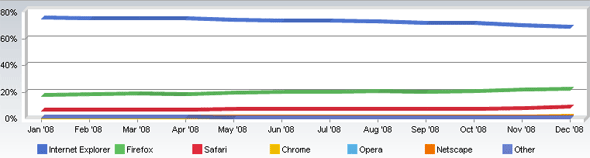
Internet Explorer lost 7.32% of its market share Continue Reading

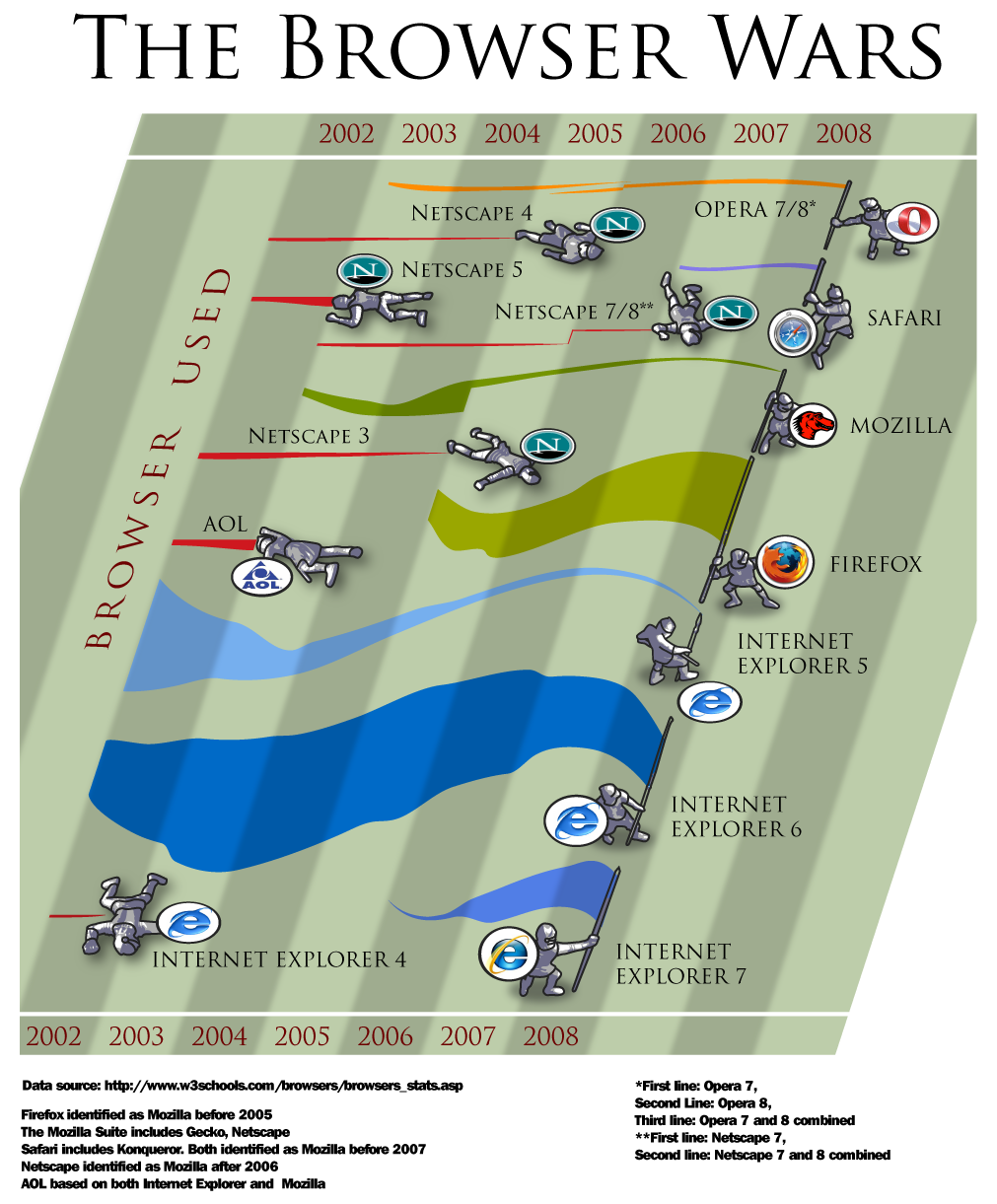
 Internet Explorer
Internet Explorer