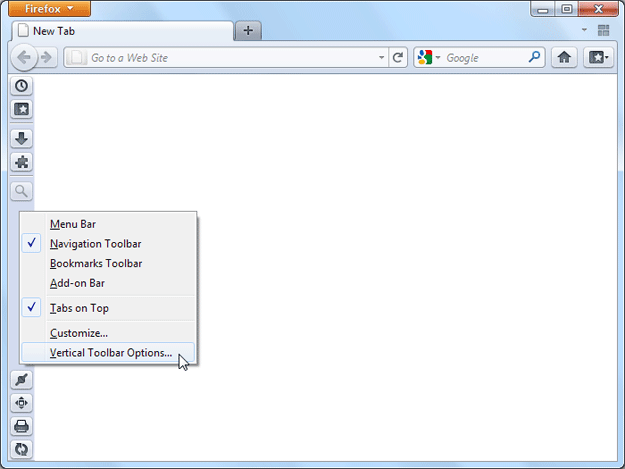Category: Tips: Firefox
Firefox Add-Ons Gone Or No Longer Work After Update?
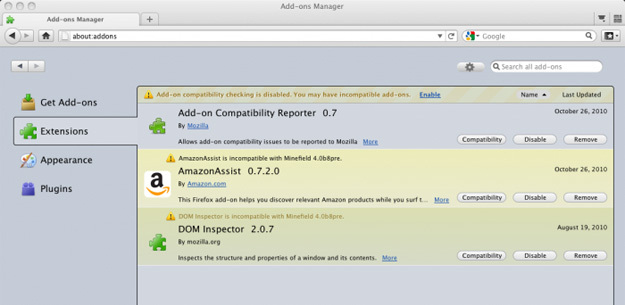
If for one reason or another your Firefox extensions have disappeared or won’t work upon Firefox upgrade, then it’s possible that they were disabled during the installation process.
However, the hope is not lost yet as Mozilla’s “Add-on Compatibility Reporter” extension will most likely fix your problem.
After installation, incompatible extensions will be re-enabled so you could test them. As simple as that.
Firefox: How To Backup Firefox Profiles, Bookmarks, Passwords and Other Data
If you are reinstalling your OS or just want to migrate Firefox settings into another PC, here is a simple tutorial on how to speed up the process.
– Download FavBackup
Continue Reading
Blurry Text In Firefox or Internet Explorer?
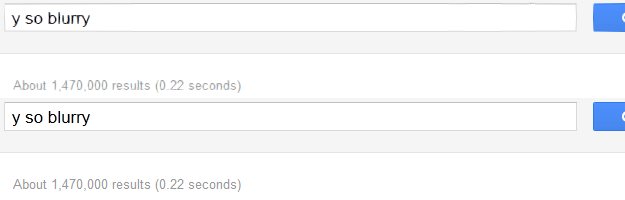
Due to a Hardware Acceleration related issue, some users might see blurred text in Firefox or IE web browsers. Turns out, there are a few ways to fix that.
1. Download Windows Updates (KB2545698) for Windows 7, Vista or Server 2008
– Follow the setup instructions
Continue Reading
Internet Explorer, Google Chrome And Firefox Halloween Themes
 This is a guest post by Mark Subel.
This is a guest post by Mark Subel.
It’s that time of year where the ghosts and goblins come out and we get ready for Halloween night. Kids are making last minute changes to their costume and parents haven’t yet figured out what they’re wearing to the Halloween party. Whatever the case, you won’t run out of options for dressing up your browser this Halloween season. Firefox, IE and Chrome users have a wealth of options for decorating their browsers this year with several amazing Halloween themes available online. Here are our favorite Halloween themes for your browser:
Continue Reading
Add Vertical Firefox Toolbar
In case you use a widescreen display and prefer to have a vertical toolbar instead the horizontal one, here is a simple Firefox add-on to enable such functionality for you every day needs.
Continue Reading