Category: Web Developing
Fake: New and Different Mac OS X Web Browser
Now here is an interesting spin on a regular web browser. Basically, it’s a programmable web browser, designed with automation in mind. Think about it as a blend of Safari and OS X Apple Script utility.
According to Fake web page, you can use it to automate various web tasks, such as: filling forms and/or capturing screenshots. Developers may also find it beneficial, as they can use Fake to graphically configure automated tests for their web applications.
However, there are two downsides: Mac OS X only and a price of $29.95.
Weekly Browsers Recap, October 11th

FavBrowser.com
• Internet Explorer Web Browser Jokes
Remember good old IE6 days? Well, let’s take a look at some of the IE definitions…
• Browser Comics
A pack of browser related comics.
Continue Reading
How to Enable New Opera Dragonfly UI?
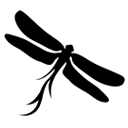 Would you like to test a new Opera Dragonfly UI? Here is how:
Would you like to test a new Opera Dragonfly UI? Here is how:
1. Type opera:config#DeveloperTools|DeveloperToolsURL in the address bar.
2. Change “Developer Tools URL” path to https://dragonfly.opera.com/app/stp-1/experimental/
3. Click Save (restart not required).
Thanks to “narzędzia warsztatowe” for the tip.
Via my.opera.com
Opera Refreshes Opera Dragonfly UI
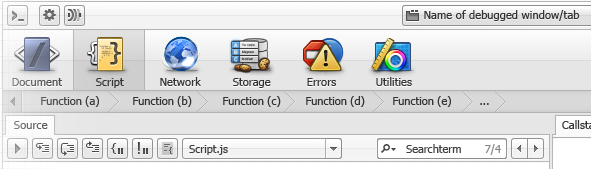
David Storey from Opera Software has just announced the upcoming and much needed visual refresh for Opera’s Dragonfly.
While estimated time of release remains unknown, it’s good to see that company has not forgotten its debugging tools.
Could this bring Opera back into the game? Potentially yes, if it’s much more than just a new UI.
For more details and screenshots, visit the the following page.
Weekly Questions Recap, September 14th

Unresolved
- How to uninstall Interent Explorer on Windows 7?
- How to open all links in new window automatically in Firefox?
- How to update Google Chrome?
- Which Browser Will Dominate In Market Share Within The Next 6 Months?
- How to remove border links around images in web browsre?
Answered
None
Bing Includes HTML5, Becomes Awesome
Here is an amazing video that shows off the capabilities of HTML5 on Bing search engine.
With the upcoming Internet Explorer 9 Final release, (that supports HTML5) we are eager to experience the power of such interface on any mainstream web browser.
HTML5 and Arcade Fire

Ever wondered what else can you do with HTML5? Recently Google has launched yet another HTML5 demo page that incorporates canvas, audio and video elements with a track “We Used To Wait” from the rock band “Arcade Fire”.
Just type in your address and get ready for a unique trip.
Visit ChromeExperiments.com
Weekly Browsers Recap, August 30th

FavBrowser.com
• Internet Explorer 9 UI Screenshot, Features
Out of all potential IE9 “leaks” and concepts, this one is definitely the most plausible.
• Facebook Chat to Stop Supporting IE6
According to Facebook blog post, company will be dropping Internet Explorer 6 support for its chat application…
Continue Reading
Weekly Browsers Recap, August 17th

FavBrowser.com
• Internet Explorer 9 Launching on September 15th
IE team has just announced the launch of Internet Explorer 9 Beta that will take place in San Francisco on September 15th.
• Firefox 4 Beta 3, Now with Multi Touch
Mozilla has just released the Beta 3 of Firefox web browser that enables multi-touch…
Continue Reading
Are Opera Users the Most Valuable?
 Thanks to Sarah from Infolinks, we have received an exclusive study (that will be published in the official Infolinks Metrics Center sometime next week) on browser users behavior.
Thanks to Sarah from Infolinks, we have received an exclusive study (that will be published in the official Infolinks Metrics Center sometime next week) on browser users behavior.
About the study
By using data from over 30 000 publishers that generated over 40 million banner impressions, Infolinks monitored Click Through Rate (CTR) and Cost Per Thousand (CPM) ratios to find out, which browser users tend to click/view ads more often.
Continue Reading



