Dear Opera, How Do I Open This Tab?
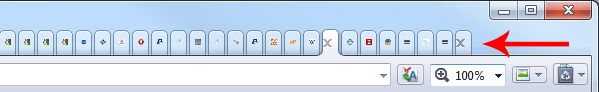
It looks like the recent Opera 11.10 release includes a flawed/not well thought feature which displays the X button for the specific pages/tabs that open in a new window after the mouse click.
So my question to Opera is: how do I actually open one without closing it?
Click here to test it.
About (Author Profile)
Vygantas is a former web designer whose projects are used by companies such as AMD, NVIDIA and departed Westood Studios. Being passionate about software, Vygantas began his journalism career back in 2007 when he founded FavBrowser.com. Having said that, he is also an adrenaline junkie who enjoys good books, fitness activities and Forex trading.




Pin it, then open it ;)
CTRL + TAB ?
Or set your tab bar to wrap to multiple lines ?
Or just put the tabs bar vertically so you can still see them all ;)
Right Click + Scroll :)
I don’t know how you did that. On my computer when I have lots of tabs open; is only one with “X”.
Try doing a clean install if you have installed Alpha/Beta version.
Updated post with the sample.
I solved by clicking near “x”; but is a problem and I hope for the fix because I open lots of tabs.
You can use the “Windows” panel in Opera. It shows a list of all your tabs, and you can click on any tab you want. After you choose the tab, you can close the panel with F4 and quickly get back to your browsing :)
Having that many tabs is stupid anyway, split them across multiple windows.
I believe it’s just a stupid implementation, was working fine in v11 :-)
you can press 1 and 2 on keyboard to switch to nextprevious tab.
But the thing is is that really comfortable for you to have this many tabs open?
you can press 1 and 2 on keyboard to switch to nextprevious tab.
But the thing is is that really comfortable for you to have this many tabs open?
On Opera 11.1 for me 1 and 2 don’t do anything about switching tabs :(
You may need to Enable single-key shortcuts
who needs “x” on tab? :D
Preferences -> Advanced -> Tabs -> Additional Tab Options -> Show close button on each tab
But I suppose you’d like to keep that option with a lot of tab, totally agree.
Then you can only ctrl(+shift)+tab :-p
Thanks for the tip! Never noticed that option before. You are correct about the other tabs, however :-)
Doesn’t Opera have tab scrolling? :
tab scrolling is like panorama – nobody cares about it. just use mouse gestures, thats all you need to know
i think it is shame that a very rich-features browser like Opera still doesn`t have tab scrolling , Don`t you ?
I read somewhere that you can enable this feature via opera:config, don’t know if true though.
searched for it and found nothing
No i use 1 & 2 on the number pad to switch tabs its very quick.
Preferences>Advanced>Shortcuts> enable single key shortcuts
Thanks for the tip!
right click in tabs bar(or another bar)–> Customize –> Appearance… –>select tab bar –> Wrapping –> select “show extender menu” in drop down
Right-click and scroll and you have tab scrolling. And I like to Cycle without showing list and Don’t show thumbnails in tab cycle (Optiona-Advanced-tabs)
you can combine tabs together or better still use left tabs :) http://gyazo.com/a860f9f0120a8c3087fd4a9ef1f4b874
As mentioned before, it doesnt need a workaround with pinning or combining etc – it’s seposed to work as is.
However, if you click a little up from the X or prolly even down from it, didn’t test the latter, you can easily open that tab. Still, this doesn’t overcome the fact, that there still is an issue.
Did you report that as a bug? ;)
I did not, yet.
Not that I want to defend Opera or anything but, why make stupid tests like these? Test browsers like real people (as in non-retarded ones) would use a browser… TYVM…
Very easy to remove the close button in Preferences or have the tab bar wrap to multiple lines but by far the best way is by using the Windows Panel
It’s just that way that I like it, no scroll.
Another way of opening the tab without closing it when they are squashed like sardines in a tin is place the mouse pointer over the bottom of the tab bar & when it changes to a double headed arrow drag the bar down problem solved.
I reported a bug some versions ago, that a person simply by clicking a tab, that could close it. And if that tab was an InPrivate tab, that would be worse, since there was no way to recover it.
Okay well this is a reason they made tab stacking…
In Order to reproduce this bug you have to Open that tab with a window.open() event on JavaScript. Don’t bother to report it as a bug. Reported Tons of them myself but never where fixed like the 1024 x 768 Dial speed manual 7 columns. It hide the configuration link on the top right. Plus the paste and go that opens another tab even in speed Dial. Or open an image and zoom in with Ctrl + Num+ or Ctrl + wheel Up and when the image get almost the size of the screen starts to reduce itself.
Opening a zillion tabs & then not being able to open them because a mouse click closes them instead is not a bug just a fact of life, open enough tabs so they are the same size as the close button & then get annoyed when the close button does its job when theres a dozen fixes you can use (read the posts above.)
Wish I had the option to remove the configure button from the speed dial I never use it I always right click the background instead.
Paste & go opening another tab, guess you have open new tab next to active set in Preferences.
Zooming the image is a bug never noticed it before must be a fairly new bug, until they fix it, as soon as the image stops getting larger & gets smaller hit enter & the image can be zoomed up to 1,000%