Download Firefox 13 Alpha (Aurora)
After several Nightly releases, the Aurora version of Firefox 13 has been pushed to Mozilla’s testers’ channel and is now available to download.
Despite a dozen of changes, the open source organization is currently focused on a tab page, which, as see in the screenshot above, has been redesigned.
Just like Google Chrome, Firefox 13 will include thumbnails of the frequently visited web pages that will be based on your Awesome bar. Nothing too exciting yet, folks.
As far as other changes go, here is a full list below.
Firefox 13 Alpha (Aurora) Changelog
– Windows: Firefox is now easier to update with one less prompt (User Account Control)
– Page Source now has line numbers
– Line breaks are now supported in the title attribute
– Smooth scrolling is now enabled by default
– URLs pasted into the download manager window are now automatically downloaded
– The column-fill CSS property has been implemented
– Support for the text-align-last CSS property has been added
– Experimental support for ECMAScript 6 Map and Set objects has been implemented
– Improvements to “Find in Page” to center search result
Starting from February 16, the new tab page will be turned off by default, so in case you would like to re-enable it, simply:
Type about:preferences in the URL bar
Search for browser.newtab.url’ setting
Set it to ‘about:newtab’
Download
About (Author Profile)
Vygantas is a former web designer whose projects are used by companies such as AMD, NVIDIA and departed Westood Studios. Being passionate about software, Vygantas began his journalism career back in 2007 when he founded FavBrowser.com. Having said that, he is also an adrenaline junkie who enjoys good books, fitness activities and Forex trading.

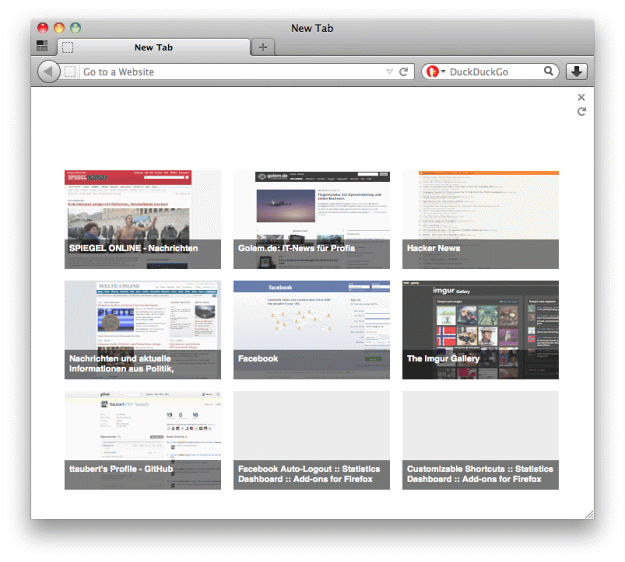



Firefox 13 isn’t due to go to the Aurora channel until at least 13th March 2012. You either mean Firefox 12 Aurora or Firefox 13 Nightly.
This is definitely the nightly builds. I don’t see any change in Aurora ATM.
V, is that the UX branch or have you run UX before to get the download widget to show on the toolbar?
According to the screenshot, they are totally out of any UI concept – combining sharp and round edges in text boxes is UX disaster O.o
true, the previews of pages could use a frame
what i hate the most is that big fucking orange button, why, the fuck, does it have to say ” F i r e f o x ” taking as much space as a fucking tab.. cant they just use the firefox logo or just a dropdown arrow .. this is ridiculous, how come no one has complained about this yet?
and im not installing an extra addon or some other theme just to change it.. they should make the UI as perfect as possible, then go on doing anything else
In Opera you can disable the text in the Menu button :)
i know, you can choose between text or icon.. or both
I’m sure I’ve seen a mockup somewhere which uses the Firefox logo instead of “Firefox”. I’m not a fan of that menu either.
The Maxthon theme for Firefox (MX3) did have a blue button with the Firefox logo and I loved that theme because of that. It has since been updated to be a blue button saying Firefox and I don’t know why…
Firefox 13 have so many good features.Firefox 13 is much more user friendly.
What happened to the much-hyped home tab in Firefox?