Download Firefox 22 Final
 OdinMonkey is here.
OdinMonkey is here.
Just recently, Mozilla has released the final stable build of Firefox 22 web browser, which brings some very welcome changes and new features.
So what exactly does it bring to the table? As we mentioned earlier, Firefox 22 now has WebRTC and brilliant asm.js optimizations module enabled by default, which will bring amazing performance improvements to your web browser.
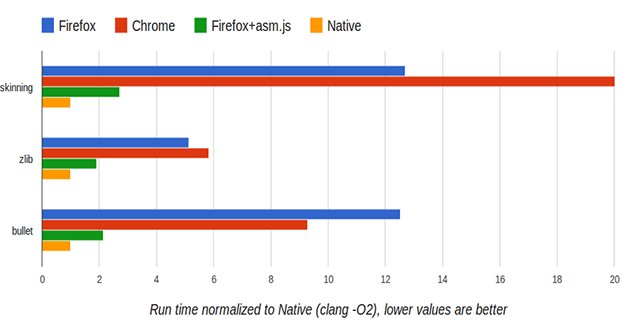
In addition to that, Firefox 22 also offers improved WebGL performance, new Web Notifications API and much more.
Firefox 22 Final Changelog
New Features
– WebRTC is now enabled by default
– Windows: Firefox now follows display scaling options to render text larger on high-res displays
– Mac OS X: Download progress in Dock application icon
– HTML5 audio/video playback rate can now be changed
– Social services management implemented in Add-ons Manager
– asm.js optimizations (OdinMonkey) enabled for major performance improvementsChanges
– Improved WebGL rendering performance through asynchronous canvas updates
– Plain text files displayed within Firefox will now word-wrap
– For user security, the |Components| object is no longer accessible from web content
– Pointer Lock API can now be used outside of fullscreenFor Developers
– CSS3 Flexbox implemented and enabled by default
– New Web Notifications API implemented
– Added clipboardData API for JavaScript access to a user’s clipboard
– New built-in font inspector
– New HTML5 data and time elementsFixes
– Various security fixes
– Scrolling using some high-resolution-scroll aware touchpads feels slow
Download
Firefox 22 Final
About (Author Profile)
Vygantas is a former web designer whose projects are used by companies such as AMD, NVIDIA and departed Westood Studios. Being passionate about software, Vygantas began his journalism career back in 2007 when he founded FavBrowser.com. Having said that, he is also an adrenaline junkie who enjoys good books, fitness activities and Forex trading.




There is a problem with the zoom on this version. Please, people, confirm.
My WIndows 7 is adjusted for 125% font size on video preferences. Firefox keeps the same zoom level for the websites causing the graphics BLURRY!
The issue is discussed here:
https://github.com/jtackaberry/nosquint/issues/75
How to solve it? (Firefox is my favorite browser)
Best regards from Brazil
Even if I press Ctrl + 0 (normal zoom), Firefox continues to show the site at 125% zoom.
Take a look at this: http://forums.mozillazine.org/viewtopic.php?p=12931919#p12931919
Thank you! Problem solved.
But really, Mozilla will have fix it as soon as possible!
510 bugs Fixed:
https://bugzilla.mozilla.org/buglist.cgi?bug_status=RESOLVED&bug_status=VERIFIED&bug_status=CLOSED&f1=target_milestone&f2=cf_status_firefox22&o1=anywords&o2=anywords&resolution=FIXED&v1=mozilla22%2C%20Firefox%2022&v2=fixed%2Cverified&order=bug_id&limit=0
Security changelogs:
https://www.mozilla.org/security/known-vulnerabilities/firefox.html
Damn, firefox is buggy.
Well, it is relative… Chrome has 6,295 open issues without resolving.
http://code.google.com/p/chromium/issues/list?can=2&q=os%3DChrome&colspec=ID+Pri+M+Iteration+ReleaseBlock+Cr+Status+Owner+Summary+OS+Modified&x=m&y=releaseblock&cells=tiles
that means they fix many bugs too maybe even more than firefox with each new release.
And that is just for chrome os 8593 on windows
I reported this zoom bug in Bugzilla!