Firefox 10 To Remove The “Forward” Button
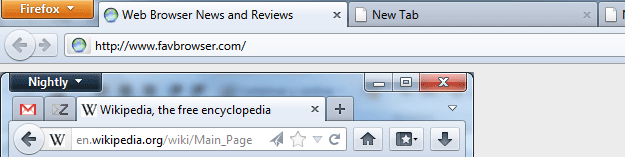
Even though the final version of Firefox 10 is expected sometime in early 2012 and we are yet to see the Firefox 8 Final release, Mozilla has already cooking 10a1 nightly builds for you to play with.
The latest Firefox 10 pre-alpha nightly build has changed the “Forward” button behavior. As seen in the screenshot above, instead of displaying the mentioned button all the time, which is not that often used anyway, Mozilla’s web browser will automatically hide it, in case it’s unclickable (aka there is nowhere to go but backwards).
While it sounds good on paper, it makes us wonder, how will users react to the constantly changing UI?
What are your thoughts behind this?
Picture Source: MozillaLinks
About (Author Profile)
Vygantas is a former web designer whose projects are used by companies such as AMD, NVIDIA and departed Westood Studios. Being passionate about software, Vygantas began his journalism career back in 2007 when he founded FavBrowser.com. Having said that, he is also an adrenaline junkie who enjoys good books, fitness activities and Forex trading.




if they completely remove it, no problem.
but a constantly changing UI….? I don’t think I will like that..
Well… let’s see if I get used to it.
Not a big deal at all. Give us a totally changed interface, you said you’d give us with the 10th version, Mozilla!
I second this. Screw convention!
I wish everyone would stop with the auto hide crap. Everyone has a widescreen monitor these days, you don’t need to hide any more vertical space items. ffs.
I meant horizontal space.
http://gs.statcounter.com/#resolution-ww-monthly-201109-201110
Don’t forget about netbooks and tab/pads with Windows…
Nope you fked up. Be ready to be
!!Ridiculed!!
You can add a “Flexible Space” between Address Bar and Back/Forward buttons and there you’ve the normal style.
Right Click -> Customise -> Grab a “Space” and put it on.
I do so. Fx is well known for its great ability of customisation. It gives you O-P-T-I-O-N-S.
http://i.minus.com/joDhhaQRQYcpI.png
I use Opera, and in Opera I only use mouse gestures to go back an forth in a tabs history, I only have a back button because if a whole site consist of flash then I can’t use my mouse gestures because the flash app/video has control over my mouse, also I have the back button in-case the site is loading loads of stuff and freezes and it dose not react, then I can still use the back button.
Nice Idea!
Mouse gestures are one of my favorite features in Opera too. They make browsing incredibly smoother.
Tutorial: http://www.opera.com/browser/tips/gestures/
Gesture index: http://www.opera.com/browser/tutorials/gestures/
You can do mouse gestures right in the tab bar in Opera, even if the page is unclickable. Only the active tab will be affected.
v11 – Mozilla removes every case of mentioning Firefox and Mozilla and change them to Frome and Moogle
Seems there is no option to bring it back , I tried customizing tool bars & there’s only a paltry 17 buttons to choose from although the forward button does show briefly while you are customizing.
Firefox development strategy:
Remove ALL the things!
I don’t care about this at all. The only problem is that the home is in pinned tab that you can’t remove even though your homepage is still there when you click the button. I don’t see this in the nightly, but then I’m using the UX version.
there is a skin called AUSTRALIS and it has just that – the FWD button doesnt show unless you have went back, its not completely gone, just hidden when there is no page ahead
Well, that’s exactly how it’s going to work and was explained on this post.
Firefox 14:
No menu bar, no add ons, no home button, no reload/stop button, no back button, no forward button, no options, no themes, no adress bar…
no users
Constantly changing UI? Not true.
There have been two minor changes to the address bar since March 22nd when Firefox 4 was released. Other than that the UI won’t have really changed at all in over 10 months until this forward button feature is finally released on 31st January 2012.
The thing is Supahacka, you can do all of those things you list with Firefox if you want. It fully customizable and offers freedom of choice to a greater extent than Google Chrome.
I keep the stop/refresh button so that I can see when a page has finished loading but I have binned the home button as I never use it anyway. If I need to I can always hit Alt+Home and get back to my start up tabs.
I hardly use the back button either. I’m on a laptop and it’s much easier just to hit Backspace. I reckon people use the back button is THE most used button on a web browser UI. The forward button is hardly used at all. Having the forward button hidden by default makes sense.
I love the way that this is news though. Must be quiet out there is browser land at the moment. :-)
You don’t get it. “Constantly changing UI” refers to the forward button being automatically displayed/hidden depending if there’s a page to go forward or not.
No stop that, copying Opera it’s not fair and users will get confused if not already. Opera is still couple years ahead in user interface. FF should bring more of that green and purple from Netscape era.