Firefox 3 Beta 5 vs. Safari 3.1 vs. Opera 9.5 Beta (Memory)
Ready for some more browsers fights? OK, I know that this is not a “fancy” test, it’s a basic one, but still interesting to check, right?
I’ve tested April 8th nightly/weekly releases from Firefox, Safari and Opera teams.
Opened 5 new pages: FavBrowser.com and Internet Explorer, Firefox, Safari, Opera home pages.
Then just opened task manager and that’s it. Here are the results:
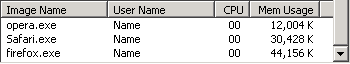
Opera 9.5 Beta uses more than 3 times less memory than Firefox 3 Beta 5. I think we have a winner here…
Firefox 3 Pre, 2008 04 08 Build
Opera 9.5 Beta, Build 9903
Safari 3.1, 525.13.3
News and Reviews about Your Favorite Web Browser. Subscribe to our RSS Feed.
About (Author Profile)
Vygantas is a former web designer whose projects are used by companies such as AMD, NVIDIA and departed Westood Studios. Being passionate about software, Vygantas began his journalism career back in 2007 when he founded FavBrowser.com. Having said that, he is also an adrenaline junkie who enjoys good books, fitness activities and Forex trading.




Ok. Here are results. But who open 5 pages / tabs? I can take that Opera is winner with ~5 pages opened. I’m pretty sure situation will change with more pages. Browsing time also matters.
That situation don’t repeat here.
You modified any configuration?
No,
Tried right after installed, nothing was modified. Tests were running on just installed Windows as well.
It would be interesting to also see the results after closing all the tabs, ending up with an about:blank tab.
5 pages == ?
contain flash?
what about close them all?
…
“I’m pretty sure situation will change with more pages.”
Hardly.
Waitwaitwait! Since the test is not conducted by Mozilla or Apple and Opera wins, it must be a lie!
Opera is the lightest in almost every situation. Safari is the heaviest in almost every situation. This test is ridiculous, no offense. Safari eats up memory almost as bad as Fx2. Fx3, on the other hand, is VERY good in managing unused memory after closing tabs. If you do some browser through web 2.0 pages in both Fx3 and opera and close all tabs, you’ll see Opera using more memory that Firefox 3. However, Opera is very good in everything else, never going about 100MB of mem usage, where Fx3 is commonly above that mark. Still, Safari is at least about 20-30% heavier that Firefox 3 in every situation, giving in particularly in managing closed tabs.
Tests will be more advanced after final versions.
memory tests are out of date. sorry, but RAM is there to be used. as long as high memory footprint doesnt affect performance (and it doesnt in all three cases) it is completly irrelevant.
it is always better to use memory instead harddrive I/O cycles.
same applies to ‘smallest download’ category.
measure browsers with speed in mind, compatibility with current websites, available developer tools and overal dev-responsiveness etc. not on something that ceased to be important sometime in 2003. in all these tests (ALL of them) opera is stone cold dead last.
if anyone is familiar with software engineeringhe will know that some apps are deliberately written to occupy as much memory as possible at the start to avoid fragmentation. factor that determines software quality in such cases is behaviour when another app needs memory too. bad app will not release excess mem, good one will.
@nobody
Site compatibility and stuff like that isn’t relevant here as this is a blog post about speed tests.
But Safari is actually less compatible than Opera, and has more problems with sites.
Opera is also more responsive to user concerns (Apple doesn’t care, and Mozilla tells users to go make themselves an extension to fix problems).
That leaves developer tools, so I’ll give you that one. Opera loses in one out of three. Terrible! :D
safari 3.1 allows me to use all newest versions of hotmail, yahoo mail, gmail and few other sites (esp. google ones), as well as silverlight plugin. opera fails in all of these. safari has no problem with new version of youtube (embeded videos with new player do not load in opera). live services do not work in opera etc etc (work != lite mode)
care to opose? what major sites have problems with safari?
and please dont tell me that these pages are ‘not standards’. users do not care. and somehow even if they are not standards, safari (that is also mistreated by webdevs as it has 1% market) can cope with it. so why cant opera?
Actually, Safari has some problems with both YouTube and Yahoo. It also struggles at some major hardware forums I frequent. It also hardly works at all at the online MSN Messenger service. Opera works fine on all of these for me.
Opera copes with badly coded sites much better than Safari, actually. Opera was designed to handle bad code. They had no other choice because otherwise no sites would have worked.
links please. esp these major software forums. because vb, ipb and various clones of phpbb all work flawlesly on forums I frequent.
as for the MSN services, for many years I cant login to my MSN account because opera throws ‘bad request’ error. the same one as it throws on EVERY sharepoint portals (making Opera 100% useless in any corporate env).
safari has no such problems.
Eh, it’s Safari that doesn’t work with MSN services. Opera works fine with the ones I’ve tried.
And when you say that Safari “can cope with it, so why can’t Opera”, you are missing the point that Opera is more than capable of coping with it, moreso than Safari which is why it works on more sites, it’s just that it’s blocked more often than Safari.
But never mind, this is about memory use not your quarrels with Opera. Let’s get back on topic.
so no links?
Looking forward to see more thorough testing when Firefox 3.0 and Opera 9.5 are both out of beta, to make sure that any memory bugs in unfinished versions no longer interfere!
Even if i am an Opera adept, i think this test is not representative, because there is not a enoughly diverse number of situations on which to prove the test.
Then no tests are representative. If you notice, the tests the other browser vendors use are all set up in a particular way.
It’s marketing, man!
The test isn’t representative, because the Windows task manager’s ‘memory usage’ isn’t accurate.
You also should look at the “VM Size” column in Task Manager to get a better idea the memory consumption (Windows constantly moves data in and out of virtual memory)