Firefox 5 Tweaks Tab Close and Auto Resize
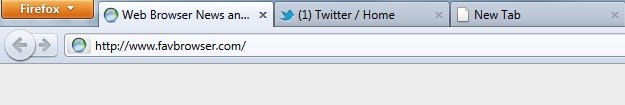
Good news! More than 2 years after the initial request, Mozilla has finally decided to implement the Google Chrome like closing tab behavior.
What’s the big deal?
When you close a tab in Google Chrome, they are not immediately resized. As a result, you can instantly close another one without moving your mouse cursor. Google’s browser will only resize tabs when your mouse cursor is outside the tab panel or is there for a long time (which is genius).
However, when it comes to Firefox, it automatically resizes tabs right after you close one and therefore, user must move the mouse cursor in order to close another one.
Well… Say good bye to that!
ETA: Firefox 5, July 2011.
Thanks, Shane Bundy!
About (Author Profile)
Vygantas is a former web designer whose projects are used by companies such as AMD, NVIDIA and departed Westood Studios. Being passionate about software, Vygantas began his journalism career back in 2007 when he founded FavBrowser.com. Having said that, he is also an adrenaline junkie who enjoys good books, fitness activities and Forex trading.




Isn’t it easier to use middle mouse button to close tabs anyway?
Personally, I never use middle mouse click because it’s just not as snappy as other mouse buttons = takes more time to quickly click many times.
You have weird mouse then ;) IMO clicking on close button is much slower unless you have some baddass no scope aiming skills.
Same, I wish I could remove the ‘x’ from tabs in it’s entirety like within Notepad++. It’s so much cleaner, and anyway, middle click is the future!
Unless I don’t understand your comment, one can already do that in Opera as well as in Firefox. The latter requires an extension, however.
You can remove the X button from tabs in firefox.
In about:config, set the property browser.tabs.closebuttons to 2.
Documentation here: http://kb.mozillazine.org/Browser.tabs.closeButtons
No, trying to click the middle mouse so-called “button”, which is actually a scroll-WHEEL, is actually much harder!
This resize tab delay feature is awesome in Chrome, and will be fantastic in Firefow as well!
I’ve only ever used my scroll wheel to close tabs, you must have some serious dexterity problems if you can’t manage to do so successfully
Middle button? I’ve never used it.
come on firefox work on something else really lets talk about how crappy firefox 4 is from that stupid UI you are chrome copy cats and addons dont even work as good as 3.6 i had to downgrade back down really guys firefox 4=WORST LET DOWN EVER !!
Oh stop your with damn your copy cat whining, all browsers copy each other. as for the Addons not working it’s not Mozilla damn fault, its the extension authors that got to make it work with FF4. if the extension work good in 3.6, then the extension should just work as good in FF4. Complain to Extensions Authors for whatever problems your having instead of whining here.
Your Post is the Worst,Enough Said.
Oh stop your with damn your copy cat whining, all browsers copy each other. as for the Addons not working it’s not Mozilla damn fault, its the extension authors that got to make it work with FF4. if the extension work good in 3.6, then the extension should just work as good in FF4. Complain to Extensions Authors for whatever problems your having instead of whining here.
Your Post is the Worst,Enough Said.
I ment to say, oh stop with your damn copy cat whining.
*Internet Hiccup*
“all browsers copy each other”
That is PLAIN WRONG
All browsers copy Opera. Period.
I don’t understand why you are saying that Mozilla should stop working on useful details like this. It really helps when the tabs behave that way!
What I don’t like is how when you have many tabs, the close botton stops being seen. I guess it’s a bug?
It doesn’t bother ME, because I use Tab Mix Plus and I know css so at last measure I’ll make them visible always, but it will bother LOADS of people.
What was overlooked in those two years was the fact that this should be a user preference. If you prefer to have as much of the tab title on your screen at all times, then this “feature” becomes a bug if hard-coded to not immediately resize.
Is there a way to disable this ‘new’ feature? I find it extremely annoying…
I find this extremely annoying too. I have my minimum tab width set to 1 and animation disabled. Yet when I close tabs, this resizing is animated. I wouldn’t mind it so much if it wasn’t animated, so how do I disable the animation, or failing that, disable it altogether?