Google Chrome Blocks Insecure Scripts
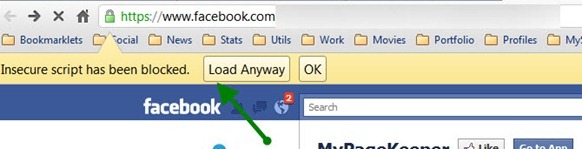
Thanks to the continuous security improvements, the latest dev version of Google Chrome now blocks insecure scripts.
If the web site is secured via HTTPS protocol, Google’s web browser will also check whether or not the specific parts of the code (such as scripts, external CSS, etc.) also use HTTPS to deliver data.
In case they do not, Google Chrome will notify the user and offer to either block the insecure script or load it anyway.
[Thanks, FForever]
About (Author Profile)
Vygantas is a former web designer whose projects are used by companies such as AMD, NVIDIA and departed Westood Studios. Being passionate about software, Vygantas began his journalism career back in 2007 when he founded FavBrowser.com. Having said that, he is also an adrenaline junkie who enjoys good books, fitness activities and Forex trading.
Comments (3)
Trackback URL | Comments RSS Feed
Sites That Link to this Post
- Chrome blockt unsichere Scripte « Browser Fuchs | June 27, 2011




Hum… I can see so many places where this can go wrong… But since it’s Chrome, it’ll be alright.
Very annoying feature, although well-meant.
Example: I am scrolling through a feed in Google Reader (Google product!) and when it comes to a post that has Insecure Script (I’ve noticed it’s usually an embedded Youtube video (another Google product), and I click Load Anyway it completely refreshes the screen and does not show the post anymore I was reading. GReader basically started a new session and therefore will not show the previous posts anymore…
All in all: annoying, incomplete feature…