How to Remove Opera Small Blue Dots Near Tabs?
If you are annoyed by those white/blue dots appearing in your tab tab, then here is a solution on how to “disable” them:
1. Download the following skin (still pending Opera approval, so mirror is at FavBrowser.com).
2. Close Opera.
3. Place file to “C:\Program Files (x86)\Opera\skin”, “C:\Program Files\Opera\skin” or other location, where Opera is installed.
4. Open Opera and go to: Tools > Appearance… > Skin and select “Reloaded”.
5. Enjoy.
Before:
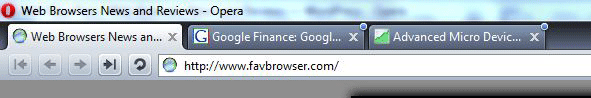
After:
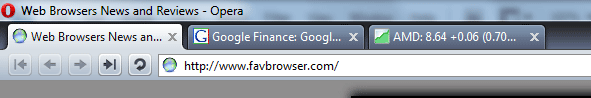
[digg-reddit-me]
About (Author Profile)
Vygantas is a former web designer whose projects are used by companies such as AMD, NVIDIA and departed Westood Studios. Being passionate about software, Vygantas began his journalism career back in 2007 when he founded FavBrowser.com. Having said that, he is also an adrenaline junkie who enjoys good books, fitness activities and Forex trading.




hmm, when I want to install it on 10.10, I get an Incompatible skin error “Please select a skin made for your version of Opera”.
Try updated version. Download again.
thank you, working great now!
You should correct this line, which is wrong:
Author=Opera Software
Why to install a new skin, replace 3 images is enough!
For people who do not use Standard skin is this useless as well.
Yes, I changed author, but then that error sometimes appears: “Please select a skin made for your version of Opera”.
I don’t know if this is because I edited .ini in Notepad, but will wait till Opera approves skin so can resubmit.
Personally I find them pretty useful :)
Of course I love theses buttons :)
I hava a blue, green and red :)
http://my.opera.com/community/customize/skins/info/?id=8926
I like them as well. I used the MacIE5 Skin and the text went yellow when the tab was finished loading. The dots are much better than yellow letters.
Yeah! I will try it when I get back to my main computer. Even if I see a usefulness for these finished-loaded-unseen-tab icons, they annoy me, like the blue font for the equivalent purpose in other skins. Hopefully Opera ASA will introduce the ability to turn this feature off in Preferences.
I noticed the Blue Dots shortly after installing Opera 10.10… they don’t bother me, but I have wondered what they are… what function do they provide, if any?
Thanks,
ElderOp
They do appear after page finished loading or some changes appeared on the site which might require your attention.
the dot appears as well on chat tab, when somebody posts something.
After finishing download of files or emails appears a red dot at the transfers icon.
It is a nice graphical element.
P.S. Dots were only removed from tabs.
With what did you replace the attention state?
Nothing, default background.
The new skin is incorrectly created as it doesn’t fall back to the default skin but instead includes all elements, even the ones that are not changed. Chances are it will be rejected. Please see dev.opera.com on how to create skins.
Can you tell me why when I change author or skin name in .ini file, during skin upload, my.opera says:
“Your skin.ini file has these problems: – Fallback background is not set to 1 – Fallback foreground is not set to 1 – ”
Why default can have those set to 0 and custom skins must be 1?
The standard skin acts as the fallback for all other correctly created skins. It doesn’t have a fallback (what should it fall back to?), so it does not have any fallback set. See http://dev.opera.com/articles/view/opera-skinning-part-3-skin-ini-explaine/