How to Set Multiple Home Pages in Internet Explorer 8, 7, 6
Here is a quick and easy way to set multiple home pages in Internet Explorer 8 and below. All you have to do is:
Go to
Tools –> Internet Options –> General Tab
Enter your favorite pages and hit OK.
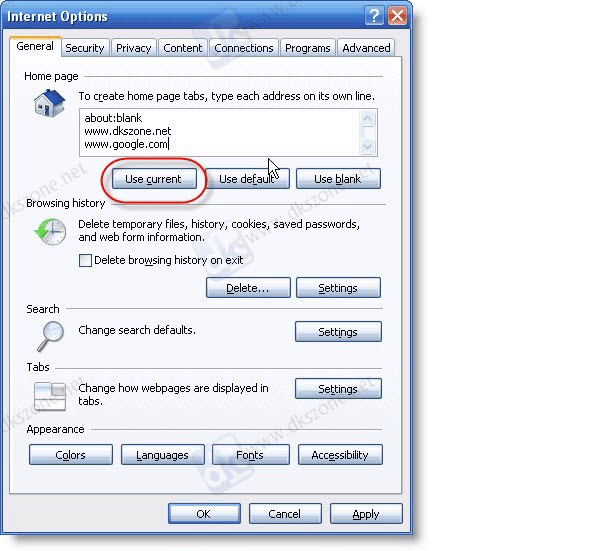
You may also use “Use current” button, which will add URLs from your opened tabs.
[digg-reddit-me]
About (Author Profile)
Vygantas is a former web designer whose projects are used by companies such as AMD, NVIDIA and departed Westood Studios. Being passionate about software, Vygantas began his journalism career back in 2007 when he founded FavBrowser.com. Having said that, he is also an adrenaline junkie who enjoys good books, fitness activities and Forex trading.
Comments (2)
Trackback URL | Comments RSS Feed
Sites That Link to this Post
- Setup multiple homepages in Internet Explorer | ithinkdifferent | October 23, 2009




Just like in Firefox. Good for them!