Internet Explorer 10: Enable The 64 Bit Browsing
 Even though Windows 8 includes both IE10 x86 and x86-64 versions, the later one utilizes 32-bit tabs by default.
Even though Windows 8 includes both IE10 x86 and x86-64 versions, the later one utilizes 32-bit tabs by default.
How so? Mostly due to compatibility issues with plug-ins. However, here is a quick and easy way to enable the real 64-bit experience.
Here is how, go to:
– Internet Options > Advanced
– Under “Security” section find “Enable Enhanced Protected Mode”, check the box and restart your web browser.
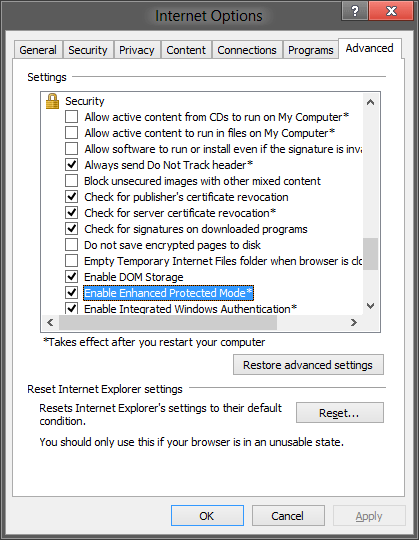
Enjoy.
[Via Neowin]
About (Author Profile)
Vygantas is a former web designer whose projects are used by companies such as AMD, NVIDIA and departed Westood Studios. Being passionate about software, Vygantas began his journalism career back in 2007 when he founded FavBrowser.com. Having said that, he is also an adrenaline junkie who enjoys good books, fitness activities and Forex trading.




Weird.
Thanks I enabled it!!
Downvoted for using IE.
I’m not missing anything using IE.
Thanks what my dad says.
“Enable Enhanced Protected Mode” means enable 64-bit browsing?
So the only way to understand that is to find a topic on the internet such as this explaining it verbosely to users?
It’s also fantastic how they’ve kept IE options as part of the OS instead of moving them to IE specific options within the application. So an uninstall of IE could potentially leave the registry dirtied with all its options…
MS should give up on browsers. It’s just noise version after version.
You cannot uninstall IE ;-)
I know that’s the current situation with Win 8 < , but can IE10 not be uninstalled from Windows 8?
They were sued over this years ago… I'm willing to bet that they haven't changed their ways.
Its never too late!