Internet Explorer 8 (IE8) Beta 2 Released
 As promised by Microsoft earlier, the 2nd beta of Internet Explorer 8 was released today. I really never thought to say that about IE, but it feels “OK” and assuming the fact that it’s only a Beta 2, it has a bit of potential to stop losing big pieces of market share every month.
As promised by Microsoft earlier, the 2nd beta of Internet Explorer 8 was released today. I really never thought to say that about IE, but it feels “OK” and assuming the fact that it’s only a Beta 2, it has a bit of potential to stop losing big pieces of market share every month.
What’s new in Internet Explorer 8 Beta 2?
New Tab experience
Here’s what you are going to see after new tab opened
IE8 takes into account that there are often relationships between new tabs that users open, and the browser can make it a lot easier to figure out which tabs go with which. Below, the tabs that came from the links in the search results page are grouped together and colored differently from the headlines the user followed off another page, which are different from links the user followed off other pages:
IE8 has finally received a Smart Address Bar which will surely increase users experience.
Visual Search
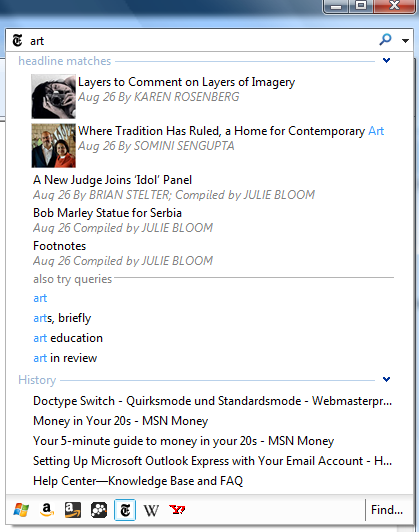
As well as increased Safety and better web standards support.
Internet Explorer 8 Beta 2 is available for 32- and 64-bit editions of Windows Vista, Windows XP, Windows Server 2003, and Windows Server 2008.
About (Author Profile)
Vygantas is a former web designer whose projects are used by companies such as AMD, NVIDIA and departed Westood Studios. Being passionate about software, Vygantas began his journalism career back in 2007 when he founded FavBrowser.com. Having said that, he is also an adrenaline junkie who enjoys good books, fitness activities and Forex trading.

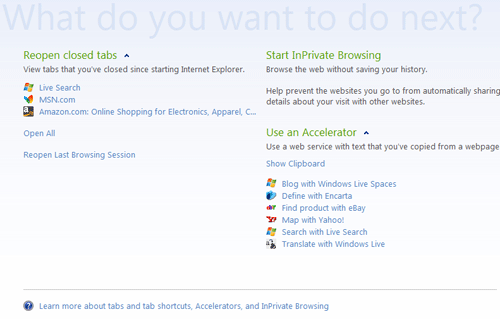
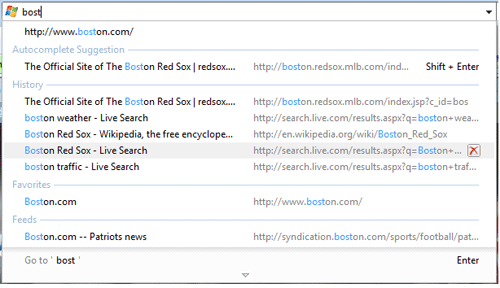



Great, I’m going to check it out right now!
Can we install without erasing IE7 forever?
It was released yesterday. It’s cool but soemtimes fails rendering standard web pages even on default standards mode, I’ve to reload some times to get the content well rendered
Tiago Sá, yes.
Uninstalling IE8 Beta 2
From the Start menu, open Control Panel and click Programs
Click Programs and Features and click View Installed Updates (located in the left side menu
Select Windows Internet Explorer 8 and Uninstall
Your machine will be reverted to IE7 + previous IE7 security updates
You can confirm that by clicking Help, then clicking About Internet Explorer next time you launch Internet Explorer.
Be sure to check for any new security updates.
@ Vygantas
Thanks for the help, but I don’t use Vista. On XP, will it revert to IE7 or to IE6?
Better yey: is there a standalone version or something?
Tiago Sá,
I think if you were using IE6, it will revert back to IE6 as well.
I’m facing the same problems as andresruiz. It’s weird because the page renders correctly after hitting refresh. Other than that, IE8 is a pretty decent browser, CSS is still somewhat buggy but we’re talking about a Beta so I guess all this wil get fixed in the next release.
IMO, the features I like most are Accelerators, Developer Tools and the brand new addons manager. And yours?
Come to think of it, who ever thought that IE would turn out to be a true competitor of Firefox a couple of months ago?
Have someone tested developing for this one?
How standard compliant would you say it is?
(I haven’t seen any reviews mentioning that too much just yet.)
For instance: does IE finnaly handle margins and paddings correctly?
So far missing background image with default background position if there is negative margin-left and padding-left.
Missing floated content, but after refresh appears.
Missing floated content which appears on hover.
Missing cursor pointer on links with floated span.
Could say its very close to standard compliant browsers with CSS 2.1.
I’ve tried it a little now, and I must say I’m quite impressed!
Microsoft is actually making a good browser again. It seem to be a lot faster than before, not in the leauge of Opera and Safari, but I think it can be compared to Firefox. (Just my feeling of the speed and how it is in use, no proper science here!)
I also tried it on this personal startpage that I never bothered to work with to render properely in IE and now it renders perfectly.
Of course, it is buggy and unstable, but after all: it’s a beta!
Looking forward to when this thing is getting marketshare.
Image… a world… where you write your HTML, once, and no ugly hacks!
I have internet explorer 8 beta 2 installed on my pc which works fine except now I cant be signed into 2 different e-mail accounts in yahoo as Internet explorer automatically signs me out of the first. This is really annoying as I want to keep both open. I have 2 individual pages of Internet explorer open, not tabs. In version 7 I had no problem with this as it allowed 2 accounts open at the same time. can anybody help. At the moment I have to open the other account in Firefox. Also in the address bar history In IE 7 there used to be different icons for each site I had been on and in IE8 there are no icons on the list at all except the page thats open itself, but if you click on the address bar list their should be icons? Can anybody help with these problems