Mobile Internet Explorer Reveals Typed Passwords
 Now here’s something that should definitely concern you. According to the recent report, there is a way to reveal typed in passwords in the Internet Explorer 11 (on Windows Phone 8).
Now here’s something that should definitely concern you. According to the recent report, there is a way to reveal typed in passwords in the Internet Explorer 11 (on Windows Phone 8).
All you have to do is:
– Enable Cortana if not yet enabled
– Type the password
– Highlight the password (we’re talking about ******) and then hit the search button
– Congratulations, you are now seeing a supposedly hidden password
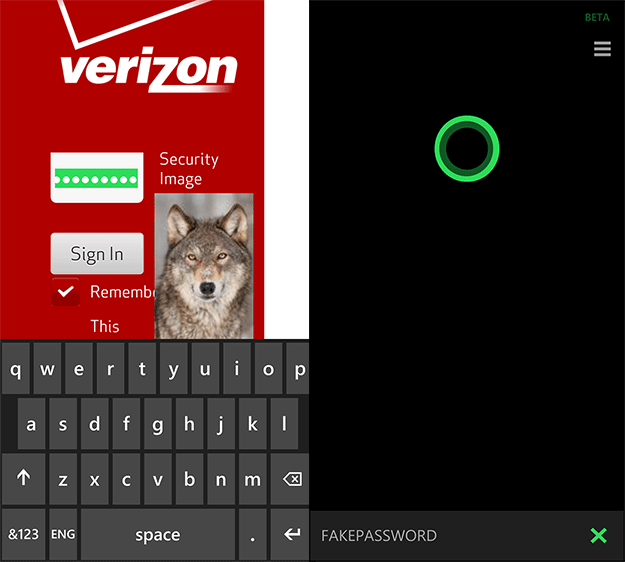
Hopefully, this gets patched soon.
[Via: Reddit, ShowerApps]
About (Author Profile)
Vygantas is a former web designer whose projects are used by companies such as AMD, NVIDIA and departed Westood Studios. Being passionate about software, Vygantas began his journalism career back in 2007 when he founded FavBrowser.com. Having said that, he is also an adrenaline junkie who enjoys good books, fitness activities and Forex trading.




This isn’t critical.
A simple way to reveal a typed password is to change the input DOM element type to text, and it’ll show you the password. This works in desktop IE and desktop Firefox. Should work on any major browser as well.
But does this work on autofilled passwords?