Mozilla’s Firefox 2012 Roadmap And Futures
 While competitors try to hide as much information as possible about the upcoming updates, Mozilla took a different route and has now revealed it’s Firefox web browser roadmap for the 2012.
While competitors try to hide as much information as possible about the upcoming updates, Mozilla took a different route and has now revealed it’s Firefox web browser roadmap for the 2012.
2012 Q1
In the first quarter of 2012, Firefox 12 and Firefox 13 will receive already reported and well know features, so there are no surprises here. Here is a full list:
– Improved Add-on Compatibility
– Chrome Migration
– Refreshed Media Controls
– Add-ons Sync
– Firefox Hotfix
– Developer Tools and Web Platform improvements
2012 Q2
This is where things are getting interesting, in addition to possible Windows 8 Metro version of Mozilla’s web browser, Firefox 14, Firefox 15 and Firefox 16 will receive a ton of improvements in the second quarter of this year.
– Firefox Home Tab additions, an improved version of its start page
– A New Tab page powered by the Awesomebar, bringing speed dial and other goodies
– Silent Update
– Web Apps Marketplace integration
– Restore Firefox, a quick way to restore damaged Firefox profile
– Awesomebar In-Line URL auto-complete
– Smooth scrolling
– Panel-based Download Manager
– Start-up Performance Improvements
– New Cycle Collector + Garbage Collector, according to Mozilla, “Firefox pauses and hangs will be a thing of the past.”
– Speedy Session Restore, improving restore performance
– Automatic Session Restore with Tabs on Demand
– Hang Detector and Reporter, an improved version, which will allow Mozilla to read reports more efficiently.
2012 H2
Finally, the most exciting time of them all. Since Firefox will receive updates every 6 weeks, we can assume that those features will be integrated into Firefox 17, Firefox 18, Firefox 19, Firefox 20 and other releases.
As seen in the screenshot above, Firefox will receive a theme refresh, which, to be fair, looks similar to Google’s Chrome UI.
However, those are not the only changes, here’s what you can expect:
– Seamless Plug-in install and update experience
– Tracking Map and 3rd party cookie management
– Firefox Share, for a quick links and status sharing across social networks
– Log in to Firefox, bringing user centric logins
– Network Installer, a new and lightweight installer of Firefox
– Add-on performance indicators
– Integrated translation service
– Multiple Tab Performance Improvements
– Search hijack prevention
– In-line Preferences Manager
– Inline PDF View
– Plug-in Click to Start
– Firefox Focus/Reader Mode
– IonMonkey, a new JavaScript engine
– Generational Garbage Collector, increasing overall performance
– New Cache, overhauled network cache for better performance
– New DOM bindings
And here you have it guys, it will certainly be an amazing year for Mozilla and Firefox users. Can’t wait to test things out!
For even more details, see the following post.
About (Author Profile)
Vygantas is a former web designer whose projects are used by companies such as AMD, NVIDIA and departed Westood Studios. Being passionate about software, Vygantas began his journalism career back in 2007 when he founded FavBrowser.com. Having said that, he is also an adrenaline junkie who enjoys good books, fitness activities and Forex trading.

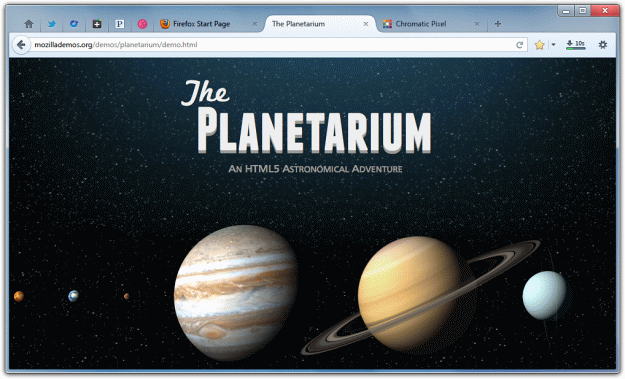



I expect very VERY little of all this to get done this year.
How so?
When will Foxfire have shortcuts
Since beginning….
Ok, Firefox, you got me. Make all that stuff and Chrome will be history! (And don’t make me switch to Chrome again then.)
I think a fair bit of that will get done this year. The rapid release process is now up and running and things are moving along nicely, and Mozilla just got a massive deal signed with Google and so until 2014 they have plenty of funding.
Nothing will get me to switch from Chrome. There is literally nothing Mozilla can do to get me to switch. I wonder if there will ever be a better browser, or if Google has perfected the paradigm.
You’re free to use featureless bloated botnet spyware, but keep it to yourself. Adults are talking.
Idiot.. You are using the MADE IN CHINA attractive toy and use the browser JUST for the INTERFACE..
i don’t understand what you people find so great in Chrome. First of all Chrome doesn’t have hardware acceleration and when enabled the experimental hw acceleration in about:flags the browser becomes a joke in rendering pages. Most of the HTML 5 are laggy and the browser lacks a password manager. Its plugins are horrible not even remotely compared to Firefox. Firefox is the only browser that supports Nvidia’s 3d vision. Firefox is the only browser which has no security holes. Firefox implementation of running HTML 5 videos is the best as it uses the hardware video decoder to get the job done unlike Chromes software render.
People who use Chrome are the one who just use it for browsing standard websites. And calling 1 browser is faster than either is trolling or blind fanboy. If you like the Chrome UI you can use FXchrome theme. Clearly if u support Chrome you just don’t know what a browser is.
More like Captain Oblivious…
“First of all Chrome doesn’t have hardware acceleration”
It accelerates composited layers (and does so without a hitch). Identical to all Webkit browsers.
“Firefox implementation of running HTML 5 videos is the best as it uses the hardware video decoder to get the job done unlike Chromes software render.”
This is wrong. Chrome does indeed accelerate native video (and all Flash content).
“Firefox is the only browser which has no security holes.”
Also wrong:
https://bugzilla.mozilla.org/buglist.cgi?query_format=advanced;bug_status=NEW;bug_status=ASSIGNED;component=Security;product=Firefox
Don’t know if it’s just a personal problem, when I use print review in firefox, I get an error that I need a printer.
Yes, I don’t have a printer,But I can use this feature in chrome ,IE and Avant browser.Firefox is the only one that has problem…
As to firefox 12 and 13, who knows then?
I do not have any printer but preview works fine!
Pls, report you bug on firefox bugzilla!
It’s very nice of them to implement function “Migration to Chrome” :)
Think it’s the other way around: Chrome Profile > Firefox Browser. Atleast that’s what I recall seeing around.
You mean that Chrome do not have its own tools?
Add-ons Sync? Finally!
They should probably finally support full HTML 4 specs like label attribute in option tags, see: https://bugzilla.mozilla.org/show_bug.cgi?id=40545
HTML4 do not have final version yet!
“While competitors try to hide as much information as possible about the upcoming updates”
Competitors like… Chrome?
Firefox is literally the perfect browser for me right now. I have customized it so that it is exactly to my liking. It’s only going to get better!
Firefox is literally the perfect browser for me right now. I
have customized it so that it is exactly to my liking. It’s only going
to get better!
What color underwear the most healthy? Some people like brunet pants, but neglect the color is through the colorant out, dyes were is collect a variety of chemical substances in one of the mixed bag, how many contain some toxicity. , you choose some milder color will be good. For example: Calvin klein underwear. Among them, the Calvin klein steel and Calvin klein 365 series is very good choice. If you like, choose the brand of underwear sale.