Opera 10.50: Disable UI Animations (Slide/Fade in Effects)
If you are kind of person who does not like tabs and forms slide in/out, fade in/out animations, here is a quick way to disable them.
In the address bar type:
opera:config#UserPrefs|EnableUIAnimations
Uncheck “Enable UI Animations”
Save settings and you’re done.
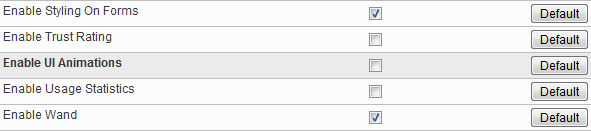
[digg-reddit-me]
About (Author Profile)
Vygantas is a former web designer whose projects are used by companies such as AMD, NVIDIA and departed Westood Studios. Being passionate about software, Vygantas began his journalism career back in 2007 when he founded FavBrowser.com. Having said that, he is also an adrenaline junkie who enjoys good books, fitness activities and Forex trading.




I wonder if this option would stand apart from “Enable special effects” in the Appearance/Skin?
Yes, as even if you disable them, checkbox remains checked.
Yes it does.
There are buttons for example that should be pressed long to perform a given action. These options don’t work if “Enable special effects” is unchecked.
@vygantas please: next time make opera clickable links ;)
thanks!