Opera 10.50 Pre-Alpha Is Here!
This is it, Opera has just released Opera 10.50 pre-alpha, featuring their new Carakan JavaScript engine, updated Vega graphics library and Presto 2.5 rendering engine.
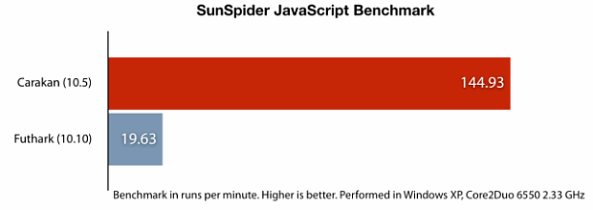
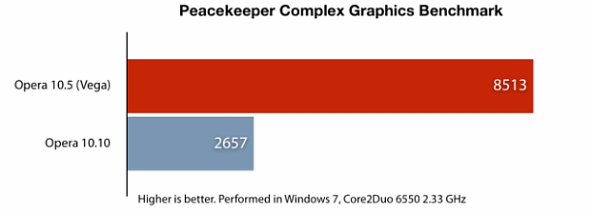
What’s new?
CSS3
Rounded corners with border-radius
Backgrounds and Borders
CSS3 Transforms and Transitions.
Offline Storage
Private browsing
Better integration with native systems
Notification messages are now non-modal
New opera:cache interface
Updated Opera Dragonfly
New inline page search and password manager
You can download Opera 10.50 pre-alpha for Windows and Mac systems, with Linux version soon to come.
[digg-reddit-me]
About (Author Profile)
Vygantas is a former web designer whose projects are used by companies such as AMD, NVIDIA and departed Westood Studios. Being passionate about software, Vygantas began his journalism career back in 2007 when he founded FavBrowser.com. Having said that, he is also an adrenaline junkie who enjoys good books, fitness activities and Forex trading.

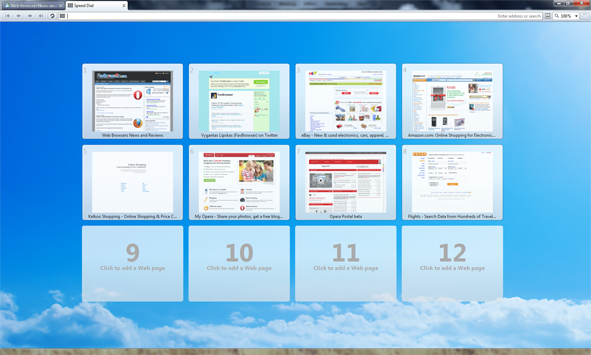
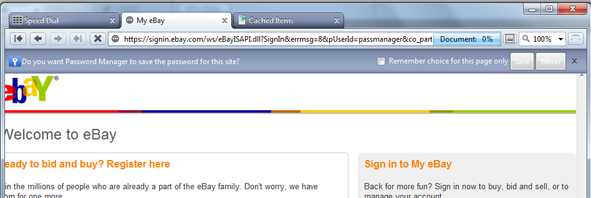
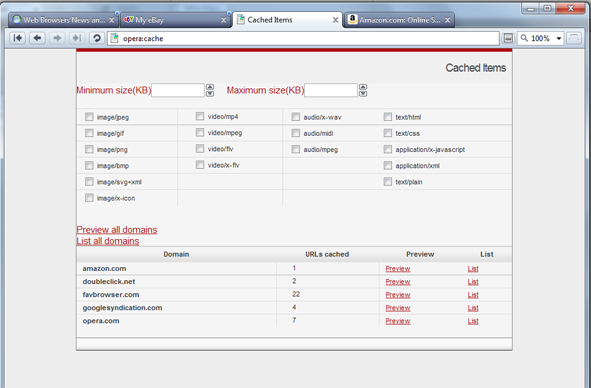




but when will they give users what they want WAAAHH WAAAHHHH!!!
They certainly did here. They answered so many wish-list items.
Personally, I have no idea why they changed password manager positioning, it was way better than Chrome, Firefox or so. Now you also need to move your mouse way to top right instead of just focusing on the center of screen.
I like the new password manager positioning. I liked it when i saw it first in Firefox and i think its good that Opera adopted a similar one.
Regarding the rest of the features of this release. It’s completely awesome. I know Javascript benchmarks are artificial, but it feels great to beat them at their own game :) .
The new skin is coming up very nicely and the new private browsing is very good. I don’t have a win7 system to check the win7 integration, but so far the comments say that it’s good.
They have also announced the the 10.20 release will be merged into 10.50 and there will be no more 10.20 releases. This is another good thing.
I think, the former style was not obvious (that page is already loading in the background, despite the message window).
Some Peacekeeper test anyone. I have some inconsistent results there for Chrome.
Opera seems stable at 3100-3200 points, but for Chrome (2.0.266.0) I’ve measured between 3000 and 3700… It’s not really the same situation…
It is very smooth in those ghraphic intensive tests. Like Butter!
I don’t like the new password and find in page because they move the whole page down when they open :(
Opera wanted to make the workflow a little better. That’s why they have redone the Wand, Find-in-page, and non-modal dialogs so that your webpage will not be interrupted with alerts that cover up content.
I don’t think they care that much about workflow. After all, they removed the search box! How bothersome is that? You want to select and drag a piece of text into a search engine of your choice and you can’t!
Search box is still there :S
I don’t see it in the screenshots… What do you mean?
If you mean the search field that’s normally next to the address field, then it’s very much still in Opera. Vygantas has just removed it from his install, which has been possible to do since forever.
That was a bit misleading. I apologize.
So did Google throw workflow out the window because they removed the search field?
LOL, epic fail.
Do Google not care about workflow because they removed the search field?
Don’t doubt that for a moment my friend. Chrome is the most simplistic non-useful piece of browsing crap in existence. Bookmarks are a pain, searches are a pain, tabs are a pain too, in many ways, and it doesn’t read RSS… Last time I checked, at least.
once you select a text,right click and choose ‘search with’ and select your search engine
Because that’s so much better than dragging and dropping? Well, it’s not. It’s not on laptops or similar stuff, and it’s not even on desktops with proper mouses. Dragging and dropping is always easier.
In SunSpider, Opera 10.50 beats Chrome4 by 400ms or so, and totally obliterates the Firefox score…
Sweet times for Opera lovers.
The release is a bit unstable, but there are too many goodies. I just realised that it has autocomplete in the address bar. Awesome.
The speed is very good. According to the Opera guys, Video element was also to be included but was postponed at the last moment. So expect to see the Video element support pretty soon.
Where did it say that? (Just incase I do not find it, I haven’t gone through my subscritions to the blogs yet.)
Where did they say they would merge 10.2 with 10.5?
They said that they will merge 10.2 into 10.5 in the Desktop team blog.
Regarding the Video element, Dstorey talked about it in Twitter.
Right click menu also works now in google maps. Nobody must be happy :) .
yep. im, however, it was obvious that they are going to add it, swimming upstream works only for so long.
btw, theyve chosen stupid way of handling right clicks, wish list suggestions were better (display BOTH menus side by side) because opera’ context menu is actualy usefull.
so theyve changed one very wrong behavior with another, a bit better.
C-, could do better in this case :)
what i do not like is the new find in page position and details – it moves the page down (this is counteruntuitive!) and it obscures page with that overlay. it looks great (like safari) but it doesnt help you find what you want.
anyway, after months of polish and fixing constant crashing, it at least is a modern browser again. theyve dwelled into strange areas as unite and link and widgets, completly neglecting that their browser was outdated and simply unpleasant to use sometimes.
what i find strange and dangerous is the number of crashes, i dont know how opera does unitTests, but letting so many crashers into the code is a bad sign, however, it depends on their development process.
btw – mouse gestures are broken, somthing is messed with sensitivity.
“swimming upstream works only for so long”
What are you talking about? 10.5 is using Presto 2.5. In-between they’ve been working on Presto 2.3 and 2.4. Video was in at one point but apparently had to be taken out just before release.
How is Opera swimming upstream when they’ve been working on all these things you see in 10.5 for all this time?
“theyve dwelled into strange areas as unite and link and widgets, completly neglecting that their browser was outdated and simply unpleasant to use sometimes”
Yeah, God forbid Opera spends time on things that make them money! How is something they are making money from a “strange area”?
And with two Presto versions before the one in 10.5 how can you claim that they have neglected anything? Clearly they have been doing anything BUT neglecting it, and have been working on this all along (at the SAME TIME as widgets and Unite).
Looks like some people think Opera can only work on one thing at a time.
This is a very nice release. Carakan is greatly appreciated. There are instabilities here and there but that is to be expected. What made my day is it is significantly faster than chrome :) (cant wait to see opera with hardware support) .
Aero peek and jumplists are a welcome addition not to mention private browsing.
Not really fancy of the new password manager (reminds me of FF too much). That said the new find feature is great. Lifted straight from Safari (fair trade? Top sites for darkened search?).
Inline spell checking is unfortunately not working and why would they disable the middle mouse click drag navigation thing is beyond me.
Too bad server name completion doesnt work either -just redirects you to a google result.
One wish is that they do not keep the old opera: page style (that goes strongly for the ‘cannot find page’)
Just wanted to add:
Anyone else get the issue that Opera is identifying itself as ‘Internet Explorer’?
Nope.
Nevermind, I found the answers. I didn’t read the Desktop Team post in full because I thought it was practically a repost. But there where some differences.
Yes Oper was identifying itself as IE due to opera:config#UserAgent|SpoofUserAgentID being set to 3 instead of Opera (1)
They neeed to add a setting in preferences to change this globally. I do not mess around with the config page too much unless If I need to enable a specific setting or if I need to bypass a artificial limit
Cant wait for the beta
Opera 10.5 beats Chrome 4 in Sunspider and Peacekeeper:
Sunspider
Opera 10.5 pre-alpha: 672.8ms
Chrome 4 Dev: 760.4ms
Peacekeeper
Opera 10.5 pre-alpha: 2679
Chrome 4 Dev: 2549
I did some testing with all major browsers on Windows and found out that Opera 10.5 Pre Alpha took the performance crown from Chrome and Safari:
Peacekeeper: http://bit.ly/7F9ebP (longer is better)
Sunspider: http://bit.ly/7dezV2 (shorter is better)
This was tested on Windows 7 x64, Intel Core i7-920, 6 GB of RAM.
Hi,
I decided to do some benchmarking myself and give insight in what I did and how I did it, following scientific guidelines.
The results seem very consistent and you can find them here:
http://www.rachid.nl/browsers/
Please take a look at it and let me know what you think. I appreciate all feedback. :)
Of course, whoever wants to, can link to the url mentioned.