Opera 11.10 Upgrades Speed Dial
Opera Software has just confirmed that one of the enhanced features in the upcoming Opera 11.10 release will be a new Speed Dial which layout is now called “Speed Dial Flow”.
As a result, a new snapshot reveals the very first piece of all upcoming changes that are yet to come (see screenshot above).
Please note that this is not a final speed dial version.
Our guess is: Google Chrome like (“Most Visited sites”) behavior.
In addition to that, there will be some subtle animations and messages to remind new Opera users about all the features available in Opera web browser.
If you would like to try a new build (pre-alpha), please visit the following page.
About (Author Profile)
Vygantas is a former web designer whose projects are used by companies such as AMD, NVIDIA and departed Westood Studios. Being passionate about software, Vygantas began his journalism career back in 2007 when he founded FavBrowser.com. Having said that, he is also an adrenaline junkie who enjoys good books, fitness activities and Forex trading.

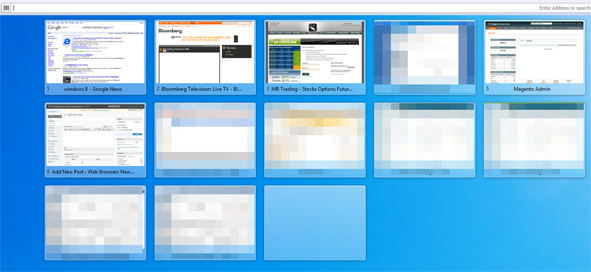



You didn’t download and try it, aren’t you? New speed dial is showing as many boxes as you set. No empty boxes. It’s increasing one by one.
I did and that’s what it was showing to me :-)
Empty box disappeared though if using speed dial state 2
Well, empty box shouldn’t be empty but a + sign in it.
I don’t think, it will be like Chrome (“Most Visited sites”), and I also hope it, because it is a pretty screwed function. I do think however, that the Speed Dial page will be more complex, maybe with history, closed tabs, extra toolbar in addition to Speed Dial entries.
Try to remove the search box frm Speed Dial. For me an empty toolbar shows up at the bottom of the page with an X on the right to close.
You can remove the search box from Speed dial.
BTW, most visited sites sounds silly to me. They are gone when personal data cleared.
I know I can remove it. I just told that it resulted in an unknown toolbar showing up.
Other problem with most visited site, that it changes the pages constantly, and usually puts in silly links, like an arcticle instead of the main portal.
how do i remove the search box from speed dial ??
If your speed dial search engine is Bing (or whatever else) go to Settings>Preferences>Search and double-click that search engine.
Click details and untick “Use as speed dial search engine”. This :)
also guys they updated the little recycling bin thingy on the top right ^_^
I think Speed dial flow is a good idea. You can have exactly the number of dials you want from zero to 40+ not sure what the limit is my guess there is no limit.
“Our guess is: Google Chrome like (“Most Visited sites”) behavior.”
Probably as an option although its already partially covered when you edit a speed dial by the frequently used pages section or the start tool bar.
Speed dial sync will be great with 100 + dials. I would love an option to use a smaller speed dial size first before the flow behavior kicks in.
The first public Opera preview with HW acceleration (OpenGL) for Windows has arrived: http://my.opera.com/core/blog/2011/02/28/webgl-and-hardware-acceleration-2