Opera Adds “Hide Menu Bar”
The latest Opera weekly build (with Opera Unite) introduced one more feature to clean up user interface: hide menu bar.
To access it, just hit “Alt” and click on “Show Menu Bar”.
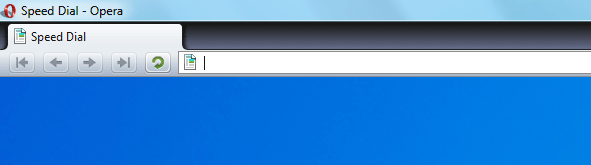
Few more tweaks and it’s as clean as it gets.
About (Author Profile)
Vygantas is a former web designer whose projects are used by companies such as AMD, NVIDIA and departed Westood Studios. Being passionate about software, Vygantas began his journalism career back in 2007 when he founded FavBrowser.com. Having said that, he is also an adrenaline junkie who enjoys good books, fitness activities and Forex trading.




P.S. Speaking of changes, not sure if I like new “show images” icon look.
http://i43.tinypic.com/2n0rjbq.jpg
New: in top
Old: in bottom
That’s not what it looks like on my computer. Is that the Unite labs version?
Yes, with menu bar icon removed and 90% icon size.