Opera: Show Full Site Thumbnails (Old Speed Dial)
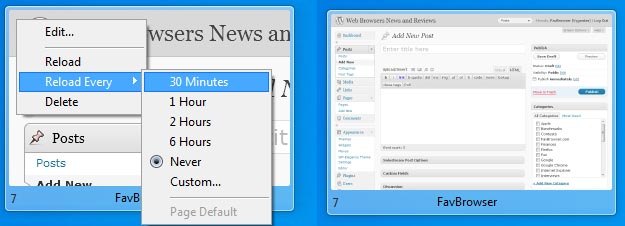
If you don’t like the way Opera 11.10 displays zoomed in site/logo thumbnails in the new Speed Dial, then here is how to fix this:
Right Click > Reload Every > 30 Minutes (or any other option)
Right Click > Reload
You will now notice that the full site thumbnails are back. However, if you don’t like the distraction by the constantly changing working environment, then click the following:
Right Click > Reload Every > Never
You now have static, full site thumbnails, just like in the older versions of Opera.
About (Author Profile)
Vygantas is a former web designer whose projects are used by companies such as AMD, NVIDIA and departed Westood Studios. Being passionate about software, Vygantas began his journalism career back in 2007 when he founded FavBrowser.com. Having said that, he is also an adrenaline junkie who enjoys good books, fitness activities and Forex trading.




Could you create Favbrowser icon for this new Speed Dial:
http://my.opera.com/chooseopera/blog/2011/04/08/get-your-site-featured-by-opera ?
Done!
[quote]Show Full Site Thumbnails (Old Speed Dial)[/quote]
You can also use :
opera:config#UserPrefs|ThumbnailLogoScoreBanner = 1000
and
opera:config#UserPrefs|ThumbnailLogoScoreThreshold =1000
@+
—
Pierre
Thanks for that!
yeah, this one worked for me, thanks!
Thanks man! The new look was nothing i liked ;o)
You made my day – really :)
I cant believe Opera made this oversized favicon mode the default one.
Thank you from Krakow, Poland :)
Thank you. Seriously, who found out it would be a good idea to zoom in that much?
I can see no real use of it, it only distracts and makes it harder to see which site the speed dial links to.
You ought to make this post more public, I cannot understand who will want to have the tumbnails like that.
Awesomely helpful posts! Save for the easier row customization, the new Speed Dial just rubbed me the wrong way.
Is there anyway to change the color/transparency of the thumbnail borders??
I miss the old Speed Dial! :^)
Answered my own question by editing the .PNGs in the Speed Dial section of the skin file .ZIP! :^)
Thanks for tip!
The new speed dial is ugly and unpractical. The full-page screenshot-like speed dial was much better. Why did you change the best functionality of Opera? I LOVED the old speed dial. The new one is ugly to say the least.
Thanks!
This may not seem like a big deal, but man that was just downright bloody annoying. I don’t know why all these companies feel the need to change things for the sake of change. Like Windows 7 breadcrumbs, renaming Control Panel applets, removing File menus, etc.
This made no sense and I couldn’t even state why I hated it so much, but it was pointless.
Thank you very much
It doesn’t seem to work for all but it did help for the majority of my speed dials. Thank you! I have no idea why it decided to zoom in on the part of the page that only says “Hosted by”.
You are huge – made my day, thank you.
Thanks, the old quick dial was perfect and this one just sucks. Hope the undo this downgrade.
Thanks. This is the best and quickest tip so far for getting back the old speed dial look.
Thank you so much! All they’ve done so far has made Opera even worse.
perfect. thanks!
Doesn’t work for me :(