Dear Opera, How Do I Open This Tab?
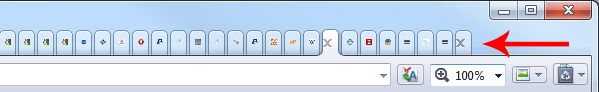
It looks like the recent Opera 11.10 release includes a flawed/not well thought feature which displays the X button for the specific pages/tabs that open in a new window after the mouse click.
So my question to Opera is: how do I actually open one without closing it?
Click here to test it.
Firefox 5 Tweaks Tab Close and Auto Resize
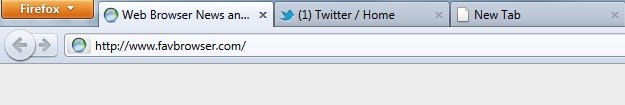
Good news! More than 2 years after the initial request, Mozilla has finally decided to implement the Google Chrome like closing tab behavior.
What’s the big deal?
Continue Reading
Flock Is Dead
 Flock, the social web browser that was acquired by Zynga back in January, 2011, is now shutting down.
Flock, the social web browser that was acquired by Zynga back in January, 2011, is now shutting down.
April 26th, 2011 is the day when Flock support will be discontinued and company already suggests users to download an alternative web browser, such as: Firefox or Google Chrome.
Support for Flock browsers will be discontinued as of April 26th, 2011. We would like to thank our loyal users around the world for their support, and we encourage the Flock community to migrate in the coming weeks to one of the recommended web browsers listed below.
Why is Flock shutting down?
Continue Reading
Download Internet Explorer 10 Platform Preview 1
I am really excited to let you know that Microsoft has learned its lesson and is already working on the next version of Internet Explorer.
In fact, you can already download IE10 Platform Preview from the following page.
What’s New?
Continue Reading
Download Opera 11.10 Final
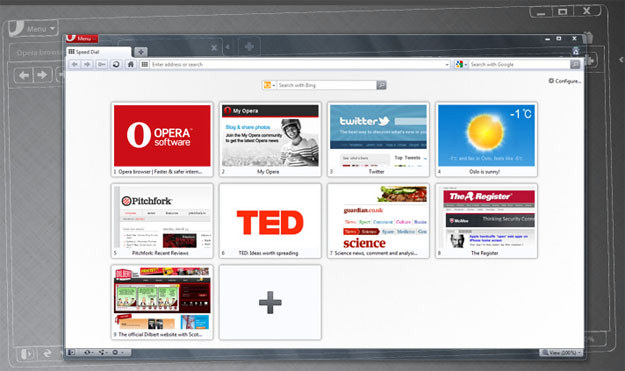
The final version of Opera 11.10 has been just released and can be downloaded here. In case you are using Opera 11.10 RC 4.1, there is no need to do so because it’s the very same build.
What’s New?
There are plenty of new features and improvements in the following version, including:
An improved version of web compression technology called Opera Turbo.
Continue Reading
Opera: Show Full Site Thumbnails (Old Speed Dial)
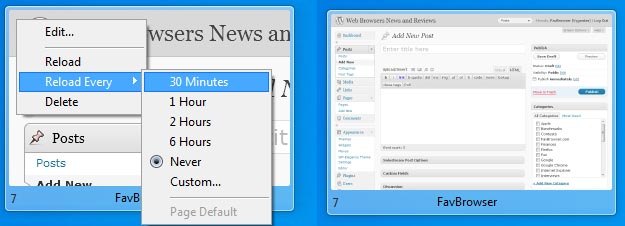
If you don’t like the way Opera 11.10 displays zoomed in site/logo thumbnails in the new Speed Dial, then here is how to fix this:
Right Click > Reload Every > 30 Minutes (or any other option)
Right Click > Reload
You will now notice that the full site thumbnails are back. However, if you don’t like the distraction by the constantly changing working environment, then click the following:
Right Click > Reload Every > Never
You now have static, full site thumbnails, just like in the older versions of Opera.
Weekly Browsers Recap + Bonus Links, April 11th

FavBrowser.com
- Internet Explorer 9 (IE9) vs. Firefox 4 vs. Google Chrome 10 vs. Opera 11 vs. Safari 5
- March, 2011: Firefox, Chrome, Safari Share Up; Internet Explorer – Down
- Mozilla Names Slow Extensions
- Google Chrome to Receive Scrolling Tabs
- Google Chrome to Improve Security
- Google Chrome Cookies
- The Story of Opera Employee
- Download Opera 11.10 RC
- CycleBlob: WebGL Lightcycle Game
- How Would You Change FavBrowser?
- FavBrowser.com v3 Launched
Opera Turbocharges Opera Turbo
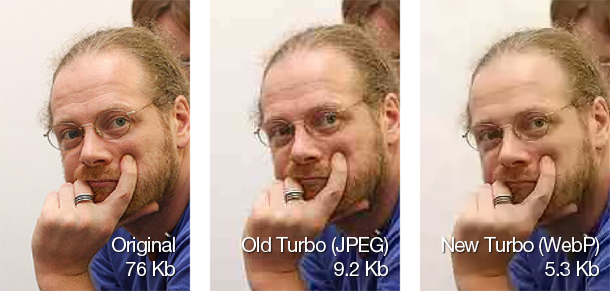
Now here is something for the cheerleaders.
Web site compression technology, Opera Turbo, has just received a significant upgrade which will certainly improve your browsing experience.
Thanks to WebP compression, JPEG images not only do look better now but also take less time to load (see picture above).
Continue Reading

 RockMelt Beta 2 is now out, offering a new chat experience, the View Later feature, a new Twitter app, and Chromium 10 updates.
RockMelt Beta 2 is now out, offering a new chat experience, the View Later feature, a new Twitter app, and Chromium 10 updates.

